AccountSight Advanced Pricing option gives you more power and precision to set different billing rate resources of varied skills for the same task. Also, you can set the billing rates date based effectivity for the Project – Task – Resource combination.
Before this change:
- You could only set one rate basis: either project–person or project-task based, and there is no date based effectivity for rates. If you needed date-effective billing rates, you had to create new projects.
After this change:
- When you charge the client on the task basis, you might charger a higher billing rate per hour for an expert resource design tasks than a junior resource performing the task. You have the flexibility to be granular on a per-task basis. And when you add your recorded hours to an invoice, you’ll see those hourly rates reflected on your invoice line items.
- Additionally, if your billing rates card is different for year 2018 and 2019, you can still maintain those date effective rates in AccountSight. price associated with resource and task are automatically used for invoicing and reporting.
- With this enhancement, a resource will be able to make an entry only for the project or task which are assigned on Advanced Pricing. This help project owner to track your resource productivity and cut the time and unnecessary billing compliances.
What is required to use this features:
Note: Since this is not applicable to a lot of companies, you should request AccountSight support to add this feature to your account.
1. Follow the below steps to set Restrict Time Entry
- Login to https://www.accountsight.com/applogin/ as an admin
- Go to Settings > Company > Accounts : Use Edit Account (button)
- Choose Yes for ‘Restrict time entry for Advanced Pricing’.
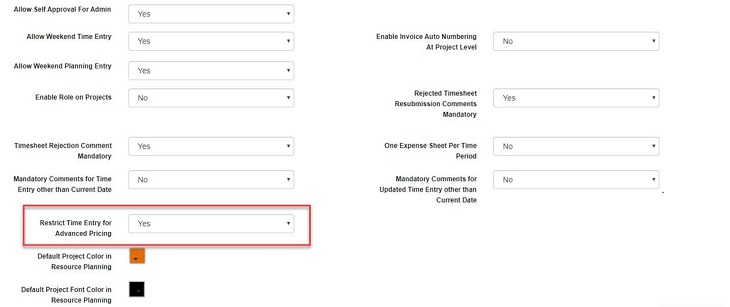
2. Follow the below steps to set advanced billing rates:
- Go to Settings > Time & Expense > Project: Edit any project and use Advanced Pricing (button)
- Add the billing rates as per your requirement. Example in the screenshot below shows tasks rate are different for different person working on the project and are date effective.
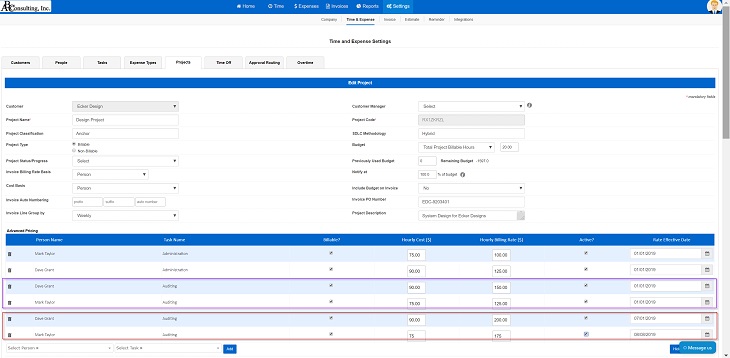
Important Note:
You can use a combination of advanced pricing and person/task rates at the project level if you advanced rates are applicable to only selected tasks.
Advanced Pricing rates are applicable for the time entry project-task-person values defined in the Advanced Pricing section, and person or task rates are relevant to the remaining person-project-task time entries that are not in ‘Advanced Pricing’ section. This is applicable to settings where you don’t restrict time entry based on Advanced Pricing.
Hope this feature will be helpful in case you need advanced billing capabilities. Please feel free to request a demo to see this feature in action or sign up for 30 days free trial.

