AccountSight is a very functionality rich yet easy to use expense tracking software. Similar to the time tracking features, AccountSight’s expense tracker allows users to record and submit all expenses within the project scope. The processes of tracking expenses and approving expense sheets are simple and hassle free.
Just like in the timesheets module, users can submit expenses instantly after entering them or they can save them temporarily to submit later at a convenient time. Users can also have multiple expense sheets saved over time and can submit all of those expenses together.
Follow the steps below to Submit Expenses for Approval:
1] Login to the AccountSight account and go to the Expenses tab.
2] In the Expenses tab page, go to the New sub tab. Do the Expense Entry.
3] Within the Expenses tab, go to the Saved sub tab. All the saved expenses will be shown here. Select an expense sheet or the number of expense sheets that you want to submit by ticking the corresponding check boxes.
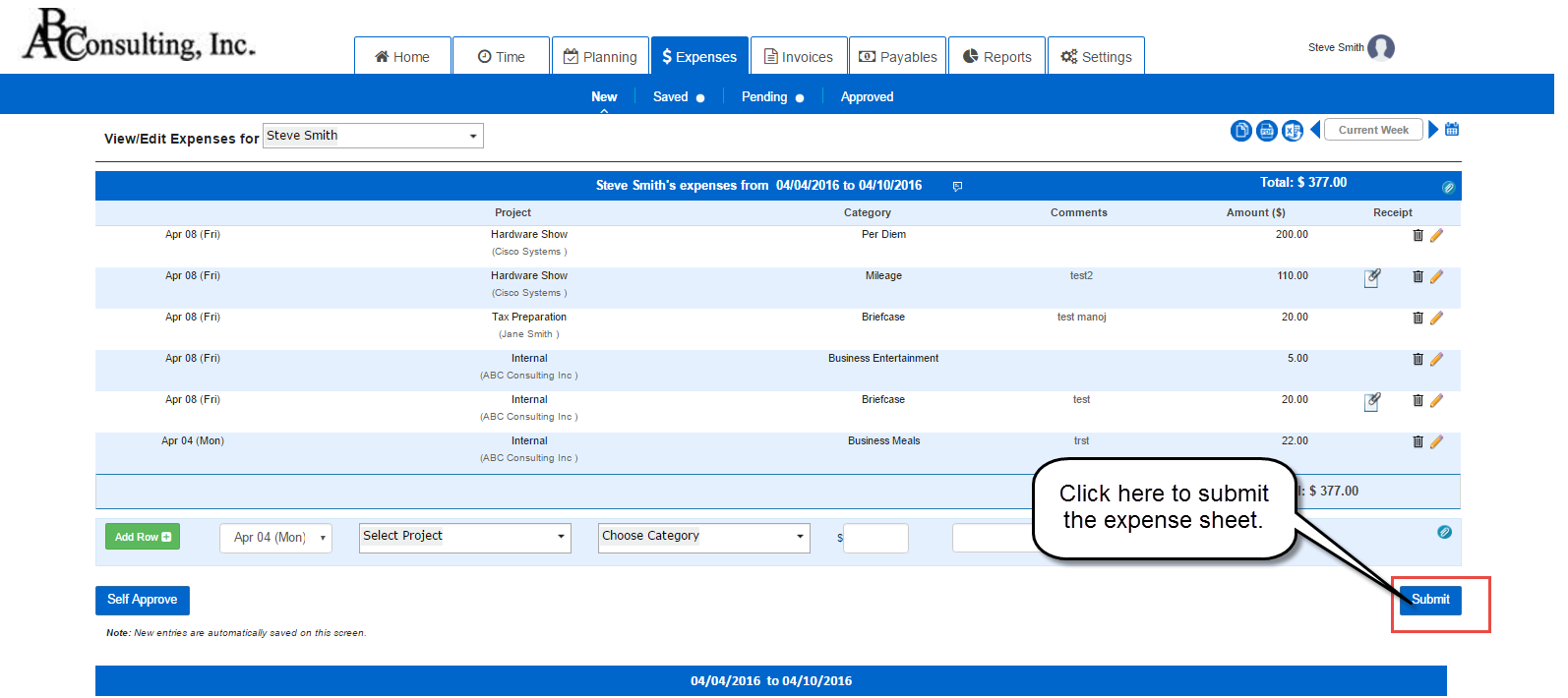
4] Click on Submit to submit one or multiple expenses for the manager’s approval.
5] You can see a notification in the My Notification section on your Home page regarding your expense submission.
