- Log in as admin, click Time. (There are four options: New, Saved, Pending and Approved).
- Click Pending. Select date range and the individual’s name (from drop-down).
- Under Current approver, click the name that appears. Check timing, approval or rejection status with the approver’s comments. Once approved, the entries get moved automatically to approve section.
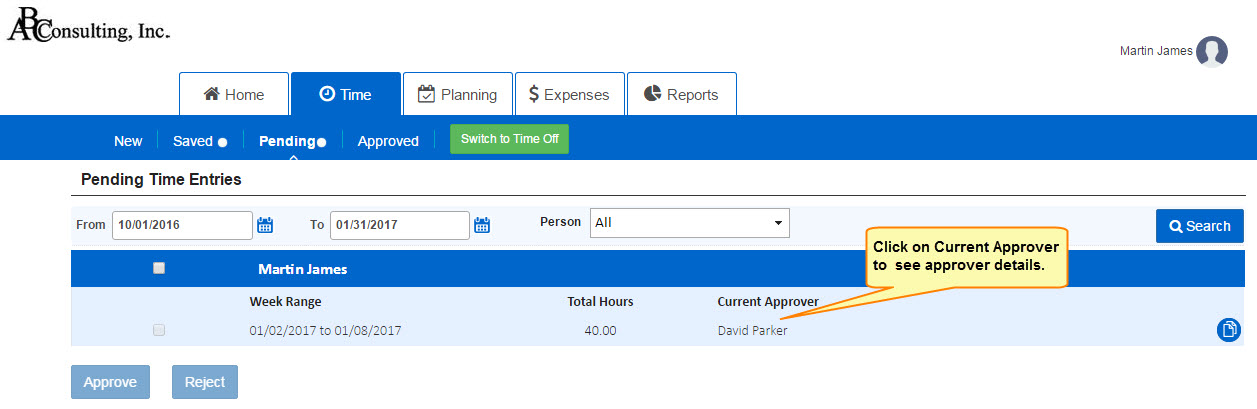
Approval details
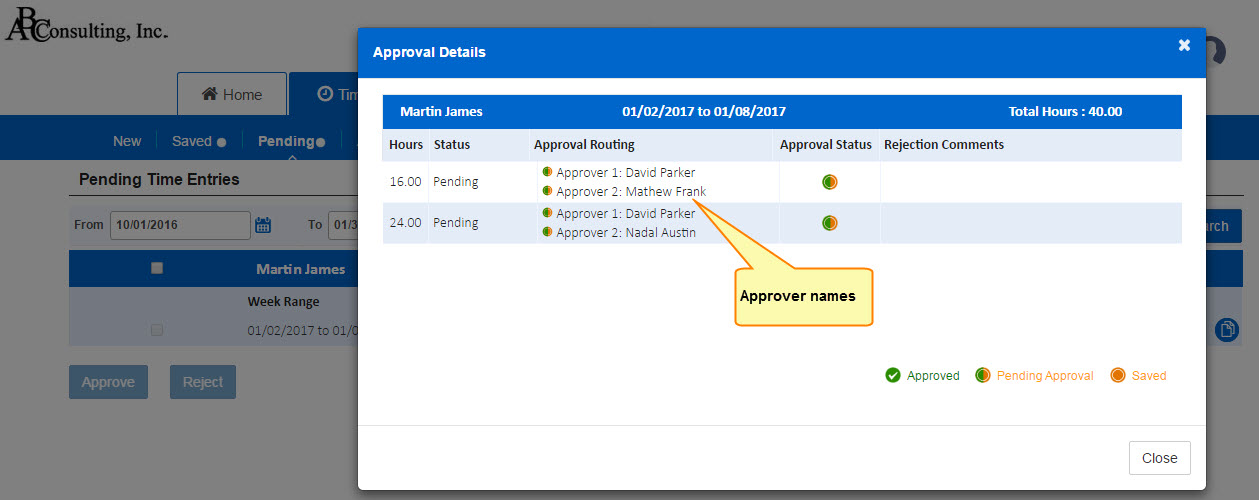
How do I enable timesheet and expense approval directly via email?
How do I add or edit the approval mechanism?
How do I manage people based on their role, department or permission level?
How do I create a timesheet to bill my people?
How do I view a timesheet and approve or reject timesheet?
Expense sheet approval from email
How do I create and send expense sheet for approval and track its status?
How do I approve or reject expenses sheet via email?
