1. Open the received email notification.
2. Click View Timesheet.
3. Click Reject or Approve.
(a) If the timesheet doesn’t meet your expectation, click Reject and do as follows:
3.1. Enter Rejection Comments (optional).
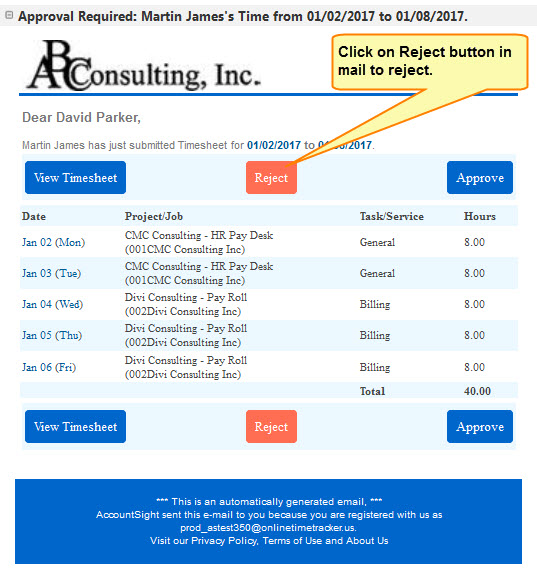
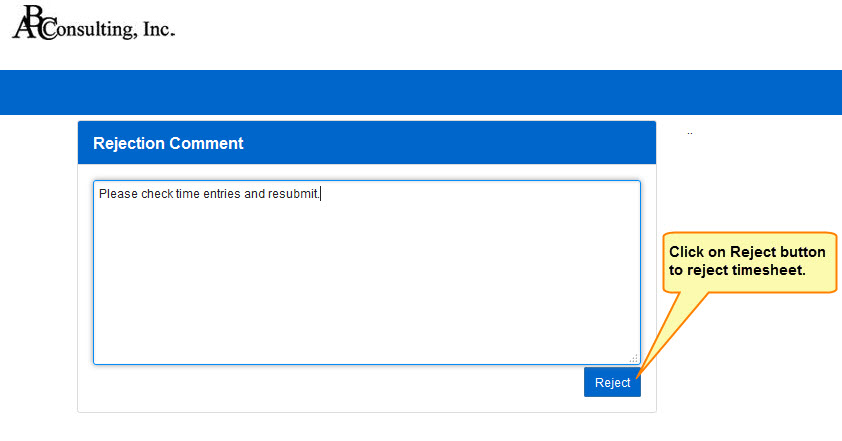
3.2. Click Reject. Timesheet is rejected.
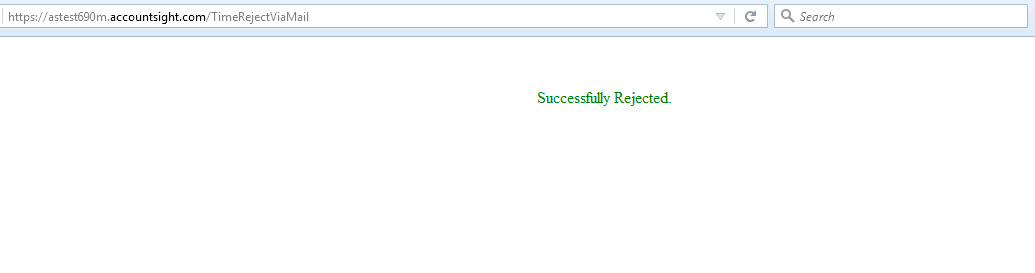
(b) Click Approve, if the timesheet meets your expectation.
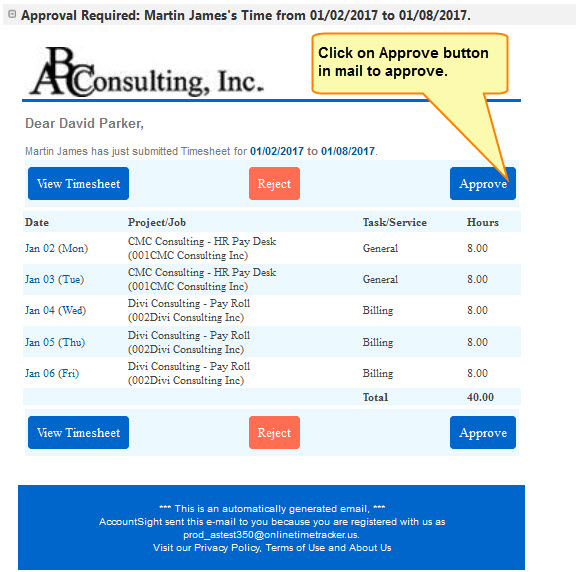
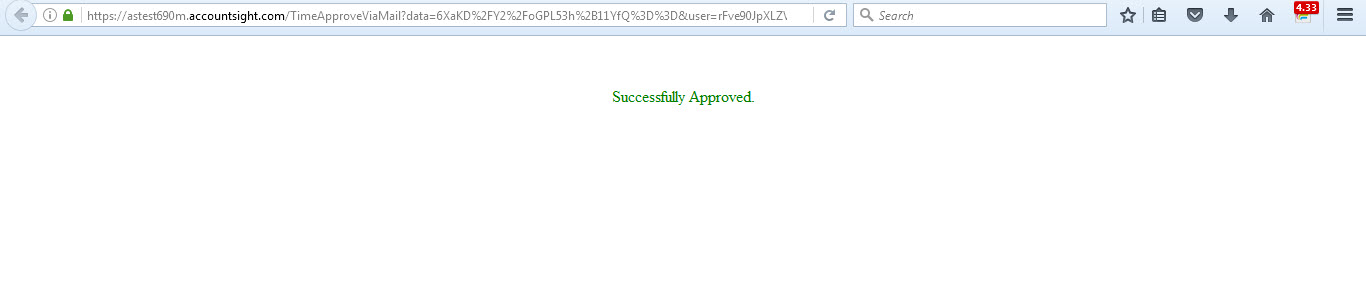
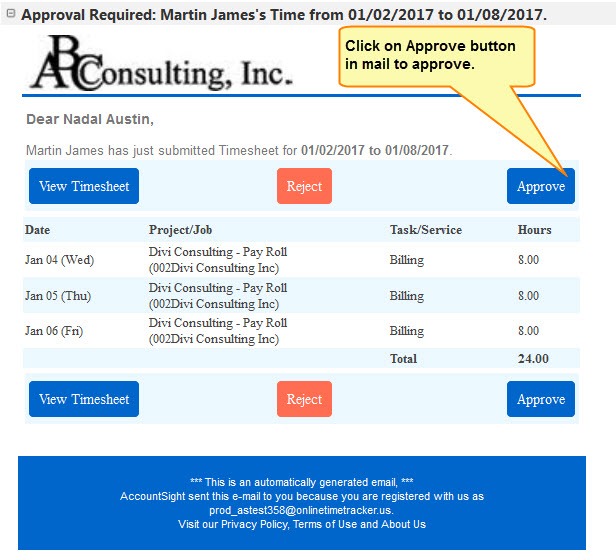
How do I enable timesheet and expense approval directly via email?
How do I add or edit the approval mechanism?
How do I manage people based on their role, department or permission level?
How do I create a timesheet to bill my people?
How do I check approval details?
Expense sheet approval from email
How do I create and send expense sheet for approval and track its status?
How do I approve or reject expenses sheet via email?
