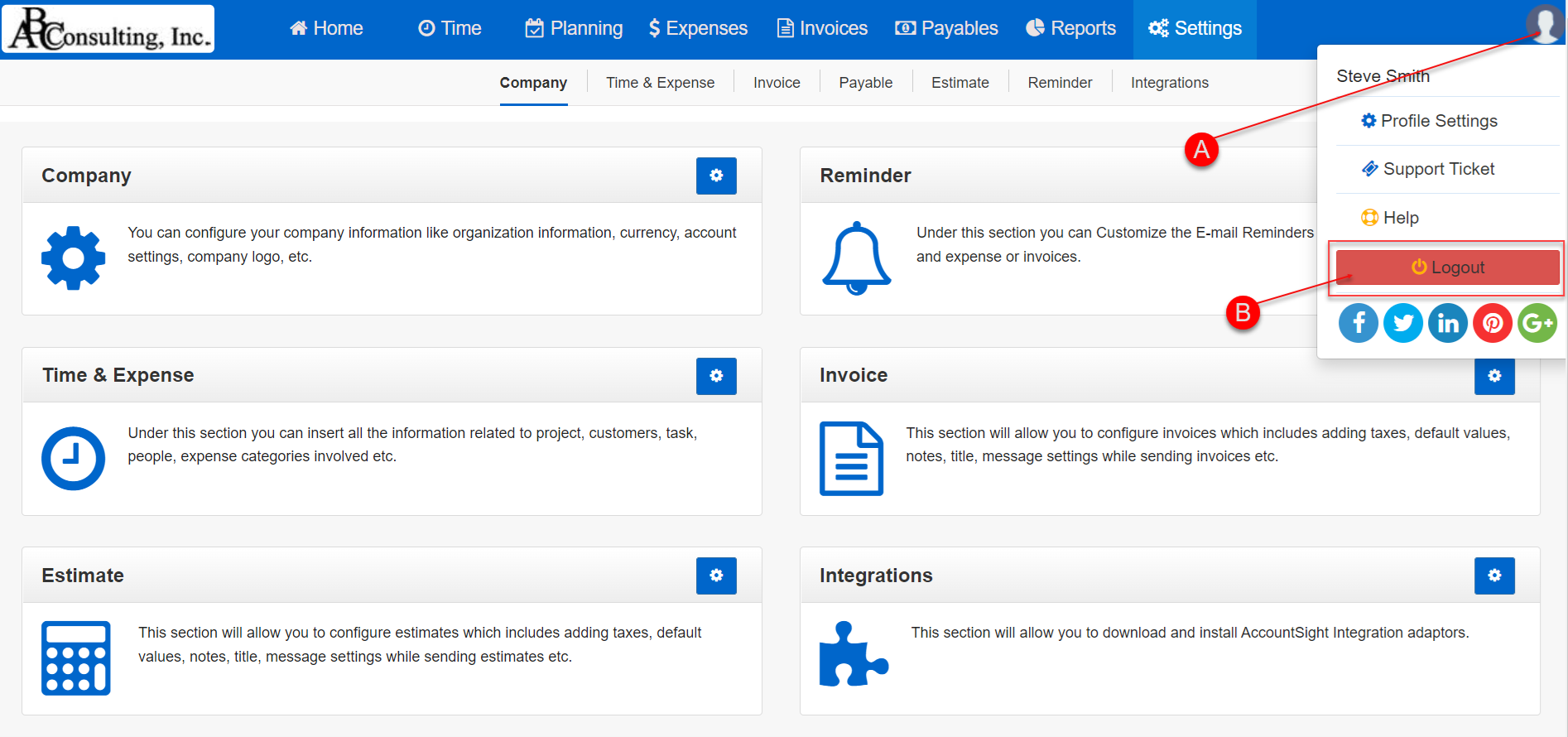Once the subdomain is created, users can login using their credentials, access AccountSight as required and logout after usage.
Logging In:
1] Go to your specific subdomain URL.
2] Enter your credentials.
3] Click on login.
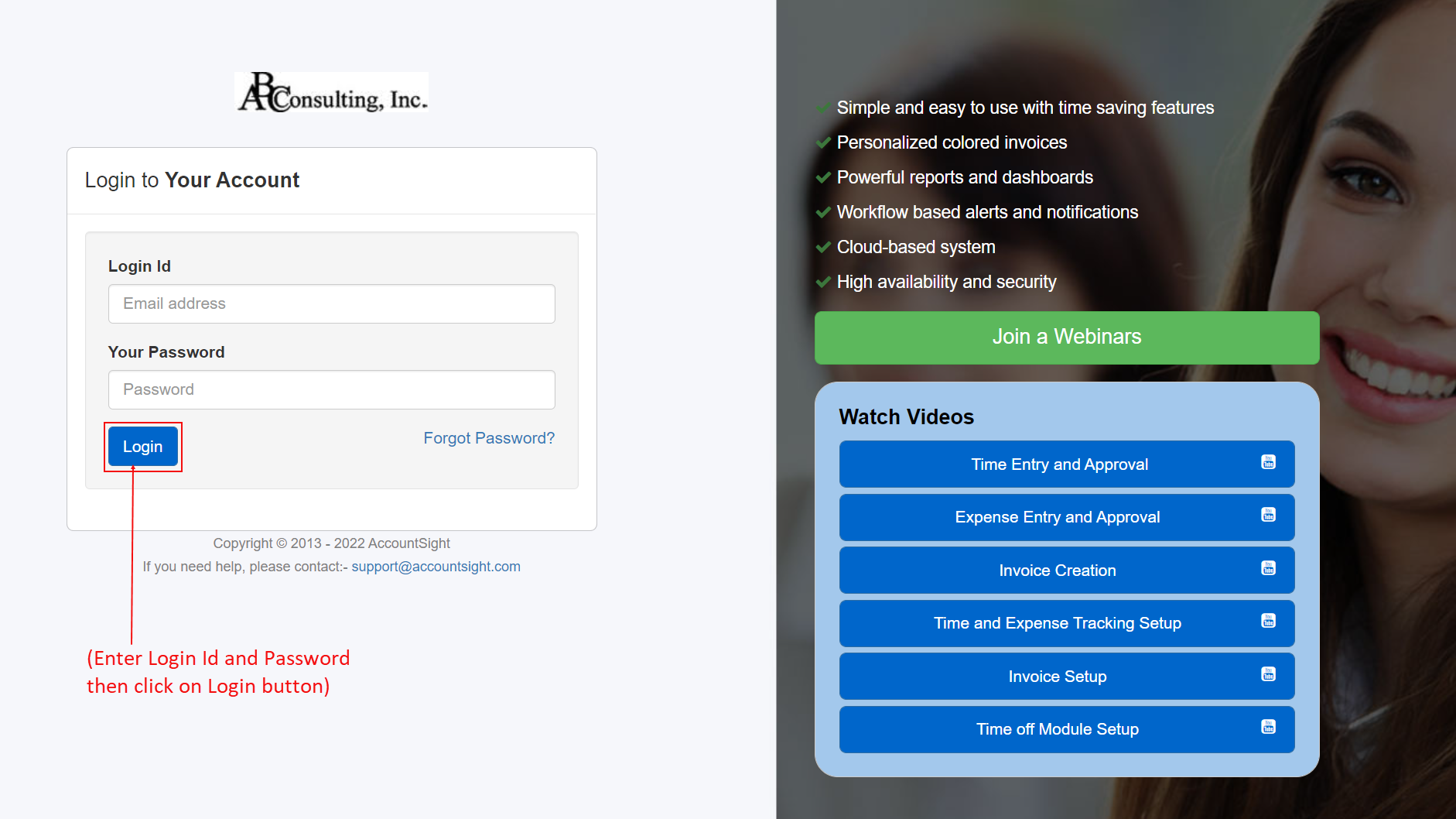
Logging out:
Click on Profile Settings icon on top-right and then click on Logout button.