Each user can configure his/her own user profile in AccountSight and can set own personal preferences which is not be visible to the other users. You can update your landing page preference, default timesheet (daily or weekly) preference, change password or as a manager delegate your approvals to another approver when you go on vacation.
Follow the steps below to set the Personal Preferences:
1] Login to your AccountSight account.
2] Click on the Personalize symbol ![]() on the top right.
on the top right.
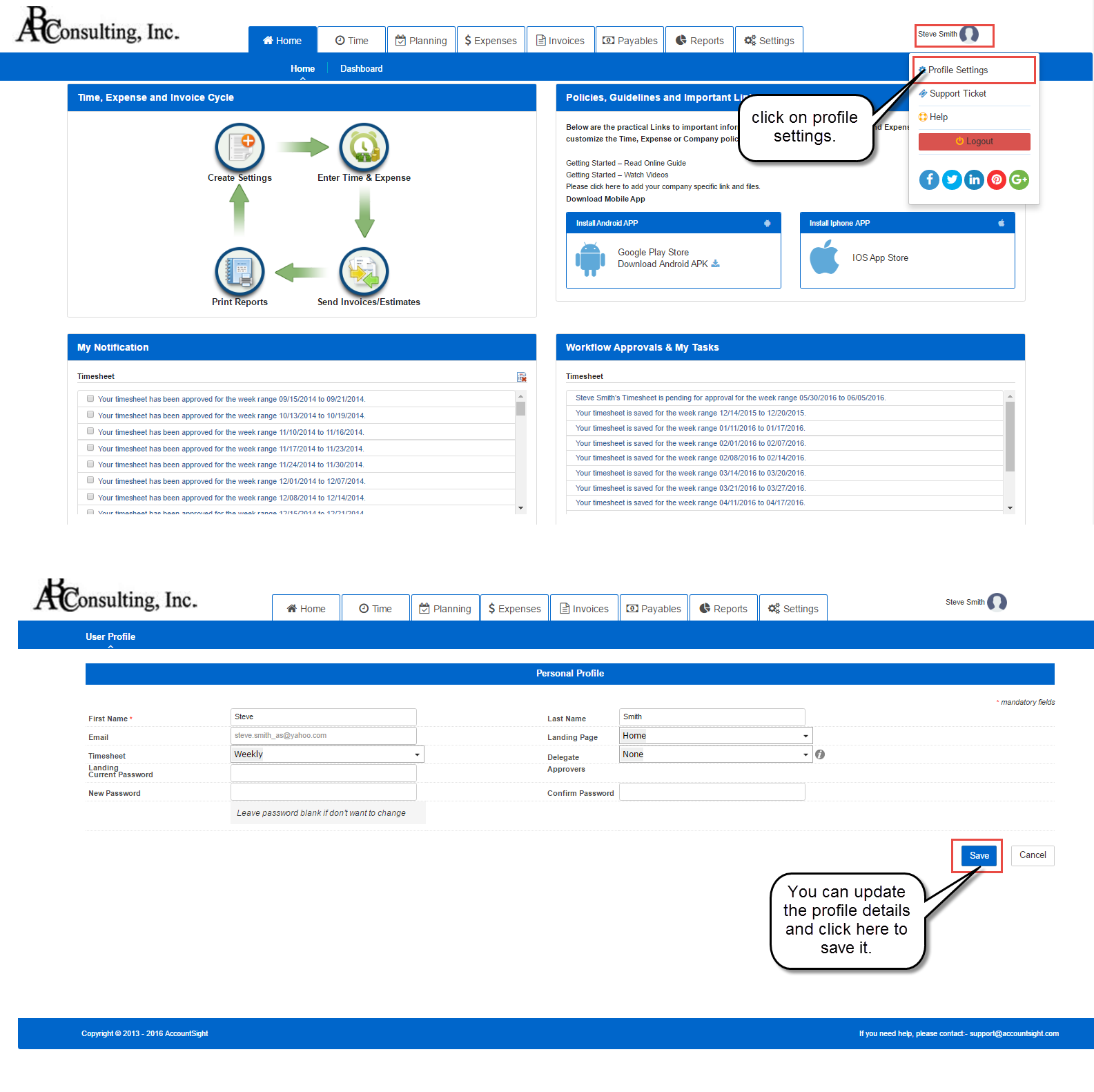 3] Update the fields you want to. Save the changes.
3] Update the fields you want to. Save the changes.
