AccountSight has a very rich and powerful reporting tool along with the time and billing software. It gives an array of options for the users to slice and dice data for analysis and present reports for time, expenses and invoices separately. These reporting features make AccountSight a unique employee time management software.
Resource Management Planning Report gives planned hours can cost vs actual hours and cost to help you identify Project Planned vs Actuals.
1. Project Planned vs Actuals: Report gives planned hours can cost vs actual hours and cost.
Follow the steps below for Resource Management Planning Report:
1] Login to AccountSight account as Admin. You can also login as a Project Manager. Admin has access to the whole database whereas Project Manager has access only to his project database.
2] Go to Planning tab.
3] Within Planning, go to the Project Report
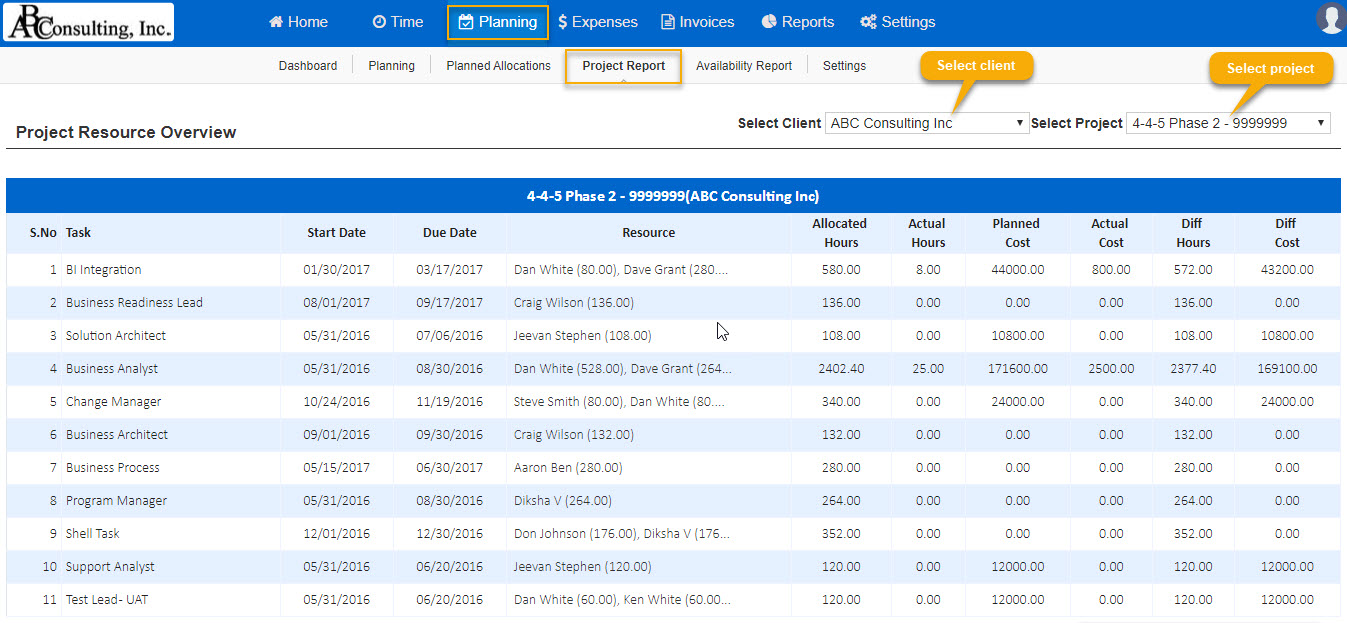
2. Planned Allocations Report
2a. Summary Report: Summary report of Forecasted/Planned resource allocation to see underallocated or overallocated resources. Report is by person, project or in percentage terms.
Follow the steps below for Planned Allocations Report:
1] Login to AccountSight account as Admin. You can also login as a Project Manager. Admin has access to the whole database whereas Project Manager has access only to his project database.
2] Go to Planning tab.
3] Within Planning, go to the Planned Allocations Report
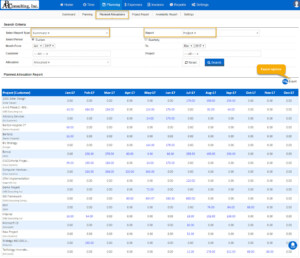
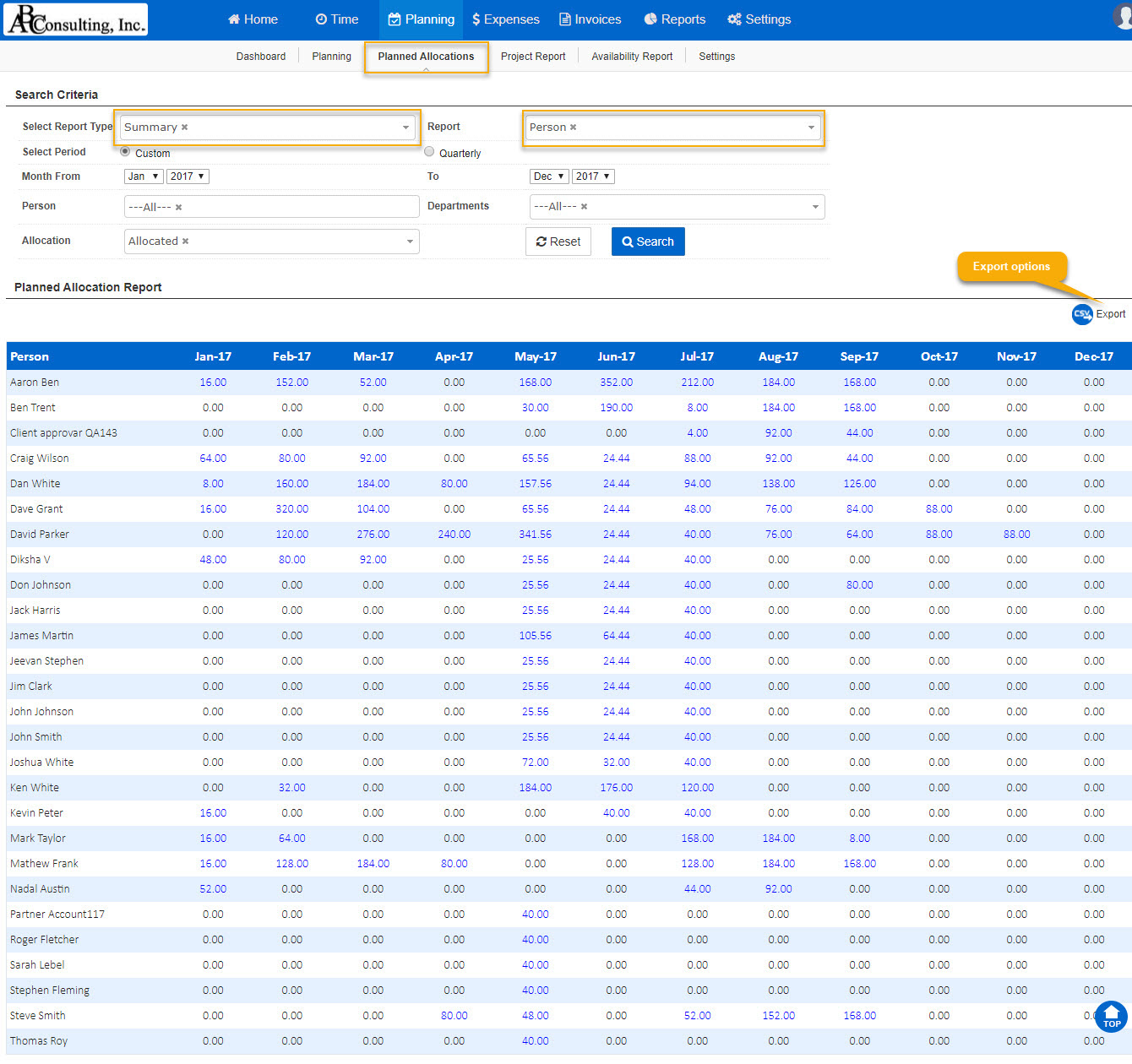
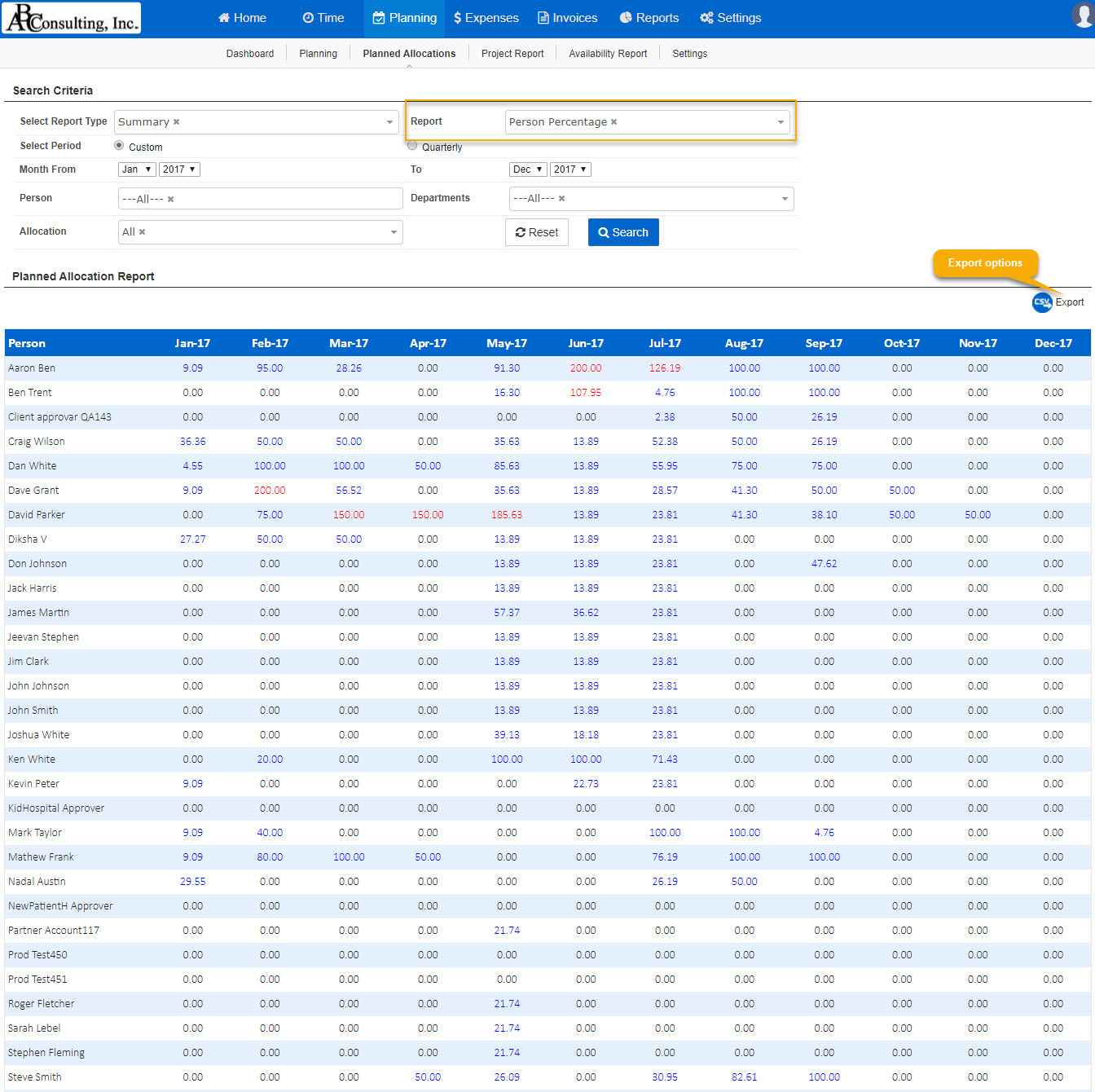
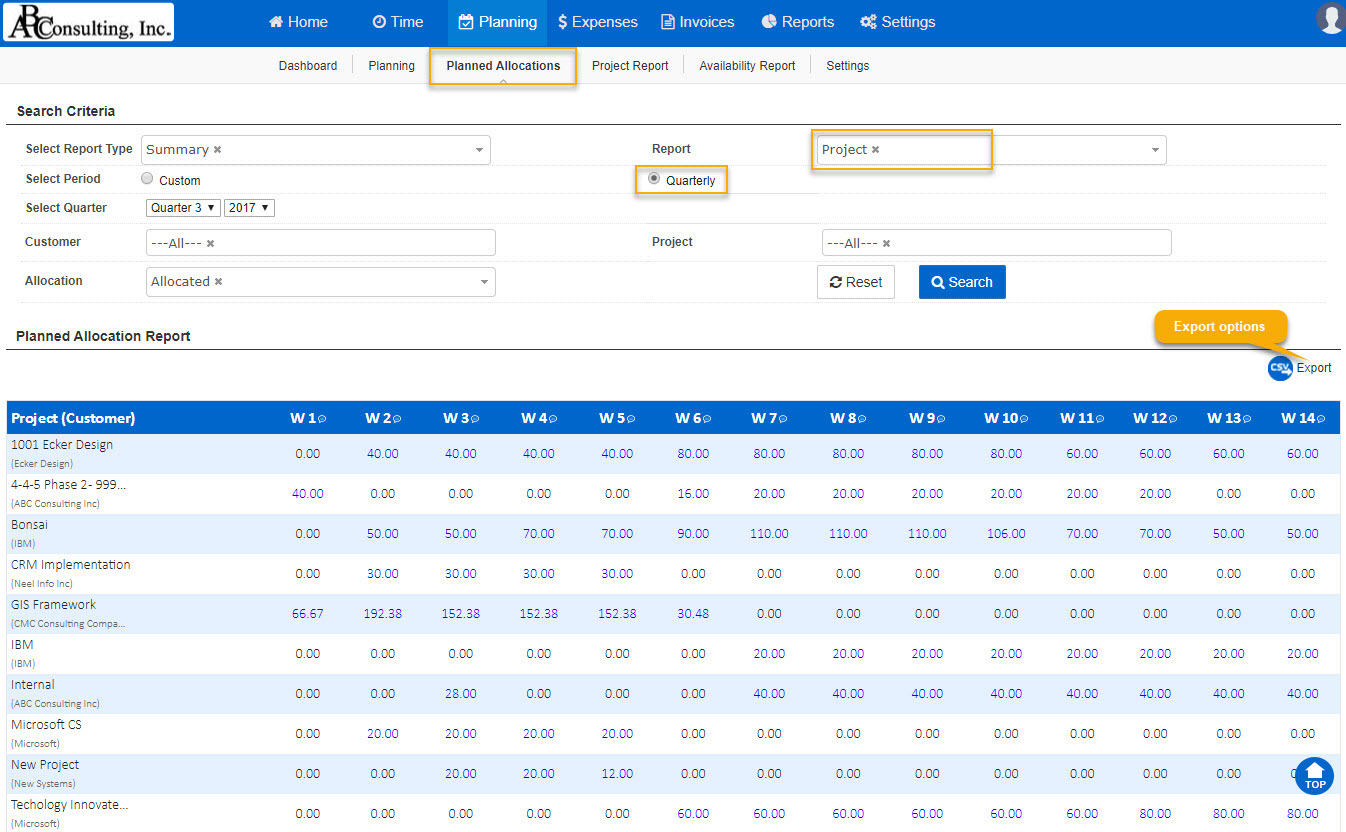
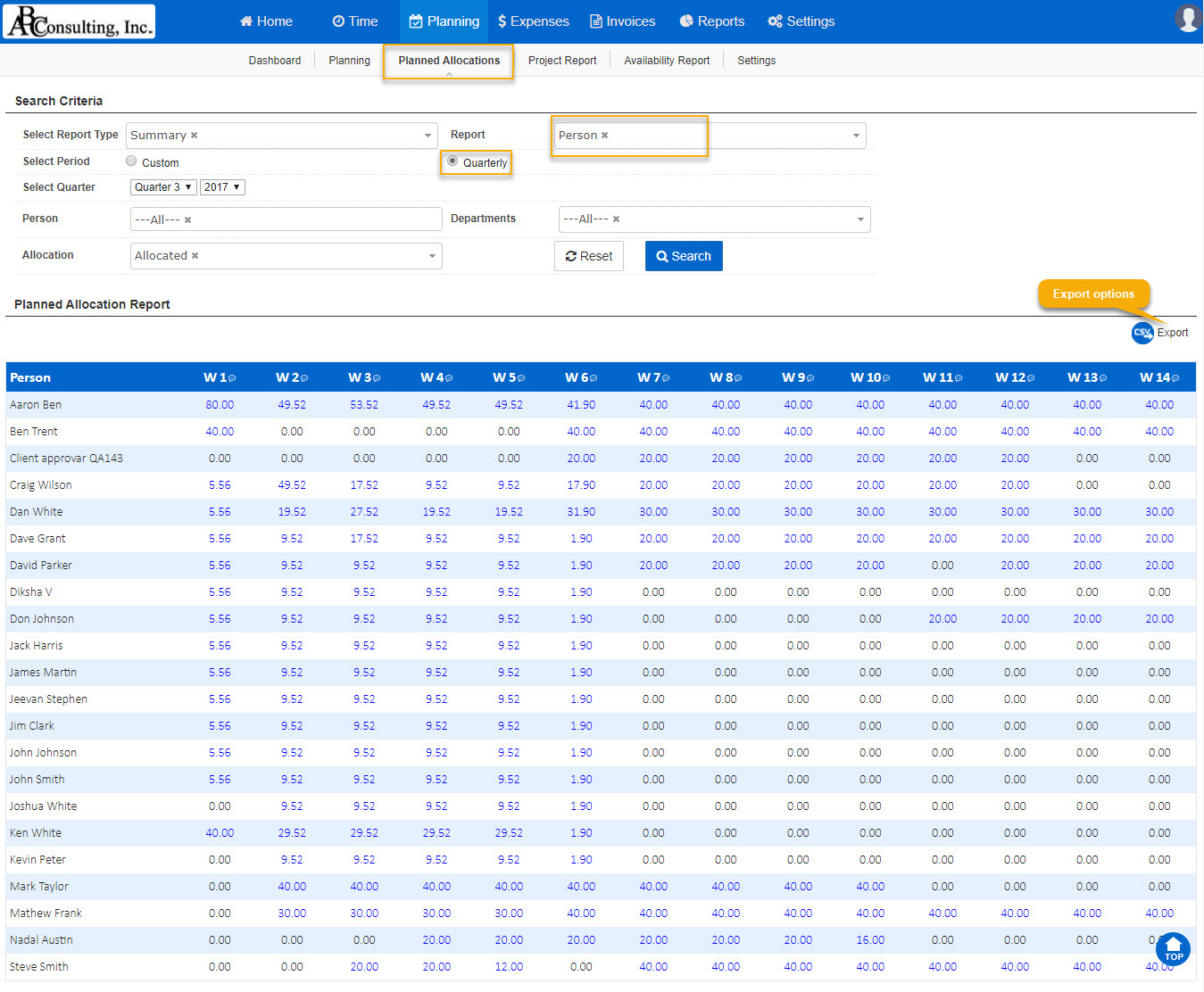
2b. Detailed Report by Project & Person: Detailed report of Forecasted/Planned resource allocation to see under-allocated or over-allocated resources. Report is by person, project or in percentage terms.
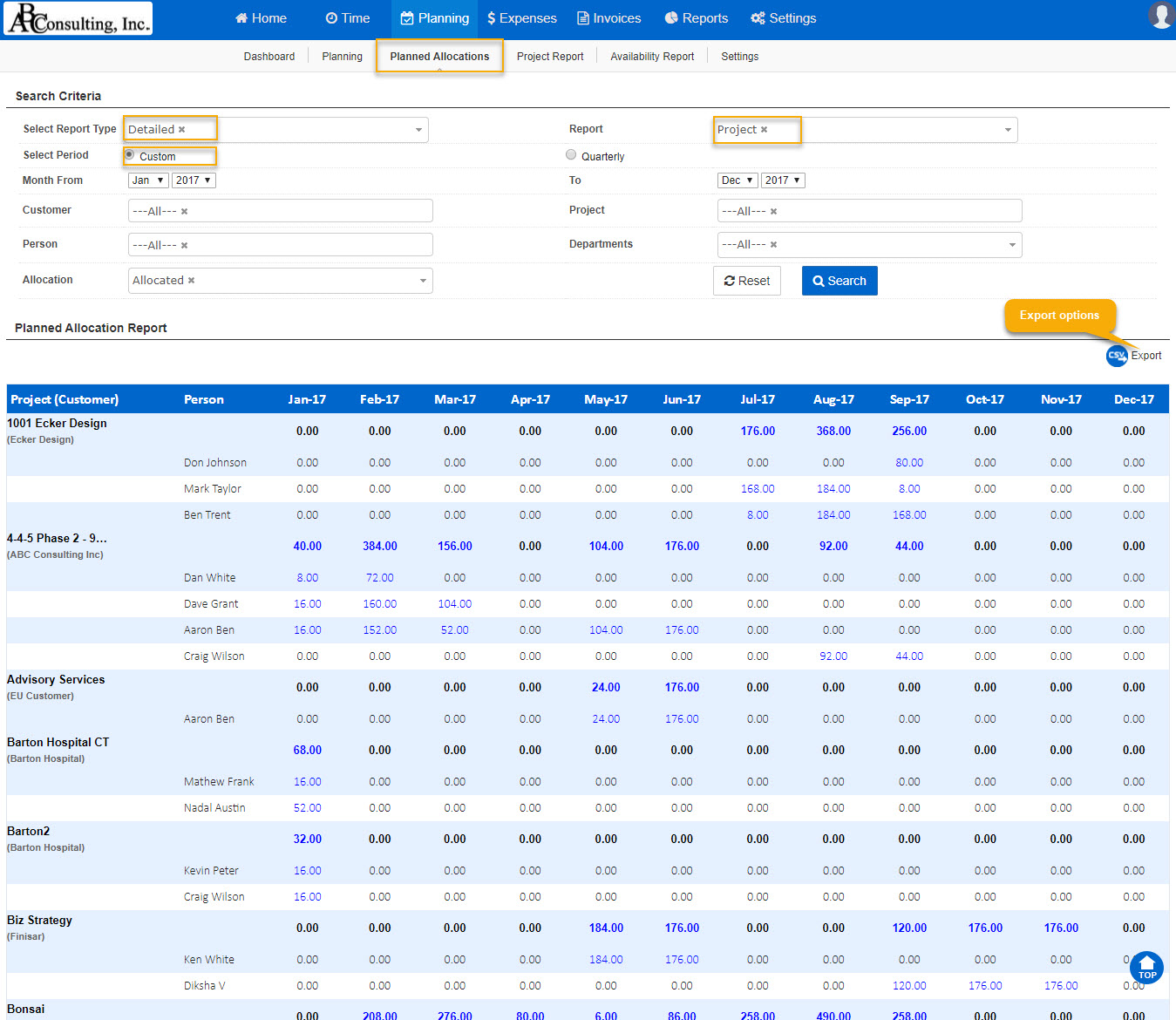
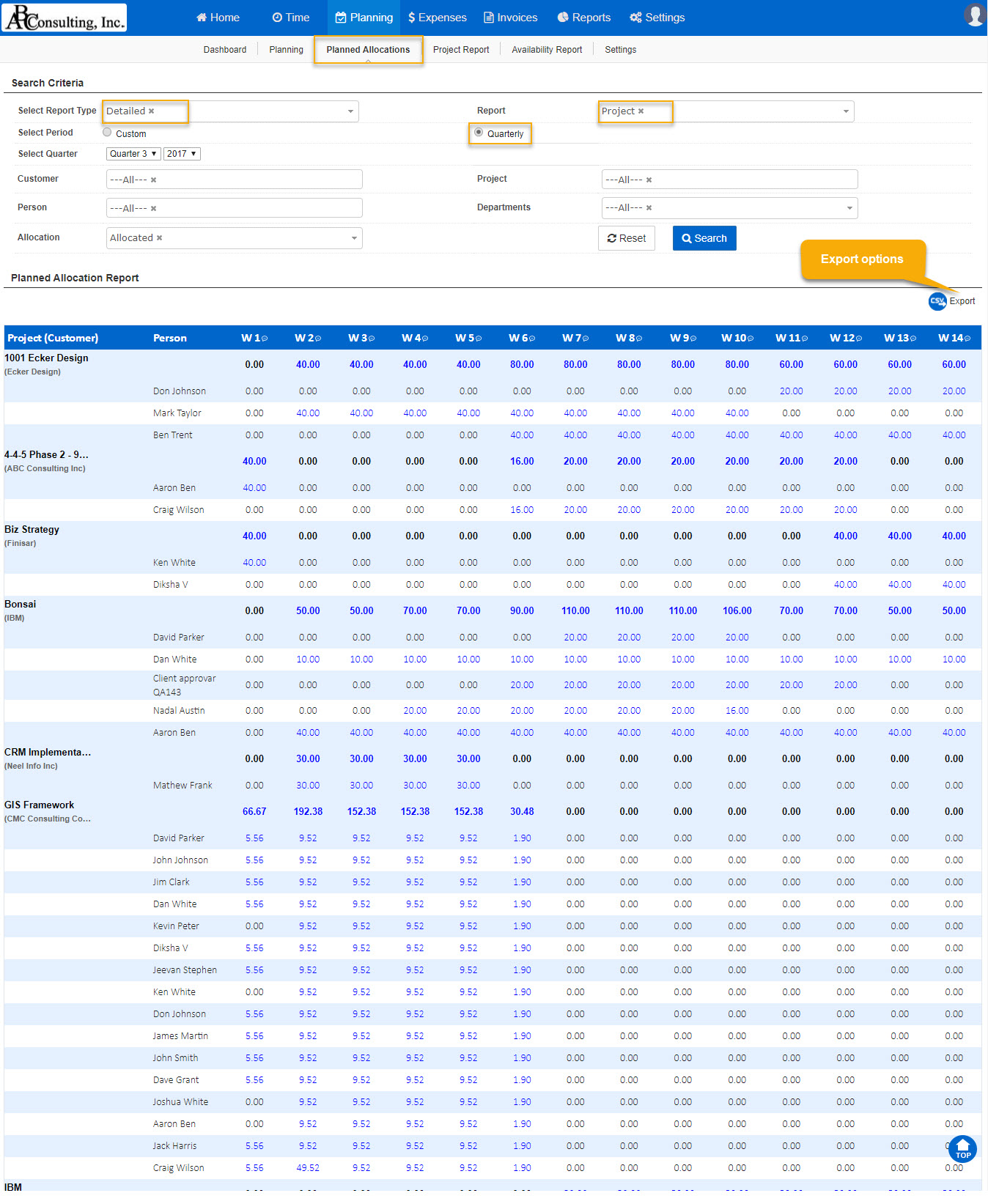
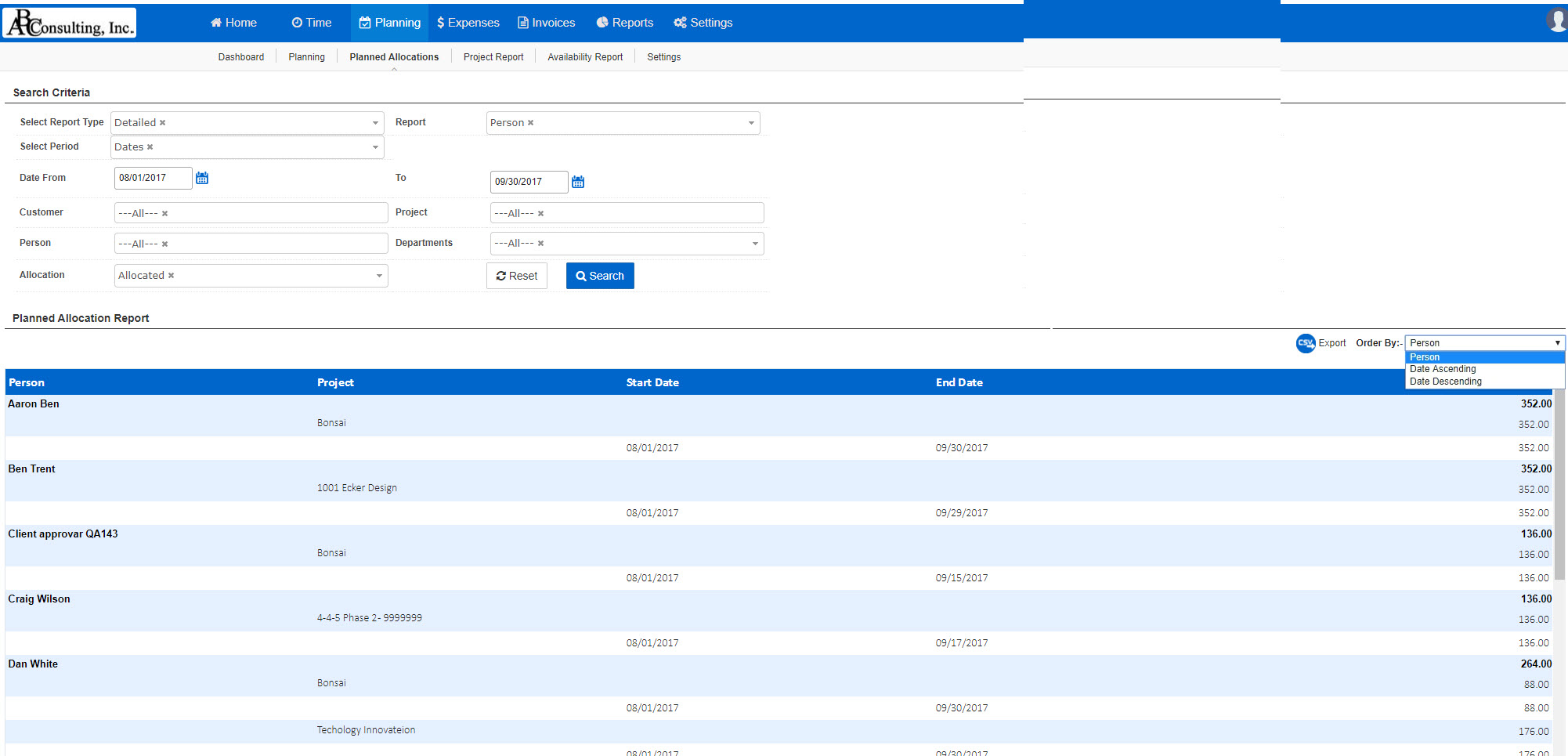
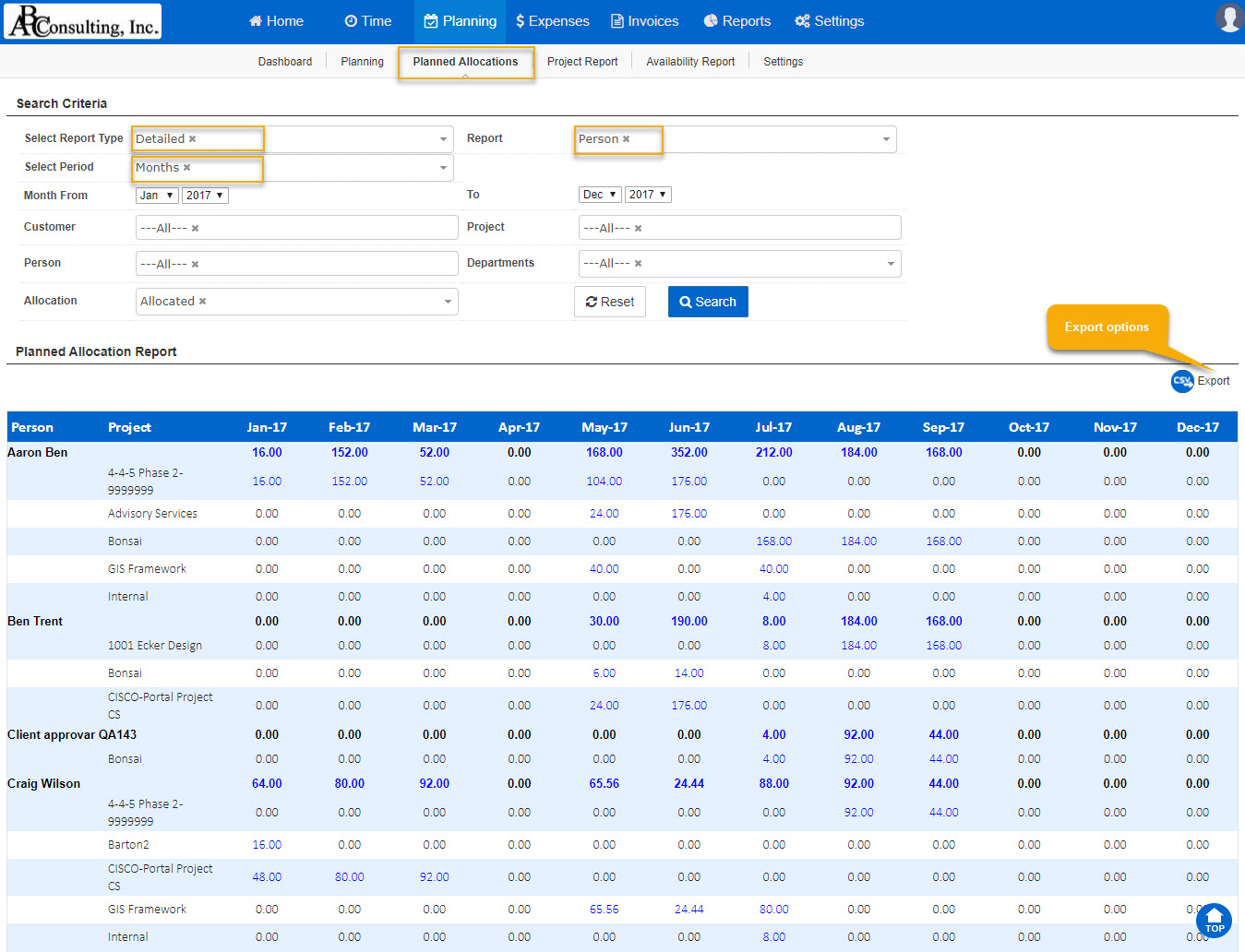
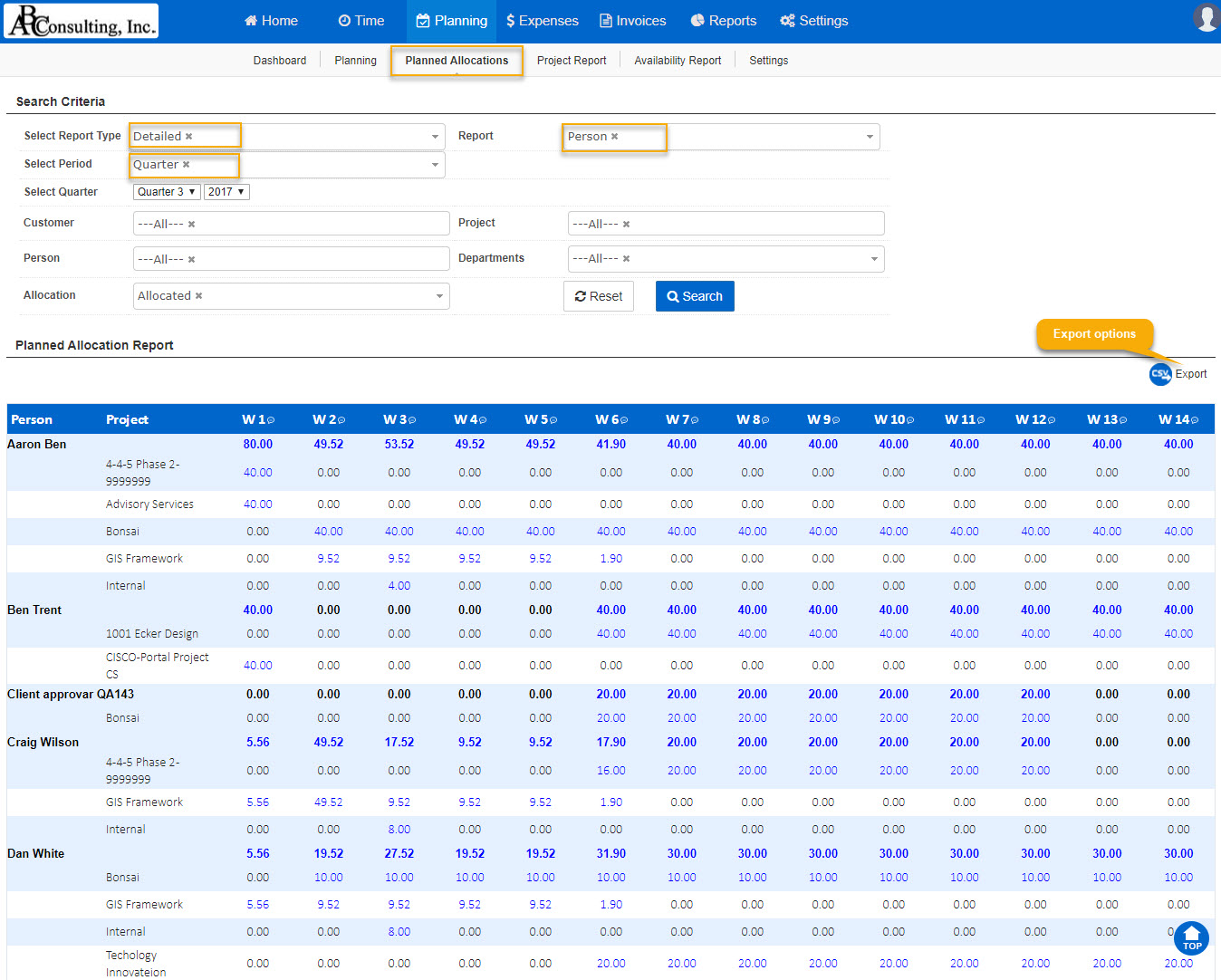
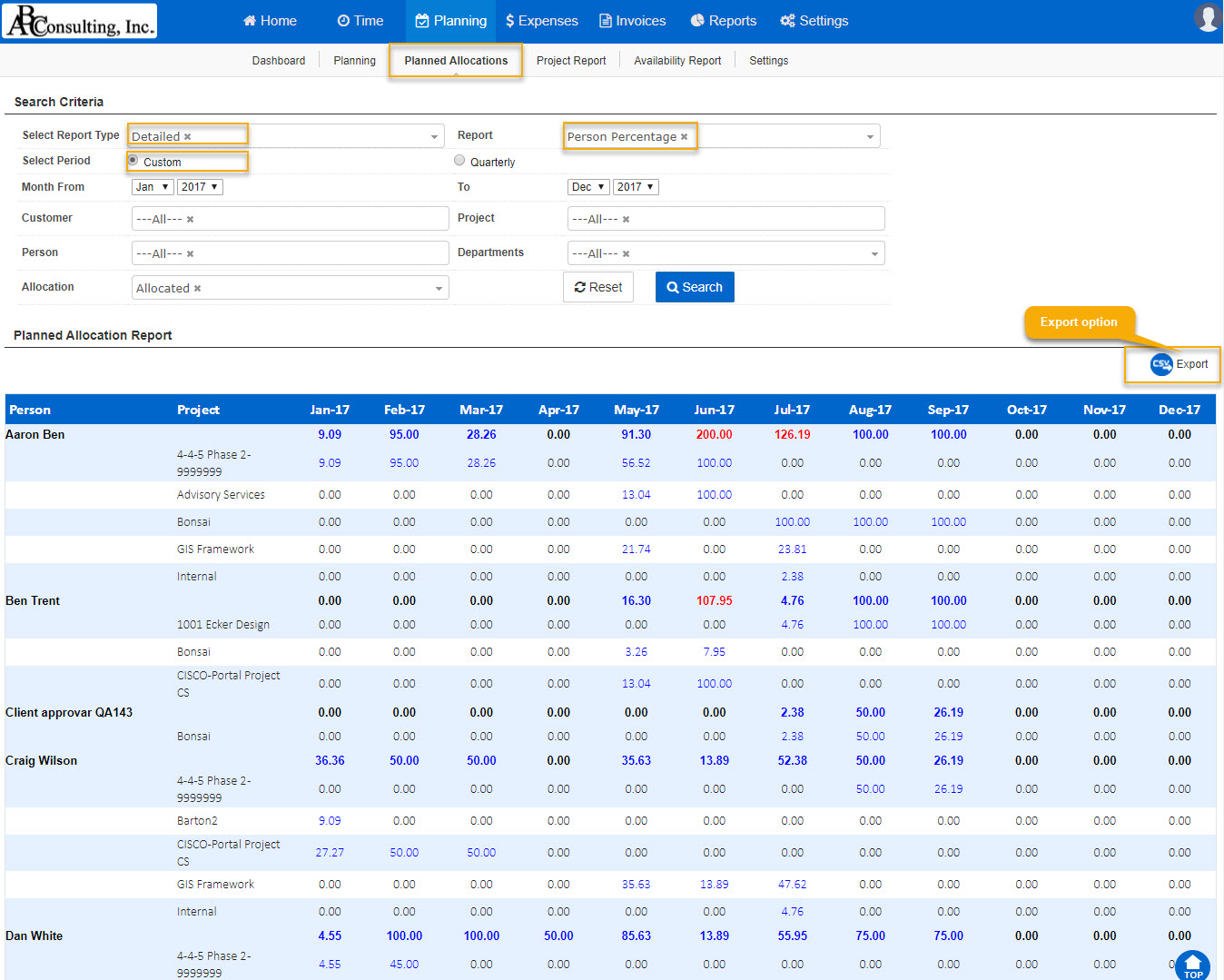
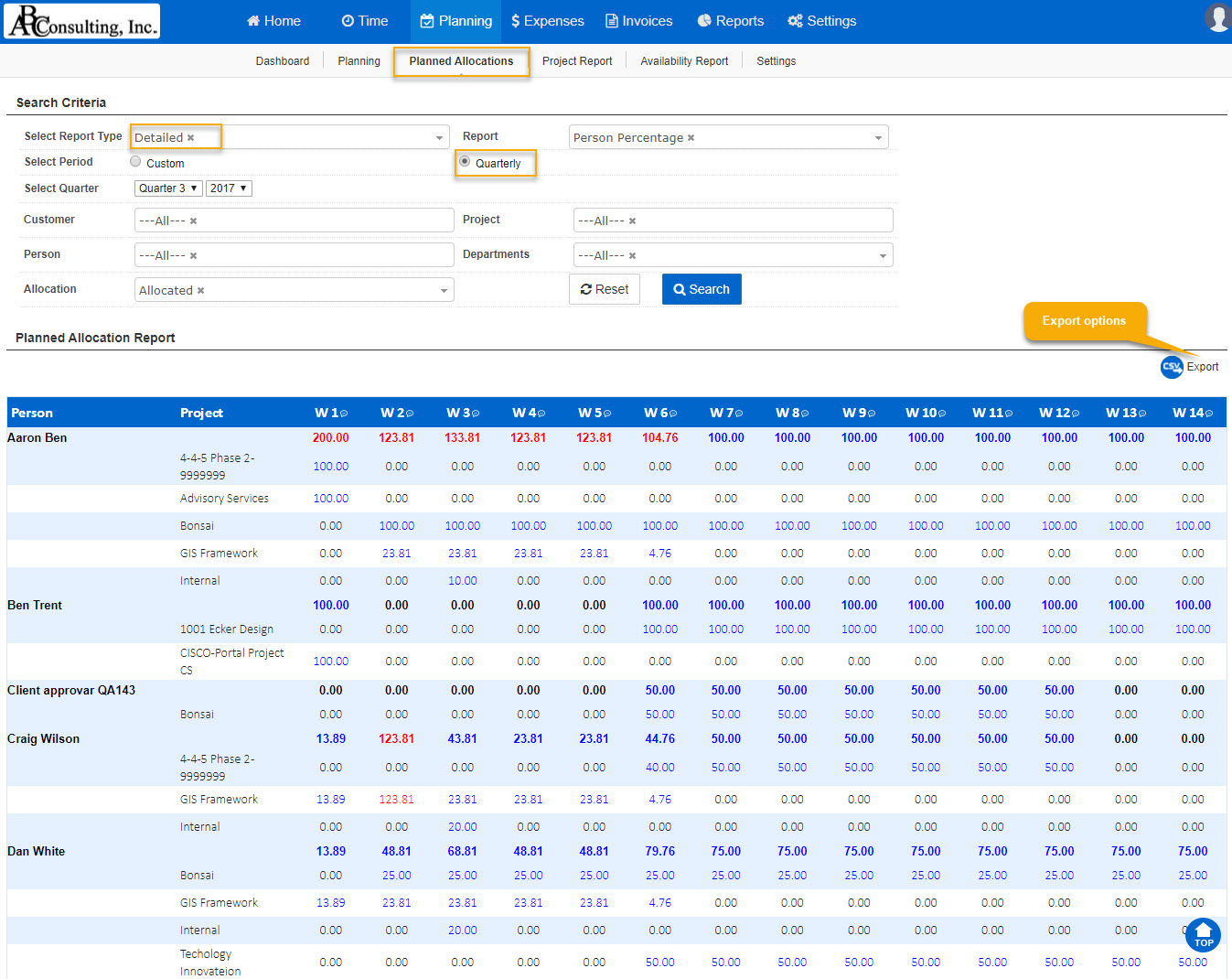
2c. Detailed Report by Department: Detailed report of Forecasted/Planned resource allocation for each department to see allocations, underallocated or overallocated resources. Report is by person, project or in percentage terms. This report gives input on each department resource allocation and potential hiring or work load redistribution needs.
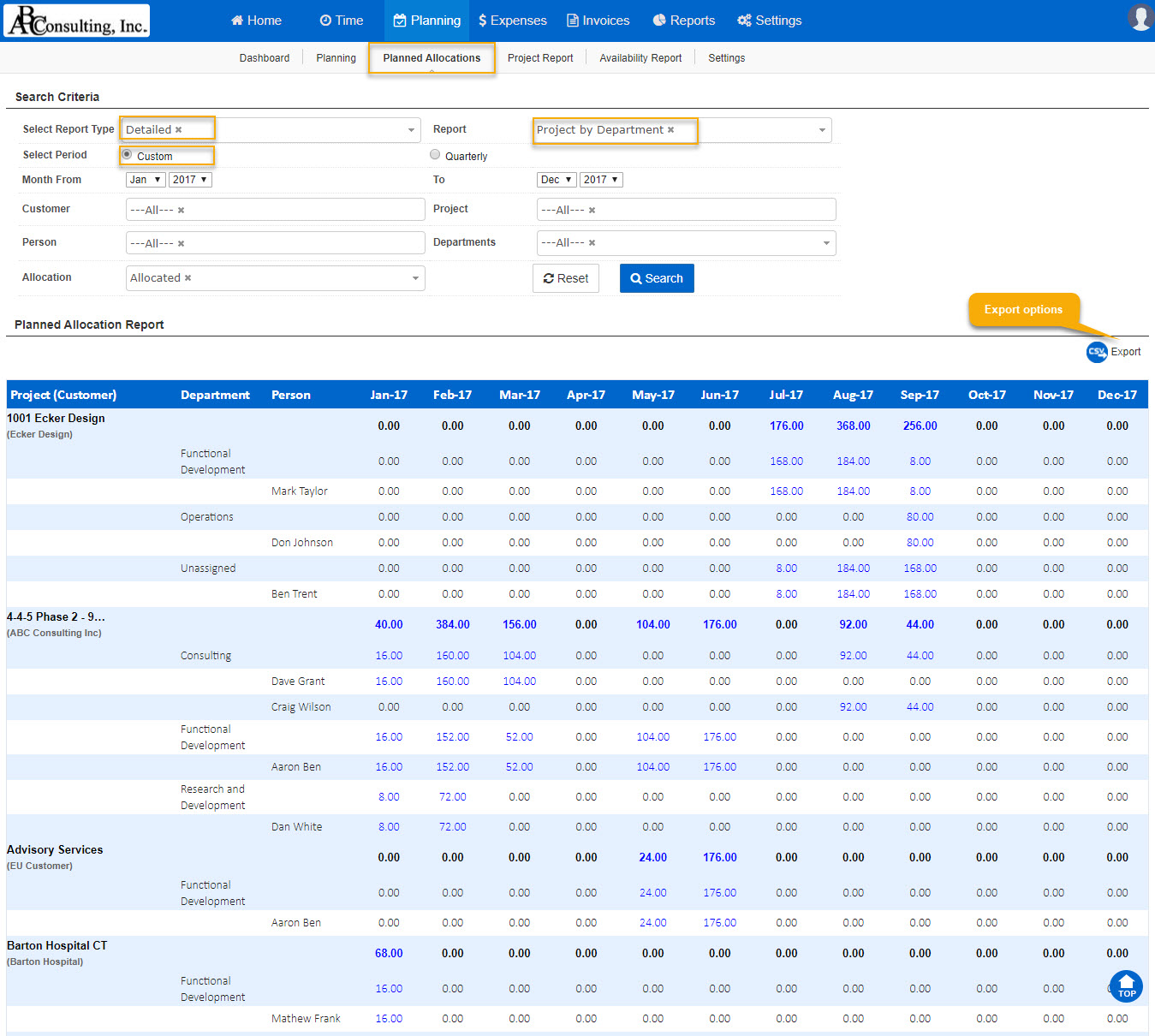
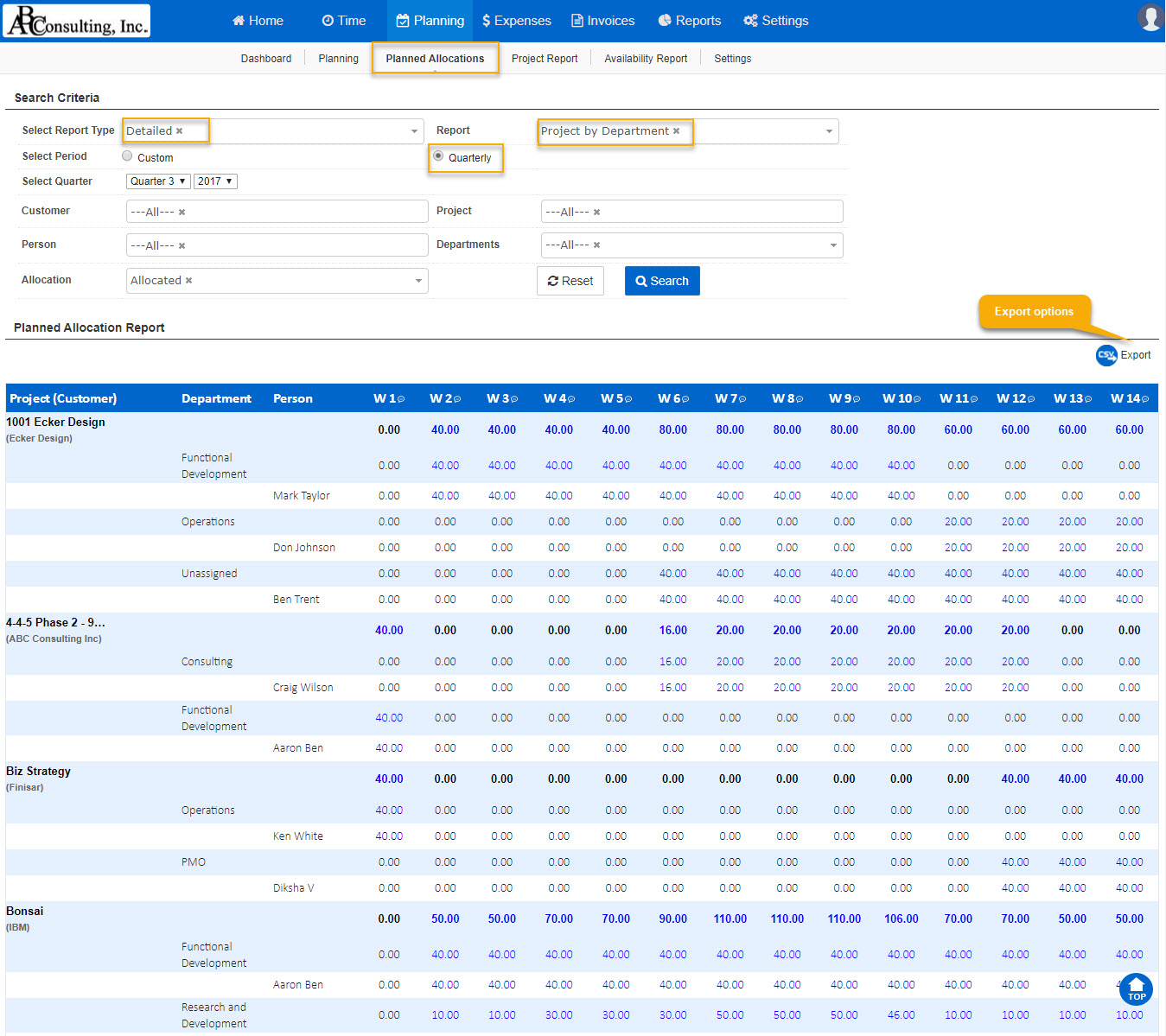
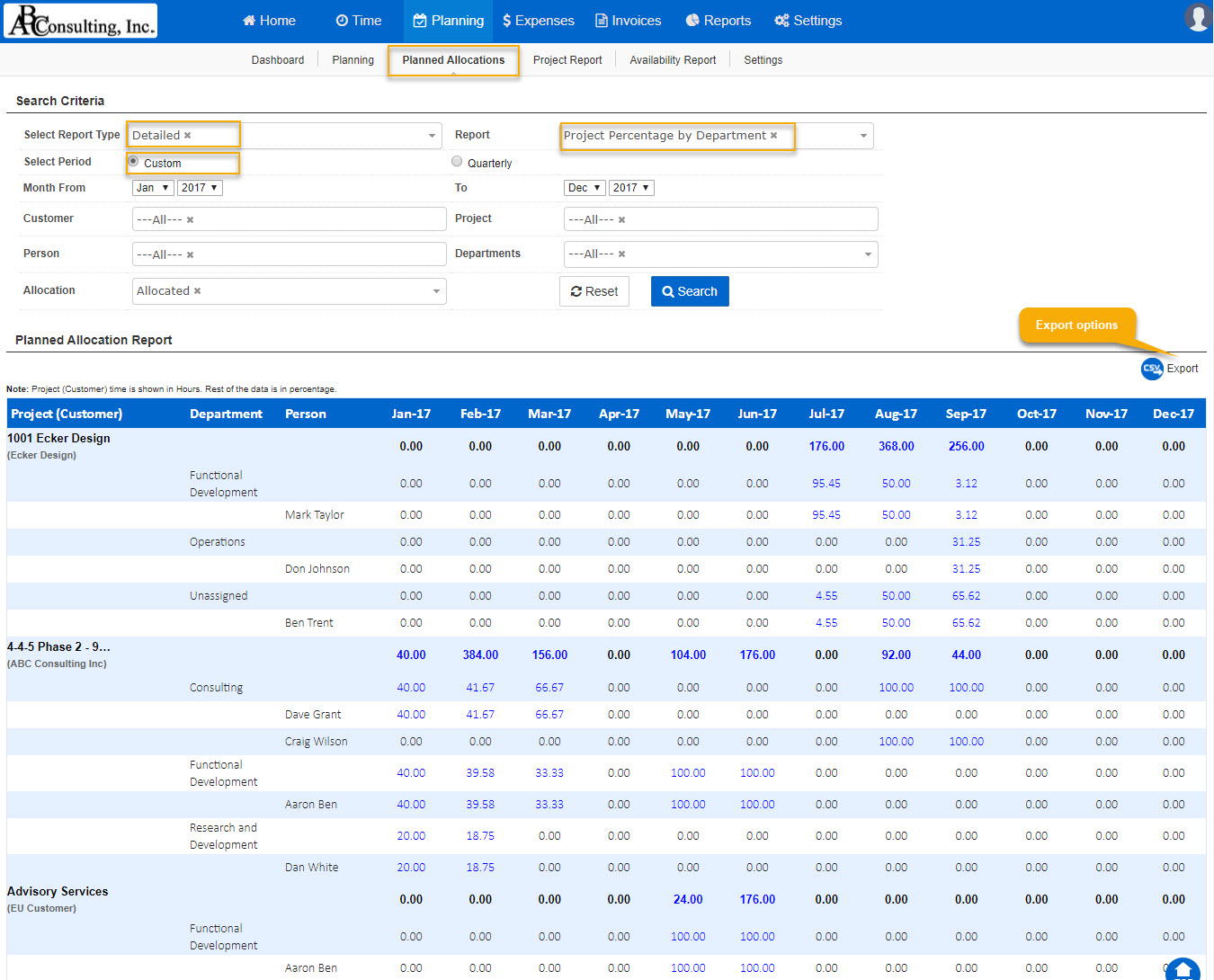
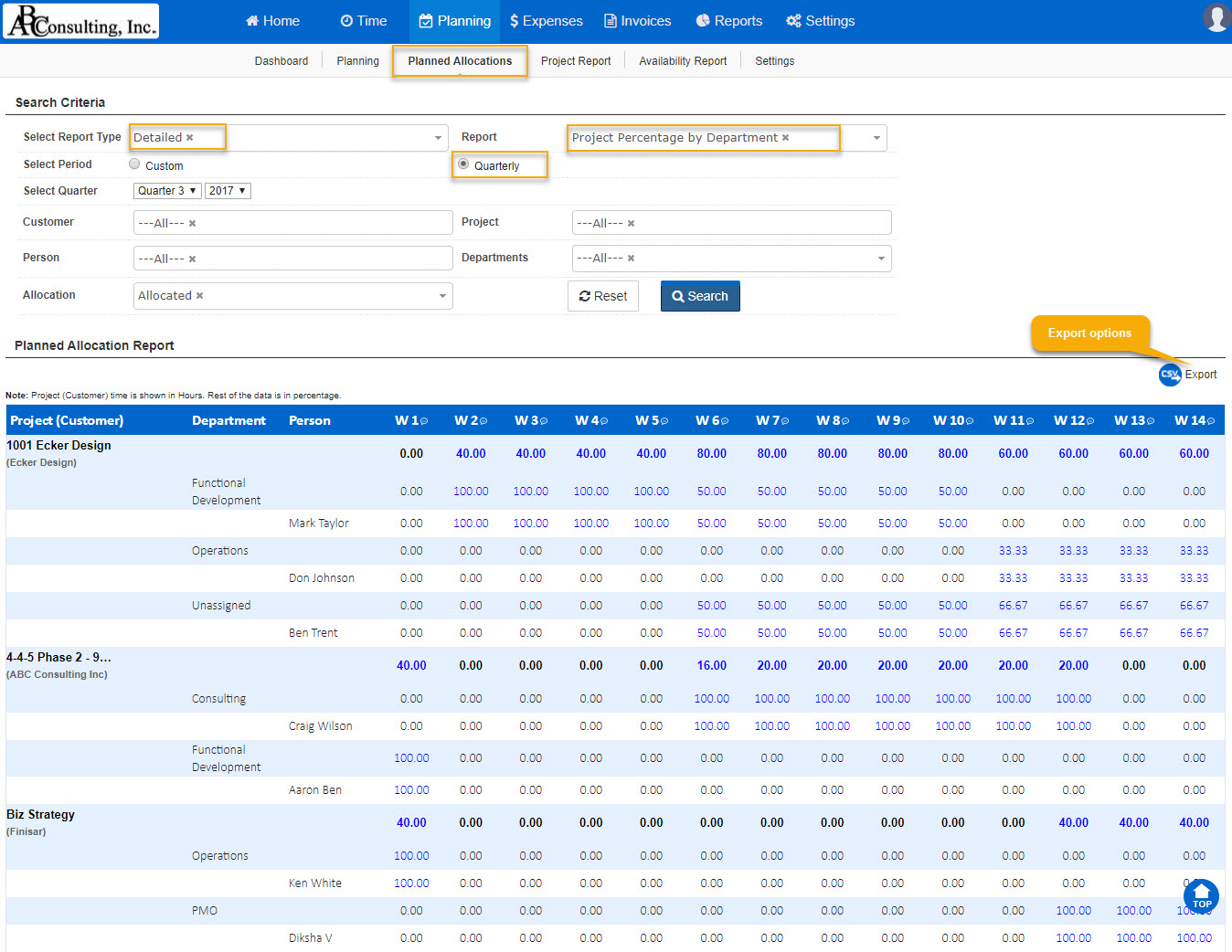
2d. Detailed Report by Managers: Detailed report of Forecasted/Planned resource allocation for each Manager to see allocations, underallocated or overallocated resources. Report is by person, project or in percentage terms. This report gives input on each manager resource allocation and potential hiring or work load redistribution needs.
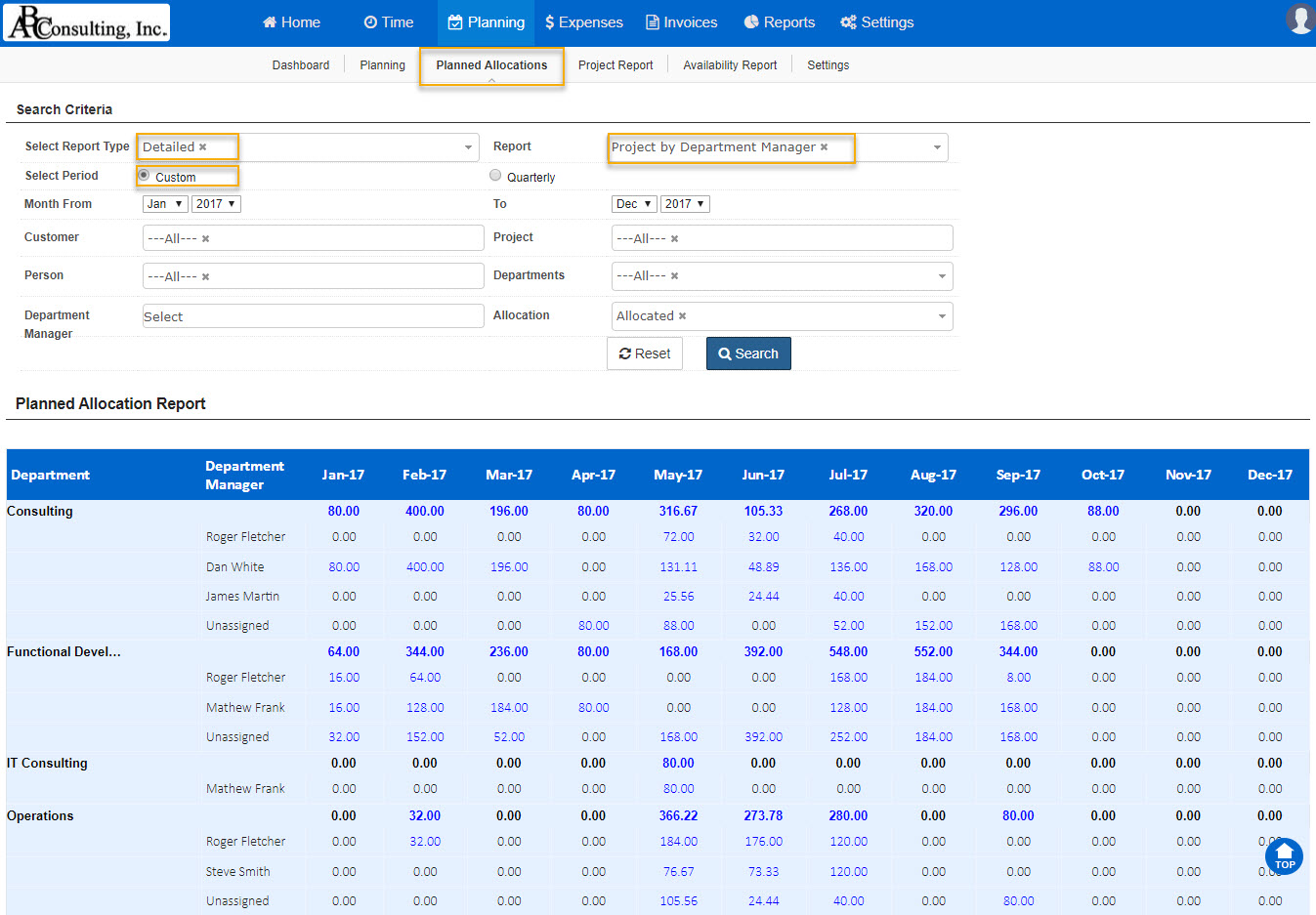
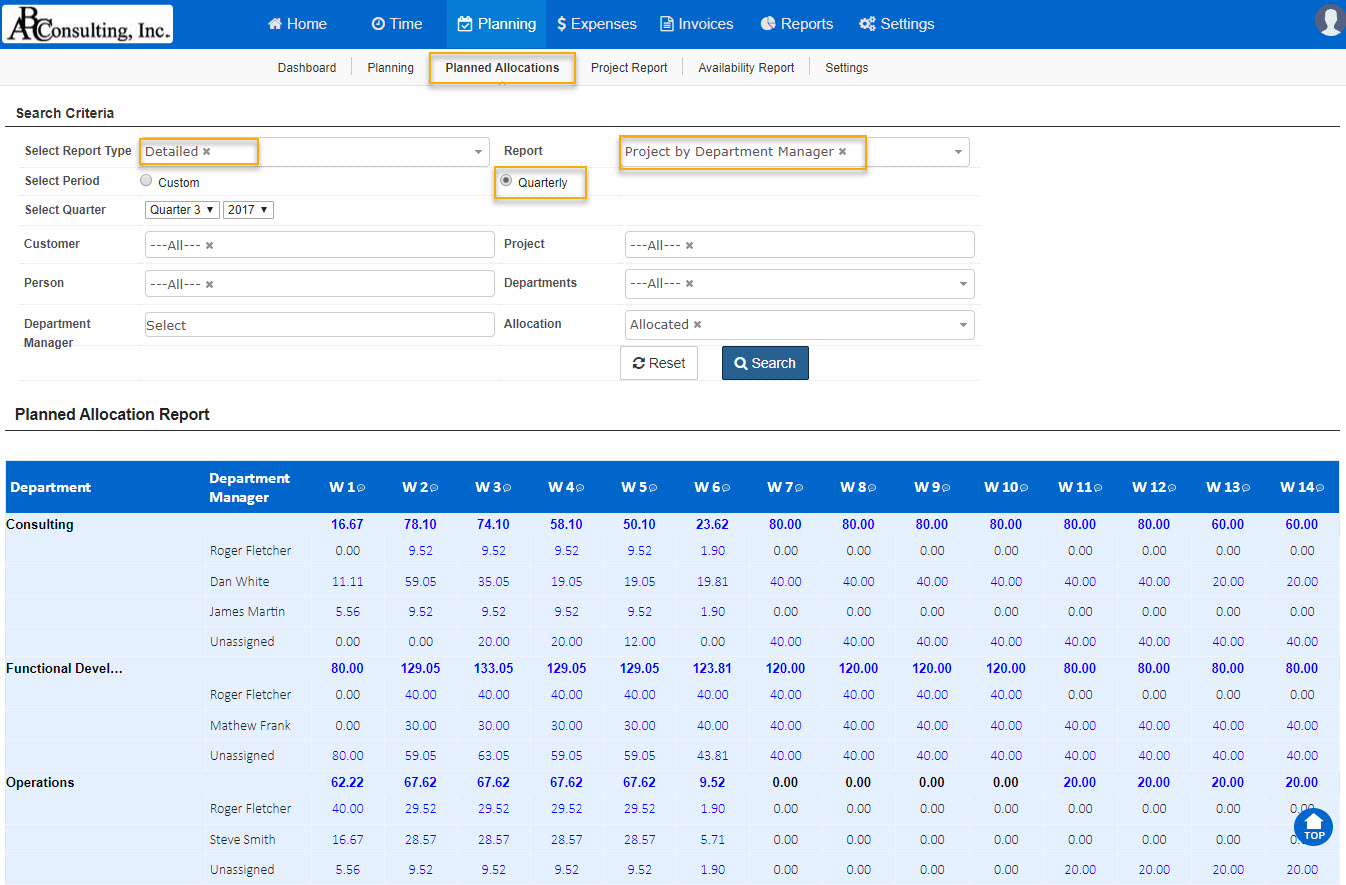
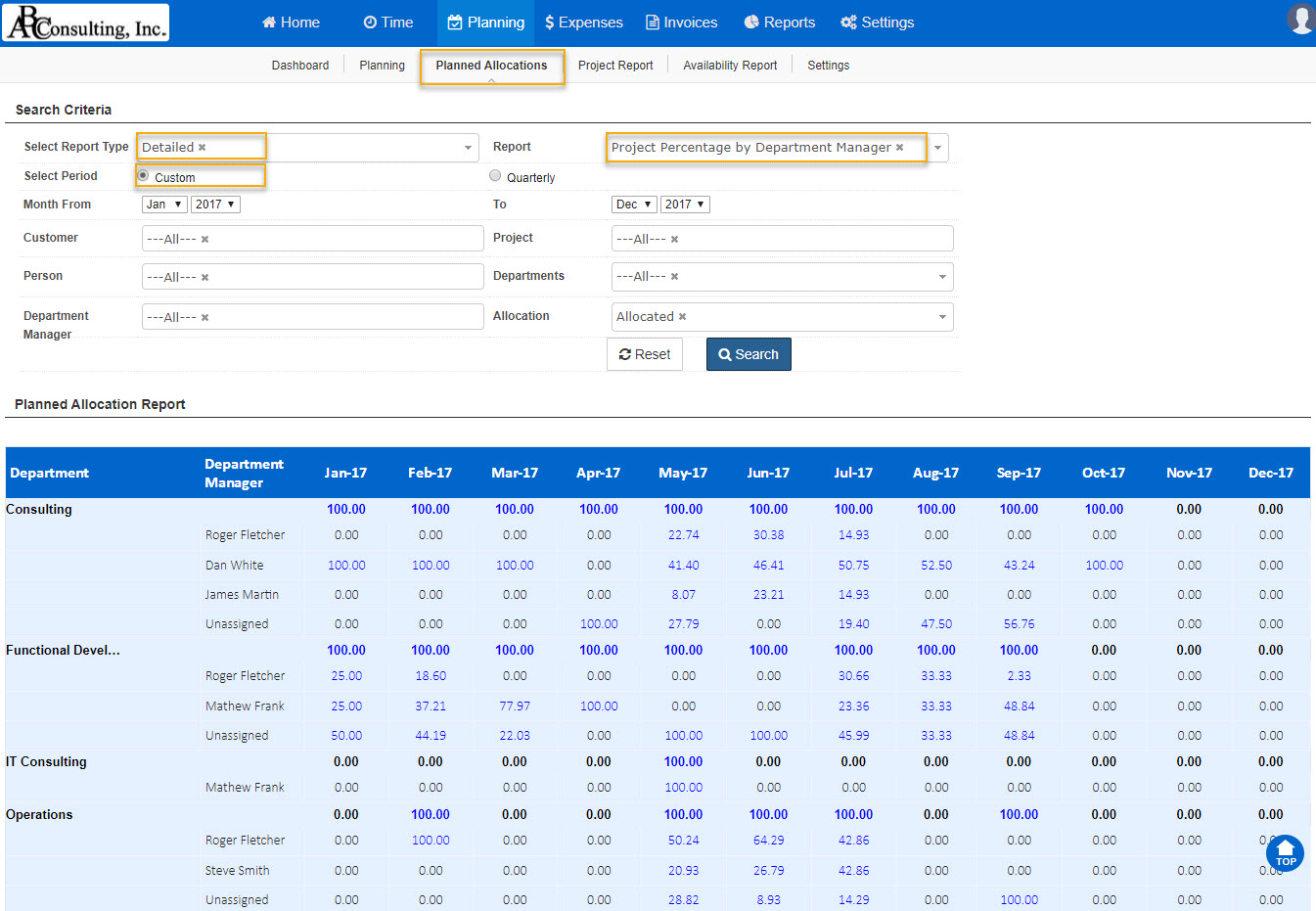
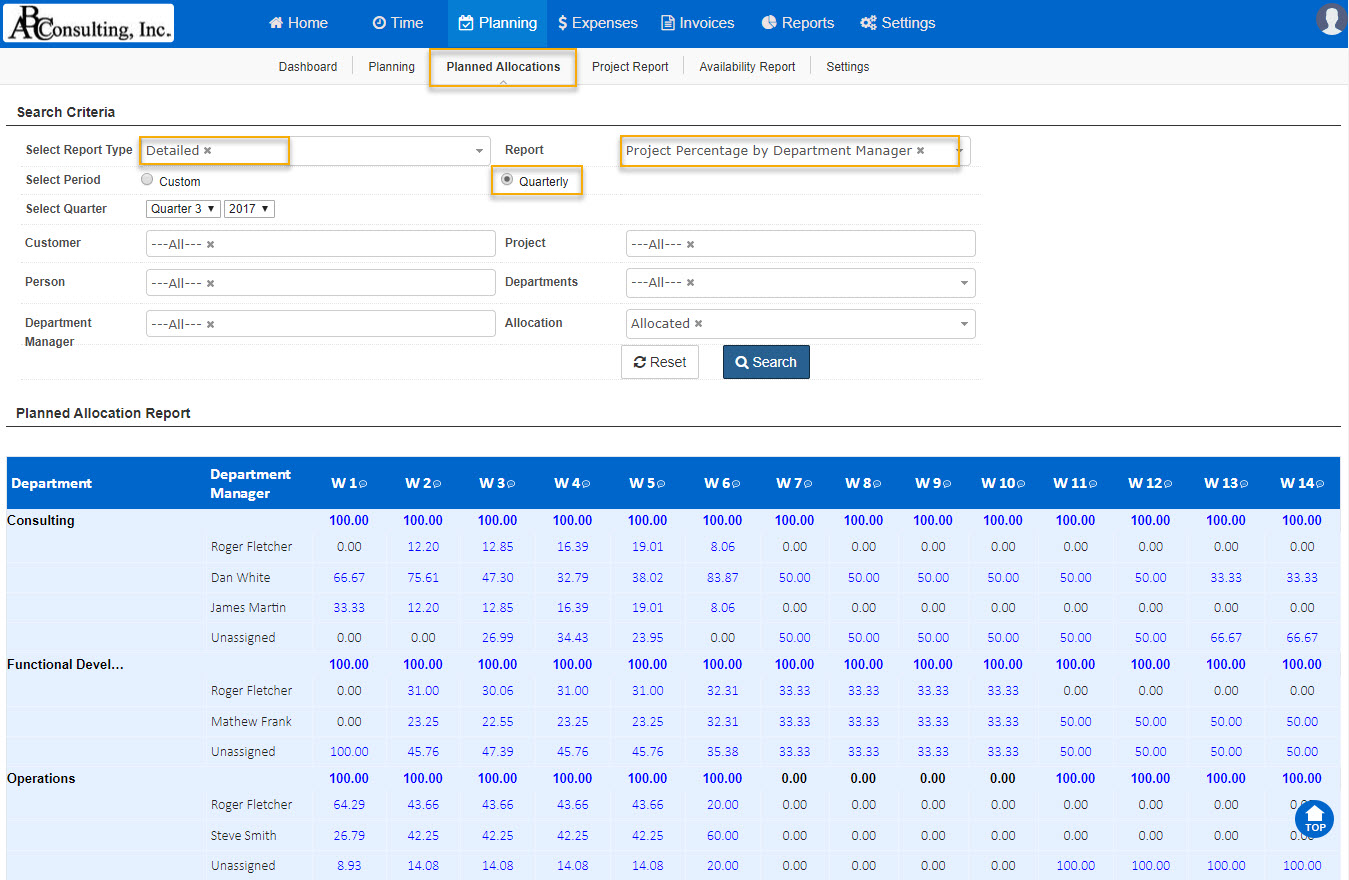
2e. Detailed report by Project Classes: Detailed report of Forecasted/Planned resource allocation for each department to see allocations, under-allocated or over-allocated resources. Report is by person, project or in percentage terms.
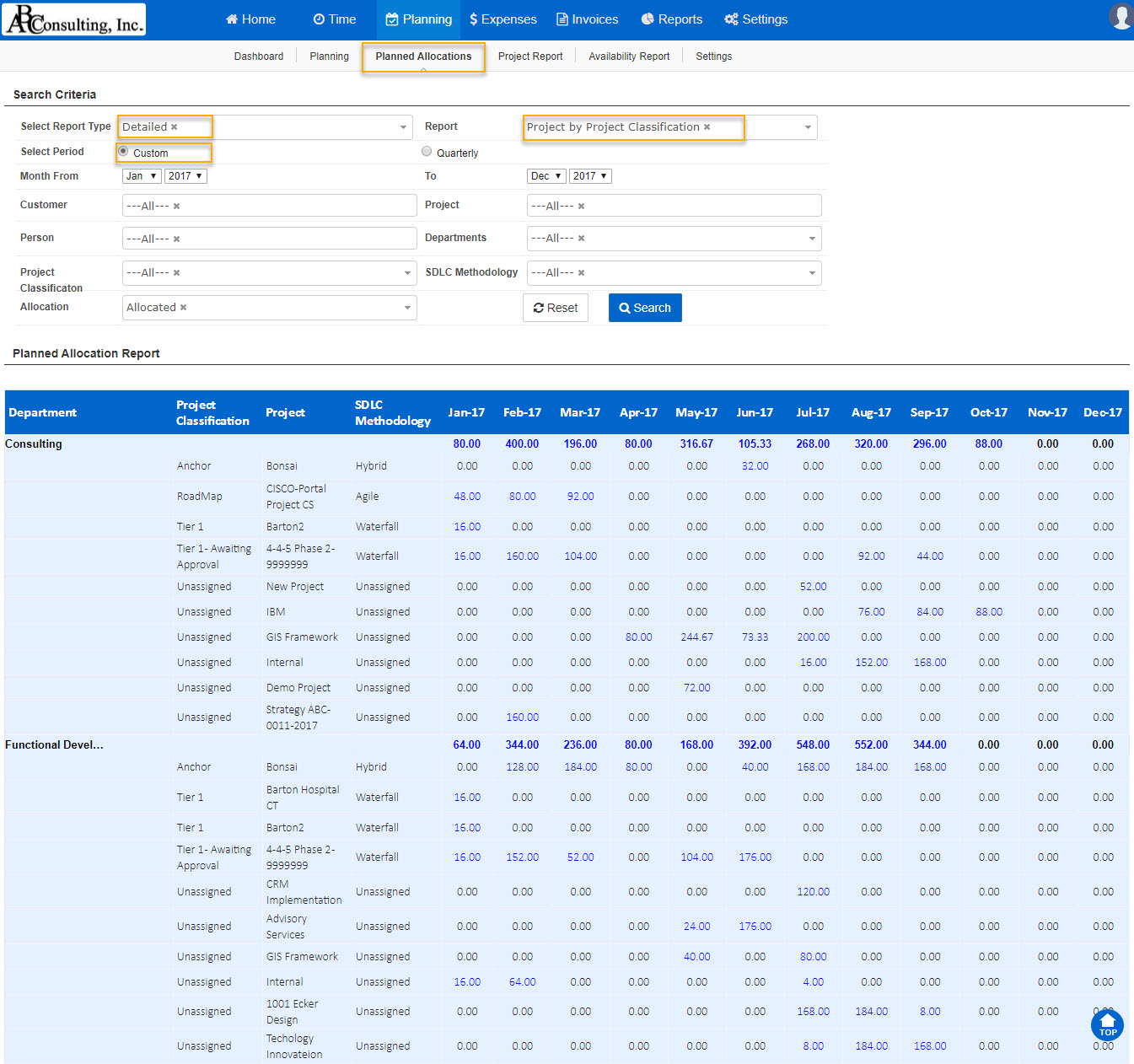
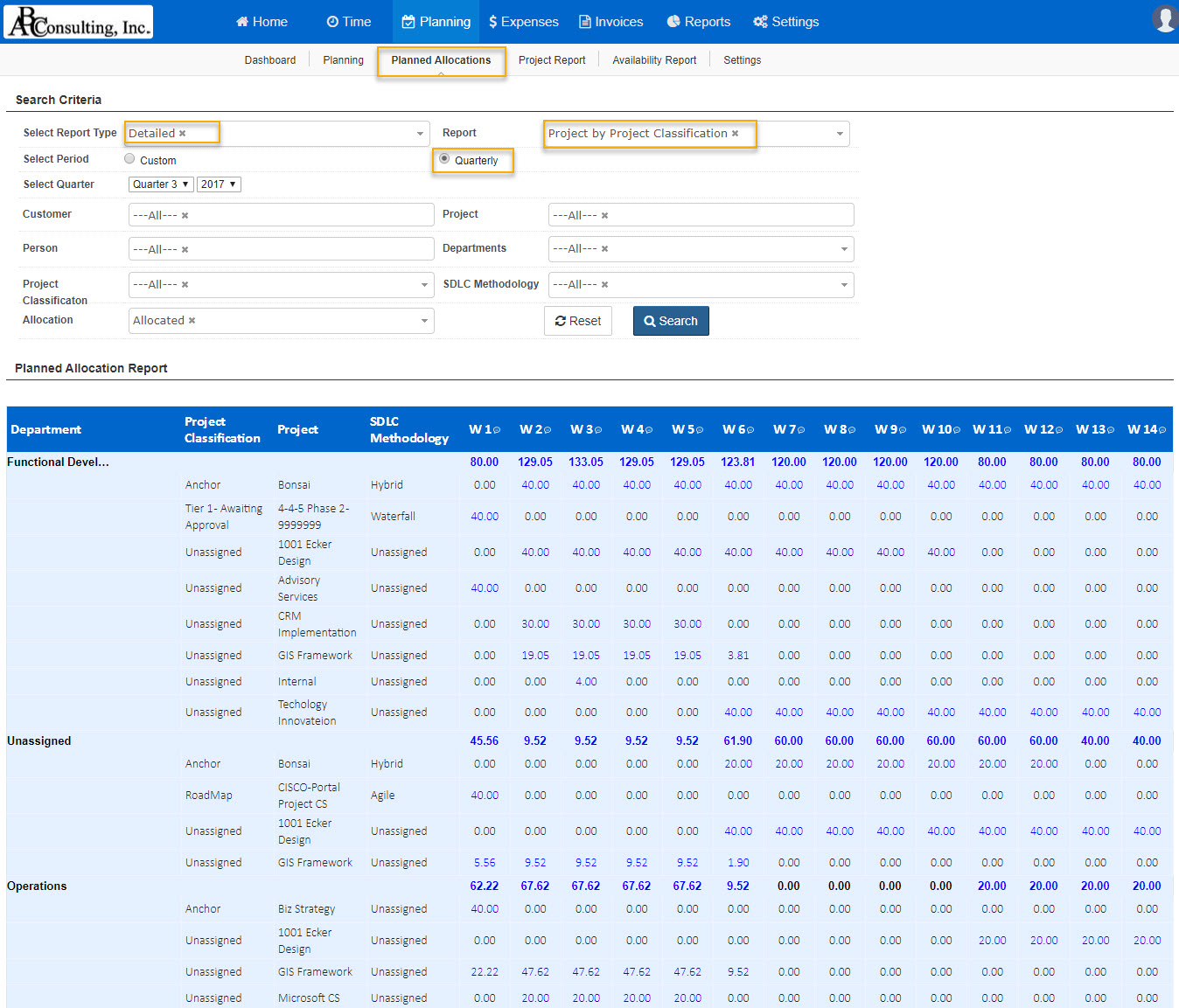
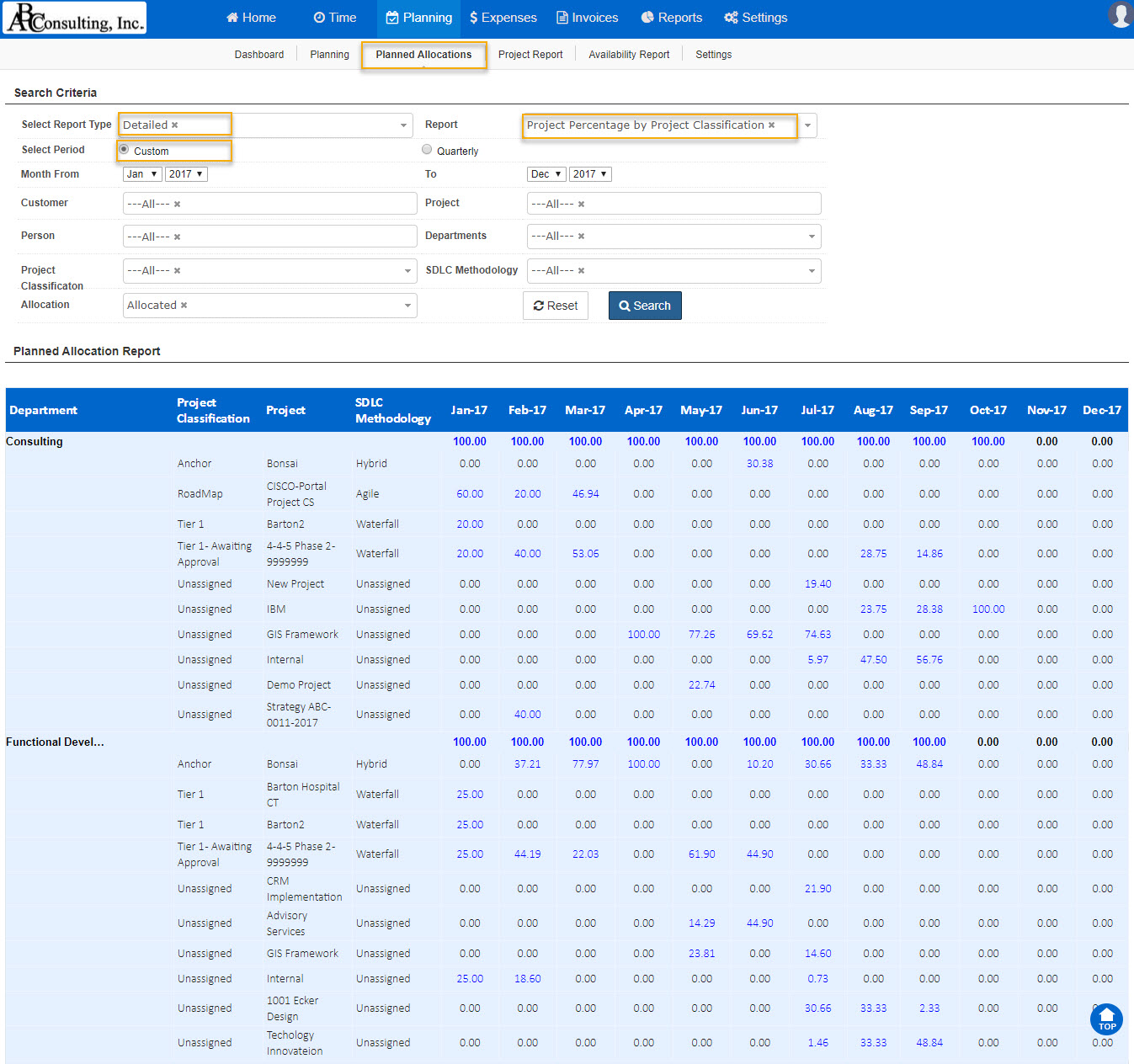
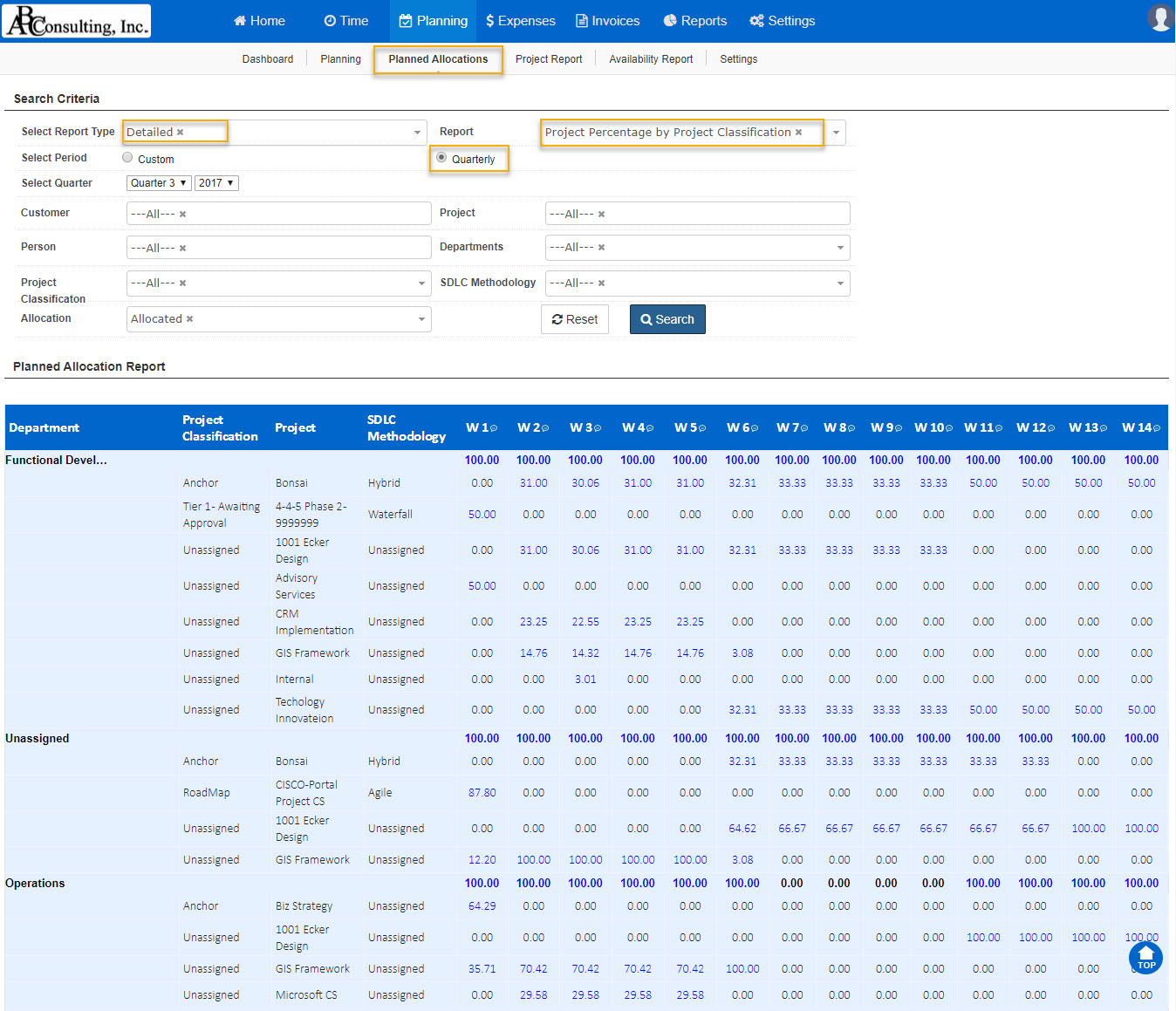
2f. Detailed report by Project SDLC Methodology: Detailed report of Forecasted/Planned resource allocation for each department to see allocations, under-allocated or over-allocated resources. Report is by person, project or in percentage terms.
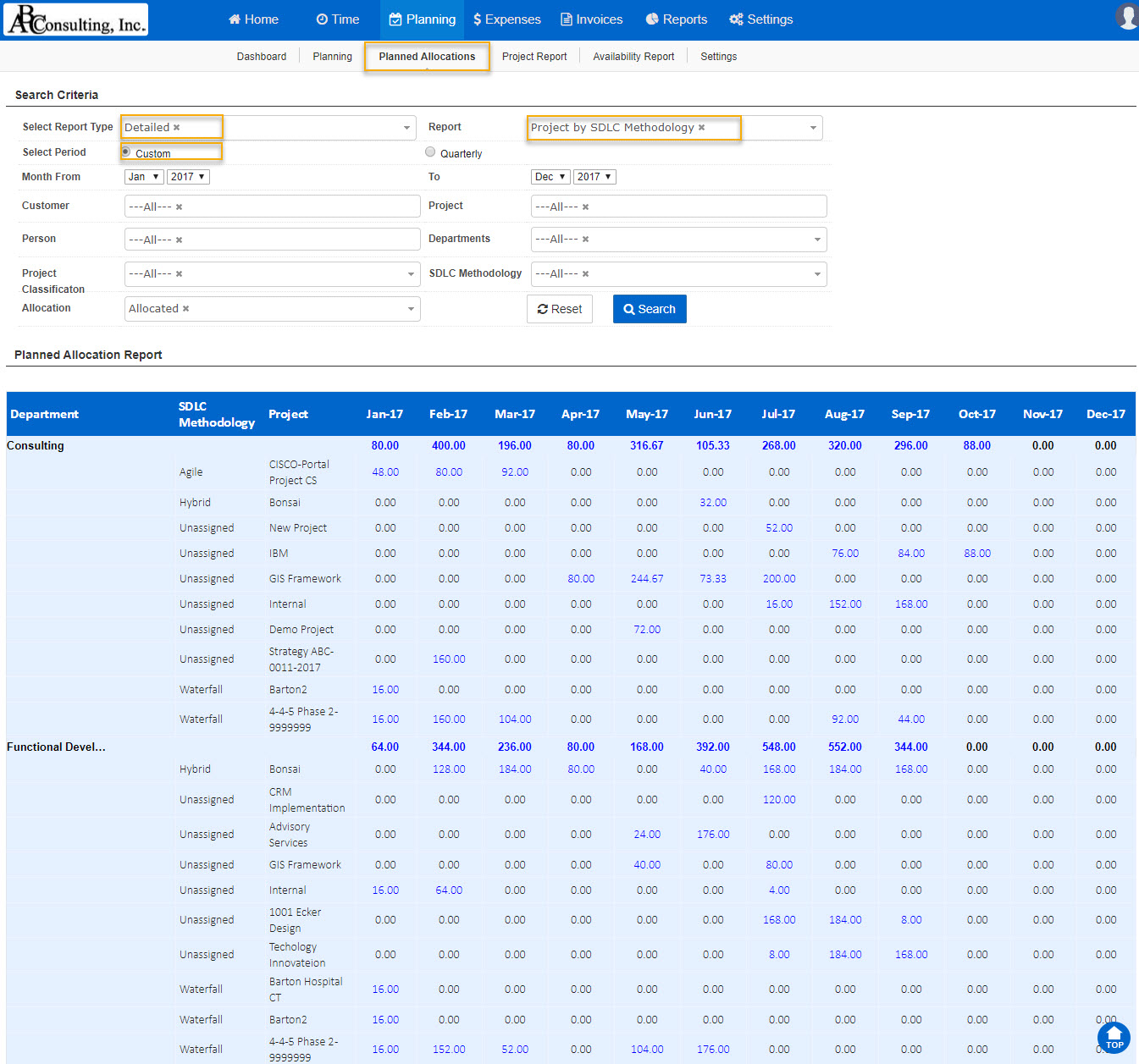
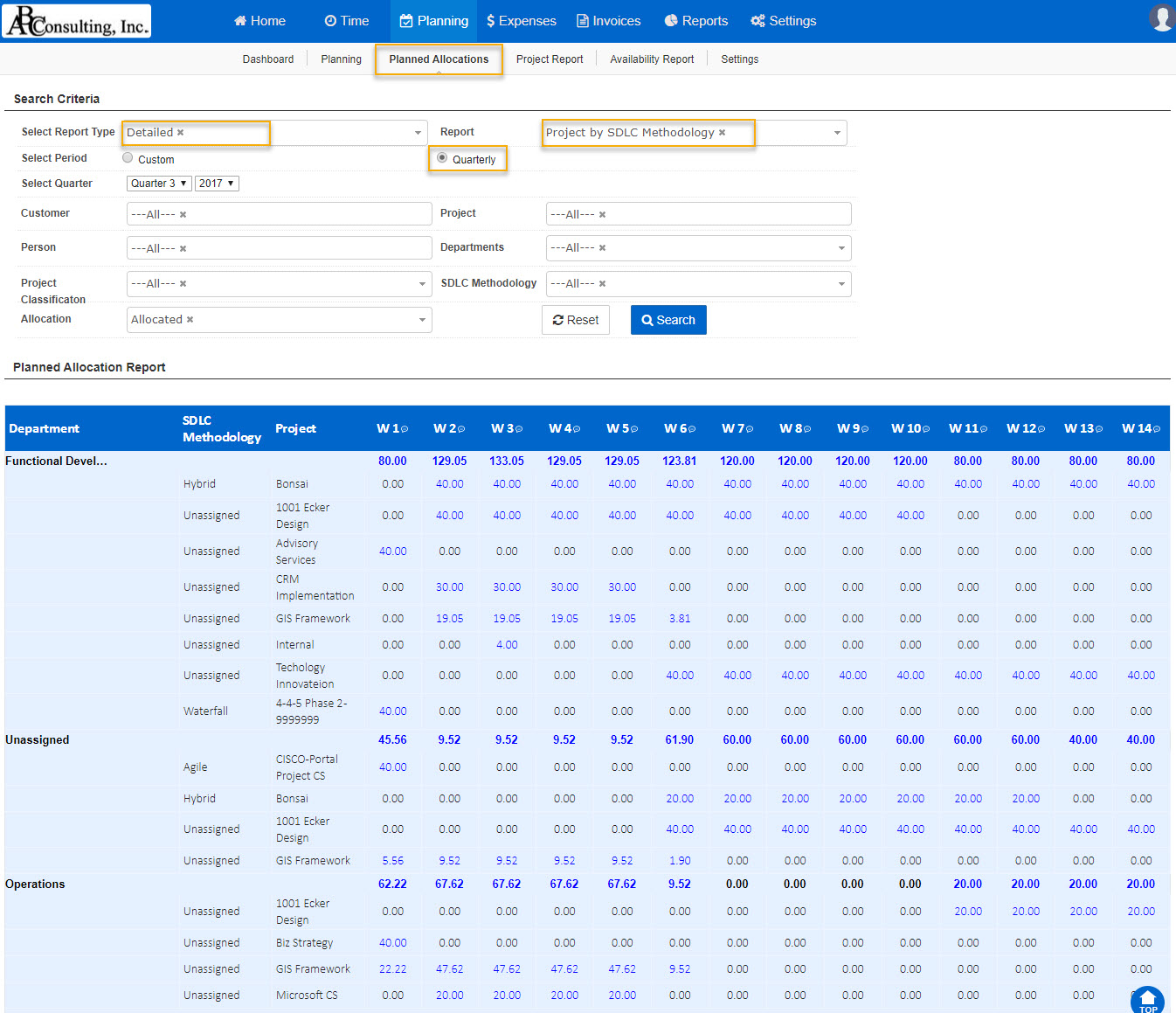
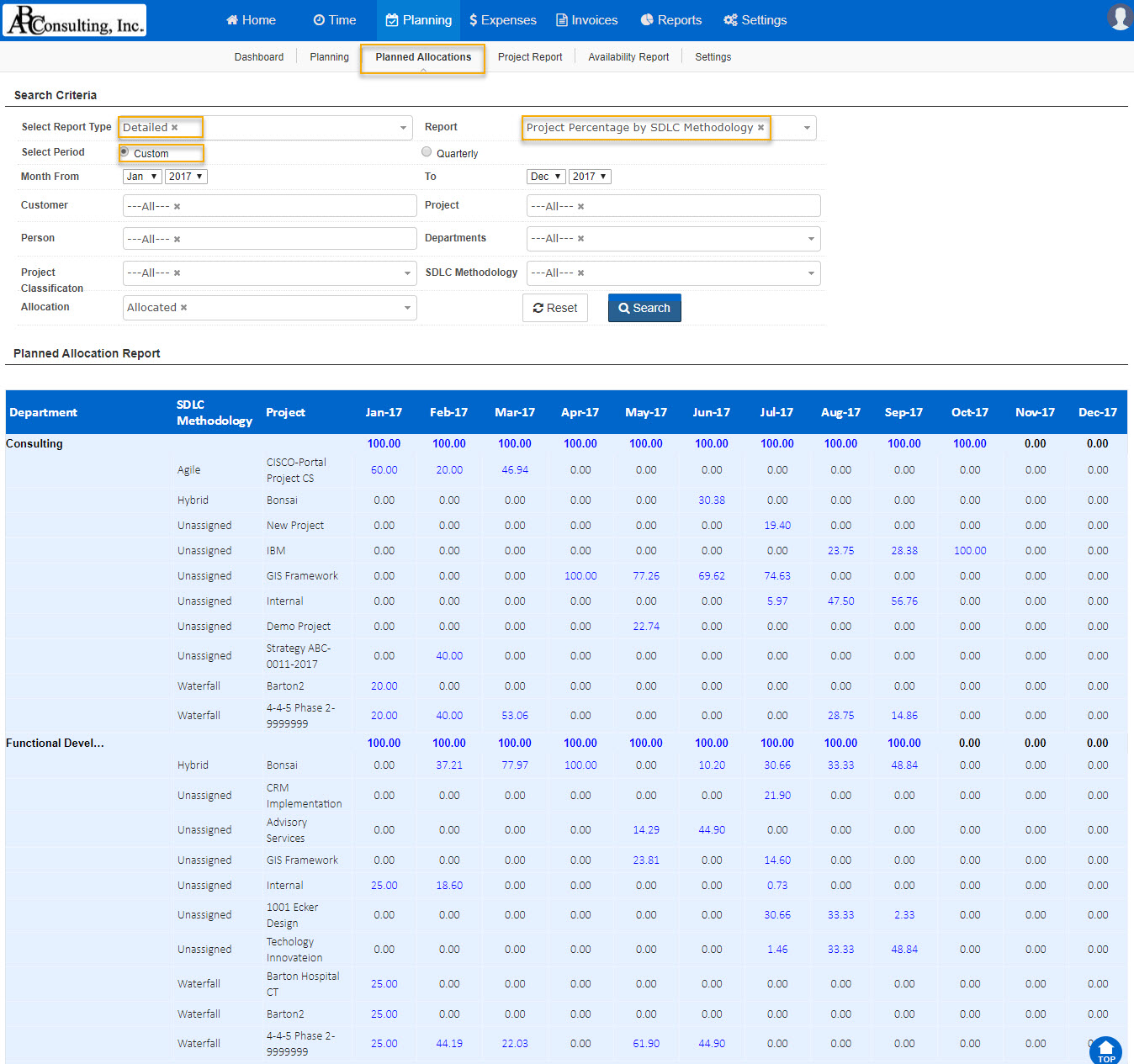
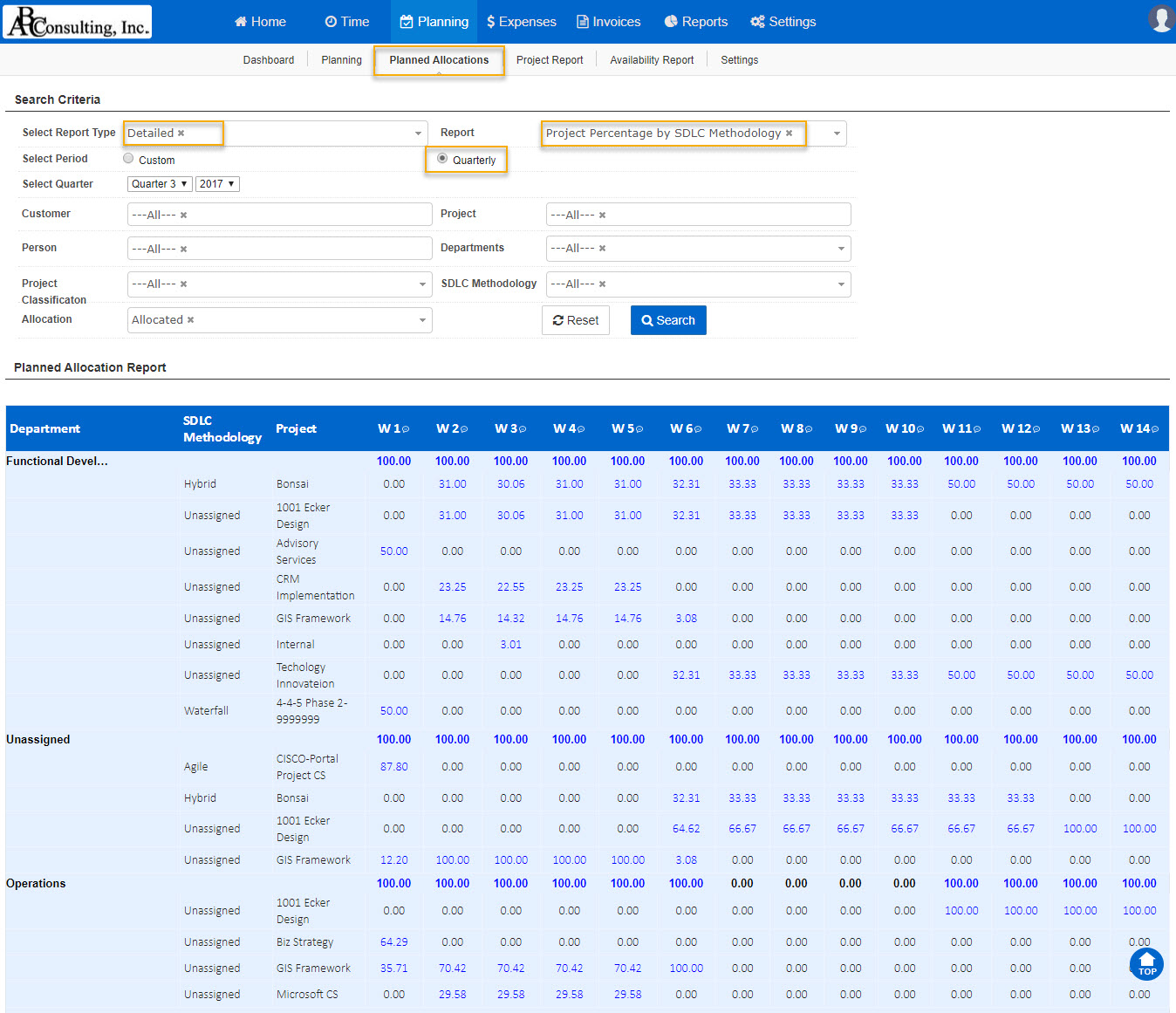
3. Availability Report: Search Person availability based on current fully or partially allocated time, Name, Role, Skills, Department and location.
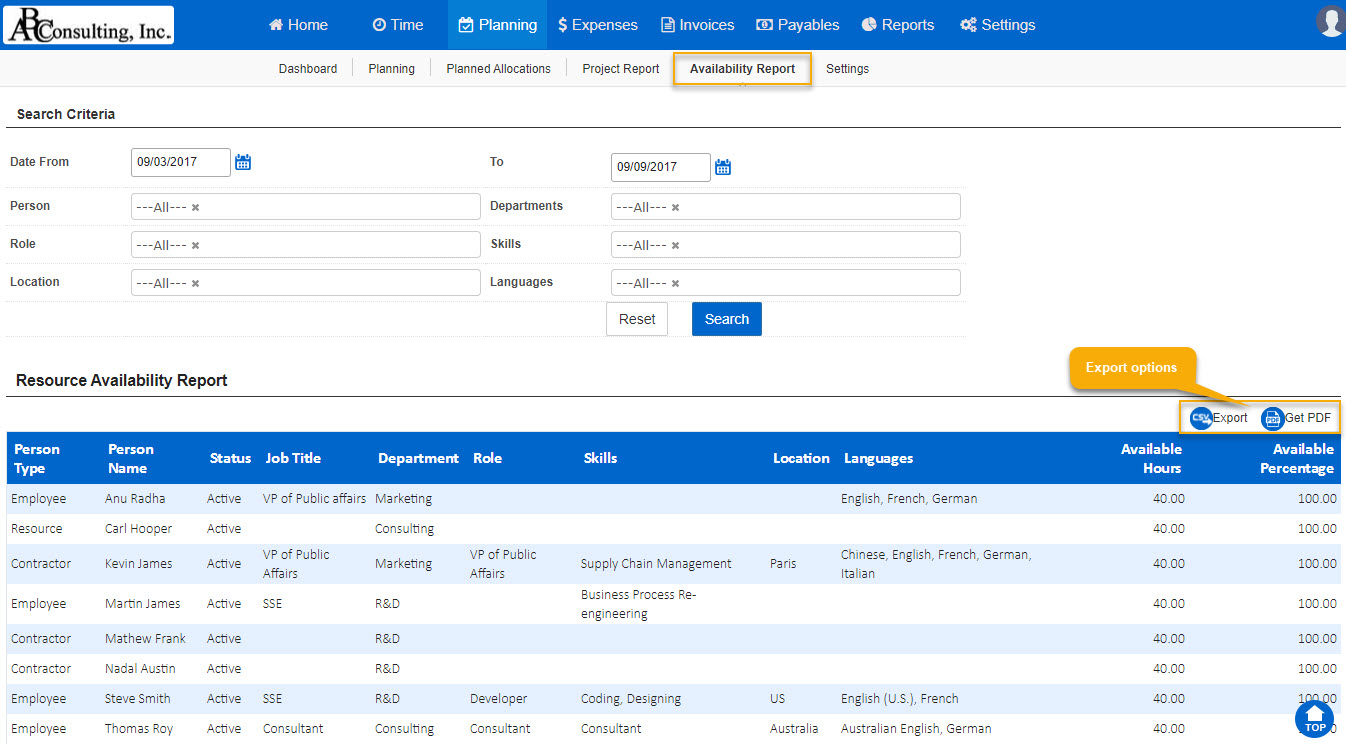
Related Pages:
Reporting Overview
Time Reporting
Expense Reporting
Invoice Reporting
Attendance Report
Resource Allocation
Utilization Report
Budget Report
Cost Report
Resource Report
Profitability Report
