AccountSight is a most efficient and user friendly time and expense online tracking software. Users can easily record time and attendance by filling up online timesheets in AccountSight without any hassle. They can easily track time and manage the weekly timesheet by updating it, submitting it on time and getting their manager’s approval.
Users can keep track of their submitted timesheets. They can check whether the submitted timesheet is approved or rejected or still pending. After the Project Manager approves a timesheet, its status changes from Pending to Approved.
Follow the steps below for Approved Timesheet View:
1] Login to the AccountSight account and go to the Time tab.
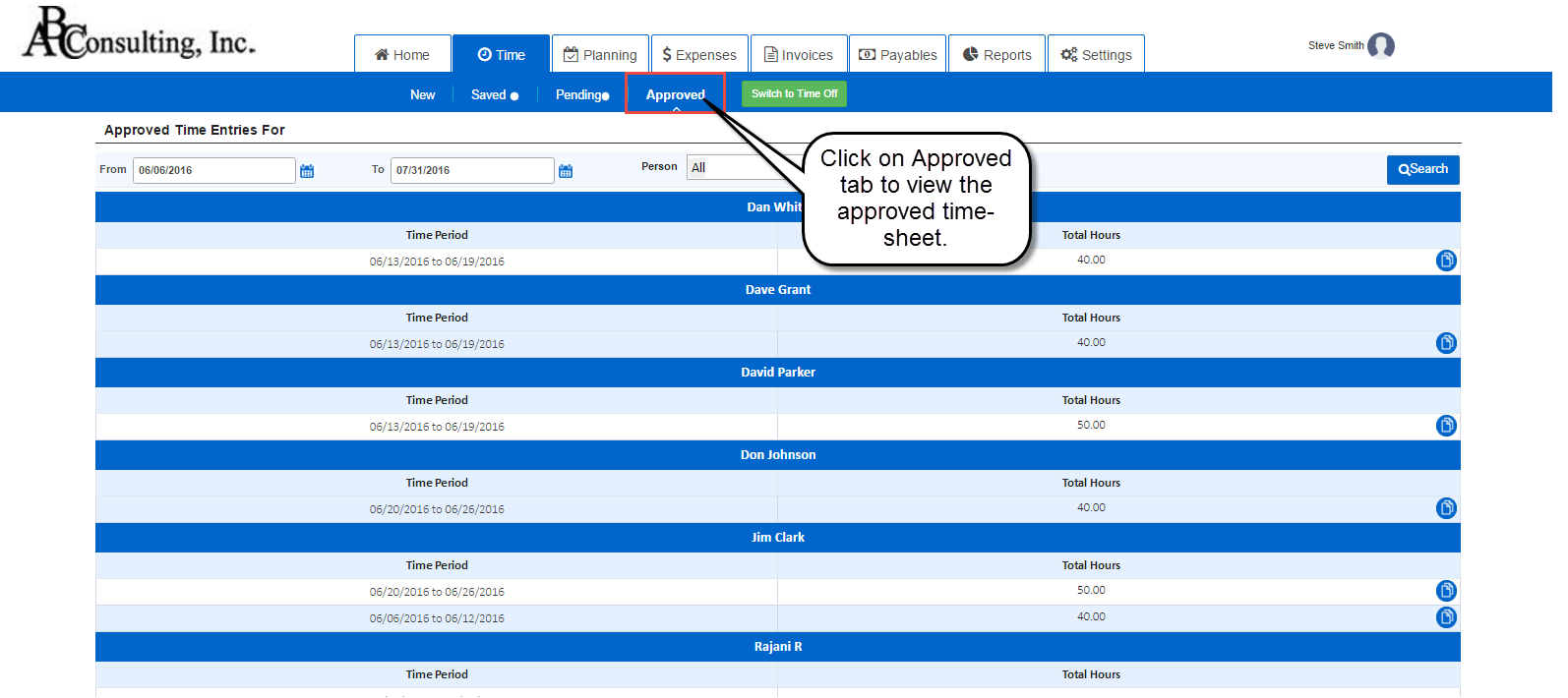
2] In the Time tab page, go to the Approved sub tab. You can see all the approved timesheets there. Click on the Week Range of any particular timesheet to view it.
