AccountSight enables leaders to make Apt decisions for a global workforce and ensure operational resiliency and identify opportunities for collaboration and optimization across your enterprise
Why AccountSight
Collaboration, Innovation, and Intuitive Customer support are the guiding principles of AccountSight!

A flexible tool for all types of organizations
For Leadership
- Insightful reporting: Visual aids help you spot trends and interpret organizational performance.
- Maximize margins: Get real-time visibility into your projects and employees’ performance, which can improve operations and maximize margins.
- Comprehensive Integration: At Positive, we integrate with Quickbook, Xero, and Foxit eSign the applications that drive your business.
- 30-day trial. You can test AccountSight for 30 days with all premium features. Then you continue to use it if it meets your needs.
- No Upfront Payment. No credit card is needed to see how AccountSight can help you track time and enhance your operational efficiency.
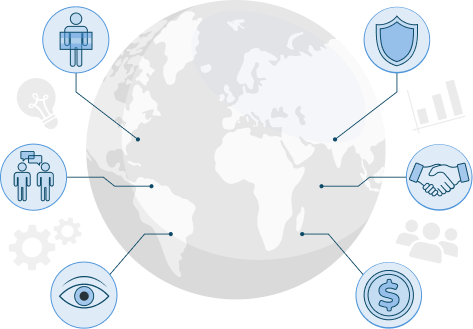
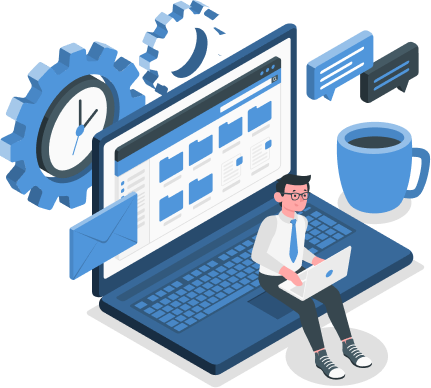
For Managers
- Intuitive tab-based interface: Easy to learn with tutorial videos, and flexible manual or stop-watch timing. You can even replicate timesheets to reduce time-consuming data entry.
- Multiple and multi-level approvals: You can create multiple levels of approval (up to 5 levels). You can set up the approval routing as desired.
- Line level expense approval. Allows management to approve all or specific expenses. This eliminates the need to resubmit a complete expense report without delays because of a single item that was not approved.
- Approve multiple timesheets. Allows management to submit single or multiple time sheets simultaneously, saving additional time.
- Get the manager’s signature and upload a scanned copy. Print time and expense reports, get them signed and easily upload the signed document for quicker submission of time and expense reports.
For Employees
- Intuitive interface. The self-explanatory layout helps you start using AccountSight with little practice or training.
- Tutorial videos. If you need help, the site contains video presentations showing how to track, capture expenses, invoice, integrate with your accounting, get paid, generate reports, and more.
- Duplicate & Edit existing timesheets & expenses. Allows for quick replication of existing timesheets and expense reports–making it a breeze to bill for similar projects.
- Stop-Watch Timer. Easy on/off timer captures time in seconds, allows easy comments, and runs in the background (even if you lose power or close the browser); plus, it is easy to edit as needed. Ensures that no billable time gets lost
- Resource Training: Detailed orientation and personalized sessions are organized by our product experts.


For Enterprises
- Convert project estimate to invoice. Start with your assessment and quickly reclassify it into a calculation to further speed up even the initial billing process.
- Allows partial payment on invoices. Permits clients to pay only a portion of the total balance if there is a dispute by extending the timeline or raising another invoice –helps you manage your cash flow without delays.
- Combines time and invoicing for quick payment. Automatically includes all approved time and expenses with the push of a single button.
- Built-in PayPal integration. Includes a PayPal link on the invoice. Allows the client to pay an invoice quickly using popular payment options.
- Includes attached documents. Expenses, spreadsheets, and notes can be combined and included, so everything is self-contained.
So, What's Holding you back?
How secure is my data? With AccountSight, you will never lose your data!
- Real-time mirroring. Unlike some companies that only backup daily, AccountSight uses continuous data backup (CDP) that backs up your data constantly–minimizing the chance that you will ever lose your information
- Auto Saves by Field. It saves your data automatically as you move between fields. Ensures you do not lose data if you close your browser by mistake without “saving.”
- Runs time-watch on the server. Because the timer runs on the server, not your desktop, it won’t drop the time if the power fails or you accidentally close your browser. Ensures you do not lose billable time.











