Easy Time Expense Tracking Software Online
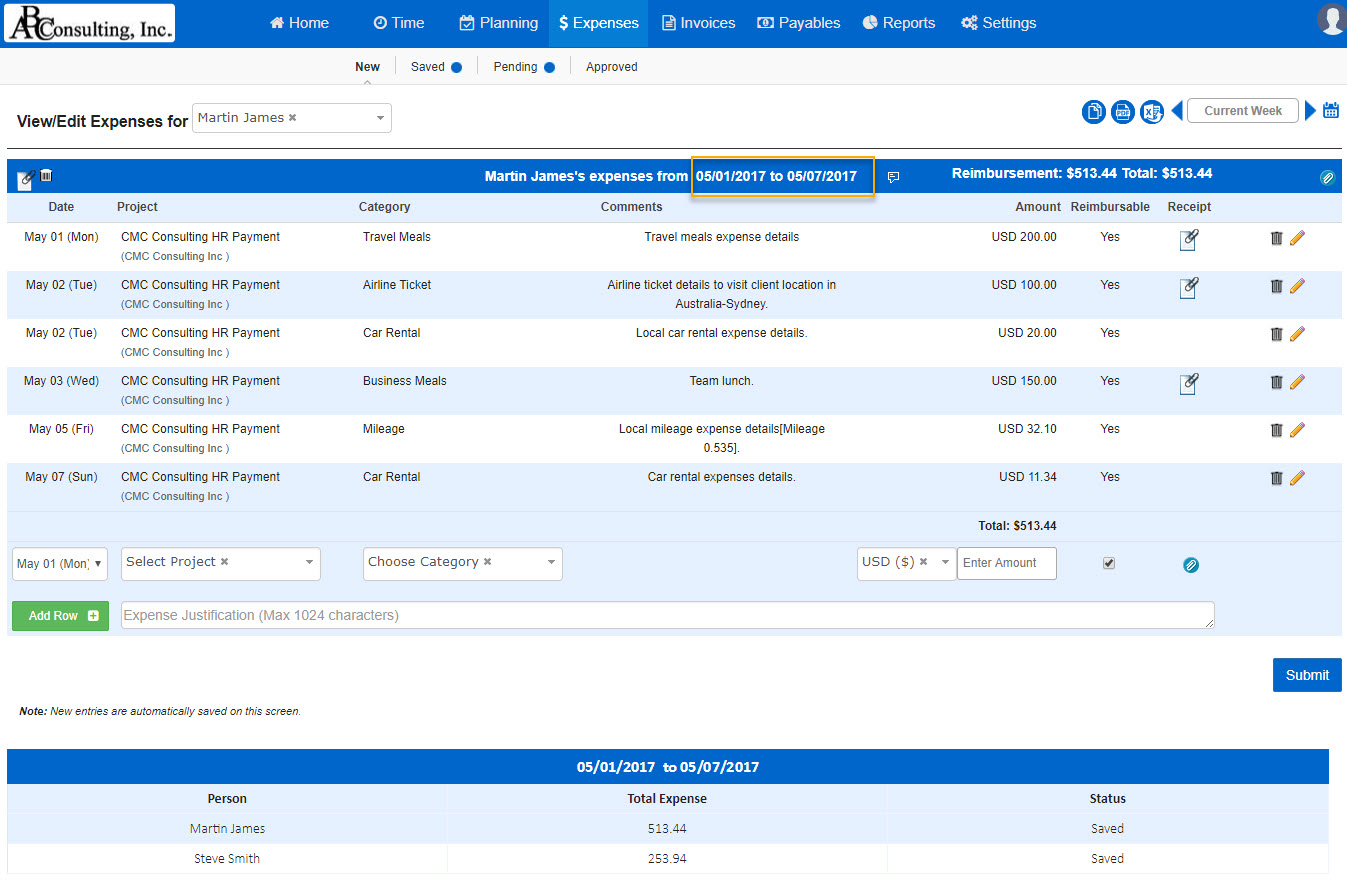
Key Features
- Easy and user-friendly expense tracking
- Save expenses as needed and submit upon completion
- Expense approval workflow
- Approval notification via email and system
- Print expenses or email for physical signature of the client
- Accurate expense reporting with powerful filters to slice and dice data
- Export to Excel for your analysis
Along with the time tracking software solution, AccountSight provides an efficient expense tracker that allows users to easily track and manage all project expenses. The expense tracking software is full of helpful functionalities. Users can define their own set of expense types with charge rates or per unit costs before completing the online expense sheets. Expense sheets can be saved at first, then updated later to be submitted at a convenient time. Users can attach expense receipts with weekly expense sheets for approval. Also, users can easily submit bulk expenses by uploading an Excel file. The administrator is given the authority to submit bulk expenses of multiple employees using the Excel upload option.
The expense approval process is similar to the timesheet approval process. Project managers can approve or reject single, multiple or all pending expenses at a time. In addition, managers can approve selected entries in an expense sheet. The workflow approval and notification systems provide information to users about all pending and approved tasks.
AccountSight’s reporting tool is very powerful as it allows users to view and compare all invoiced and un-invoiced project expense data. The administrator can apply a number of useful filters to search and sort data and create reports accordingly. Online reports can be printed, saved as a PDF file or exported to Excel.
Ready to get started?

