AccountSight is a fast and easy online time tracking, expense recording and invoicing software. The rich functionality and hassle free user experience make AccountSight a perfect and unique choice for personal time tracking, employee time tracking, project time tracking and invoicing.
Administrator can control the settings for Invoice generation. Admin can choose the format and outlook of invoices from the options available in AccountSight.
Follow the steps below to configure Invoice Settings:
1] Logged in as Admin, go to Settings tab.
2] Click on Invoice.
3] Within Invoice, go to Invoice Settings sub tab. Fill up all the fields to generate invoice in required format & design and Save it.
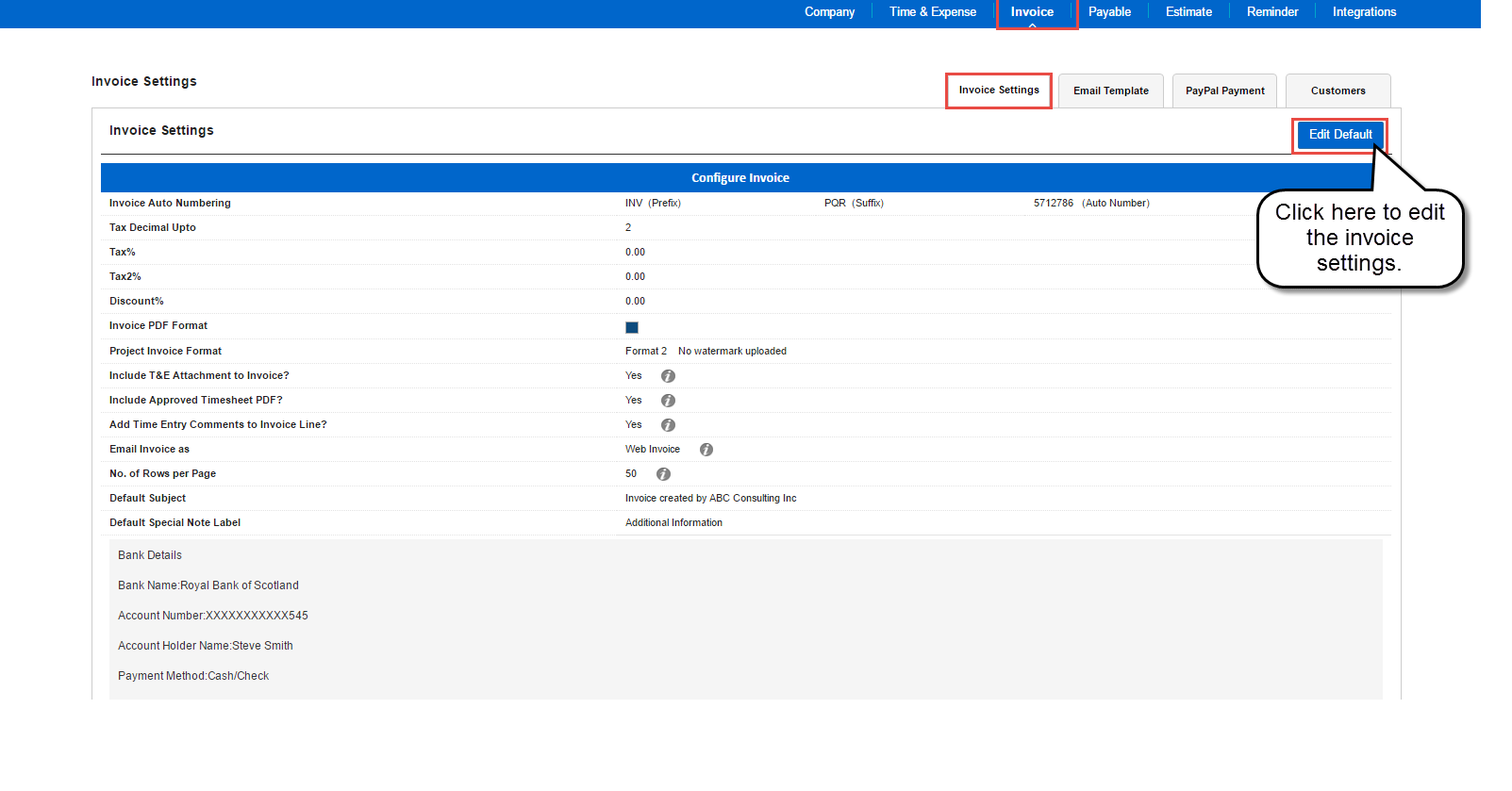 4] Within Invoice, go to Template sub tab. Choose the appropriate template among the available three options: Invoice Email, Thank You and Delay template. Click on Edit Template button to edit the existing templates. Click on Save after the changes are made.
4] Within Invoice, go to Template sub tab. Choose the appropriate template among the available three options: Invoice Email, Thank You and Delay template. Click on Edit Template button to edit the existing templates. Click on Save after the changes are made.
