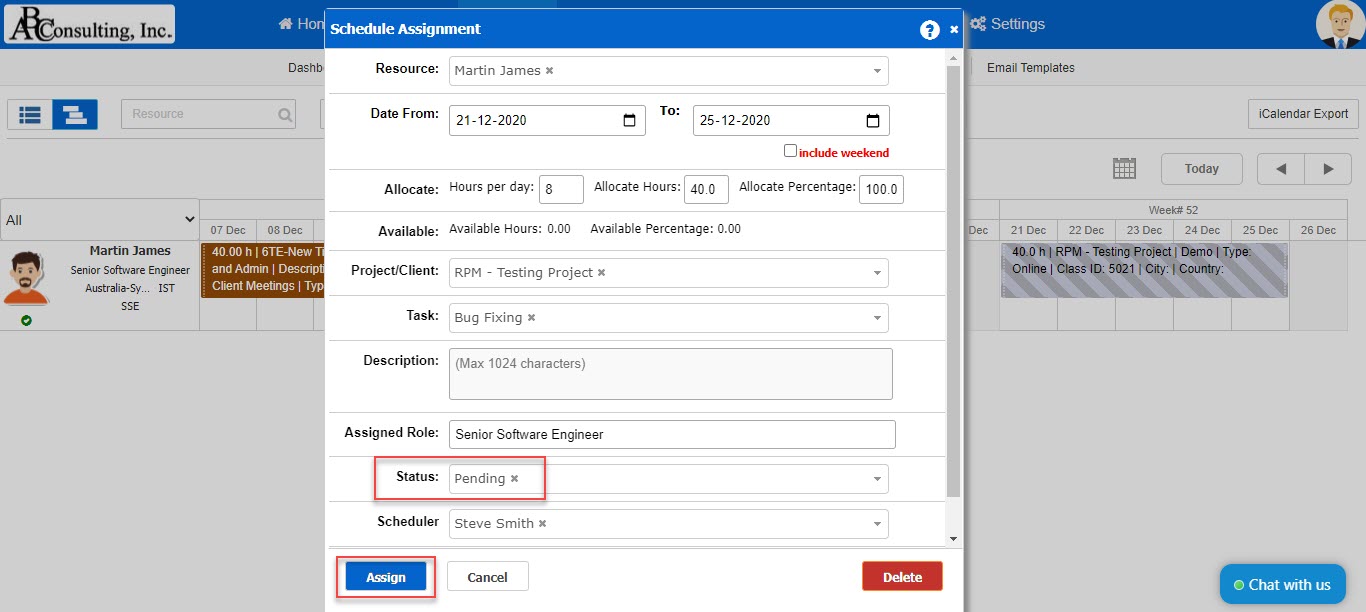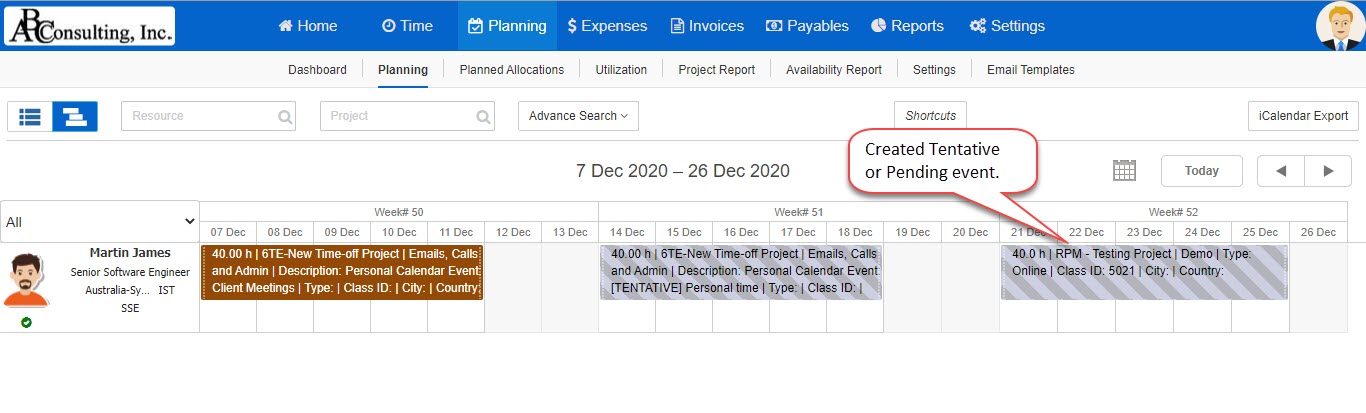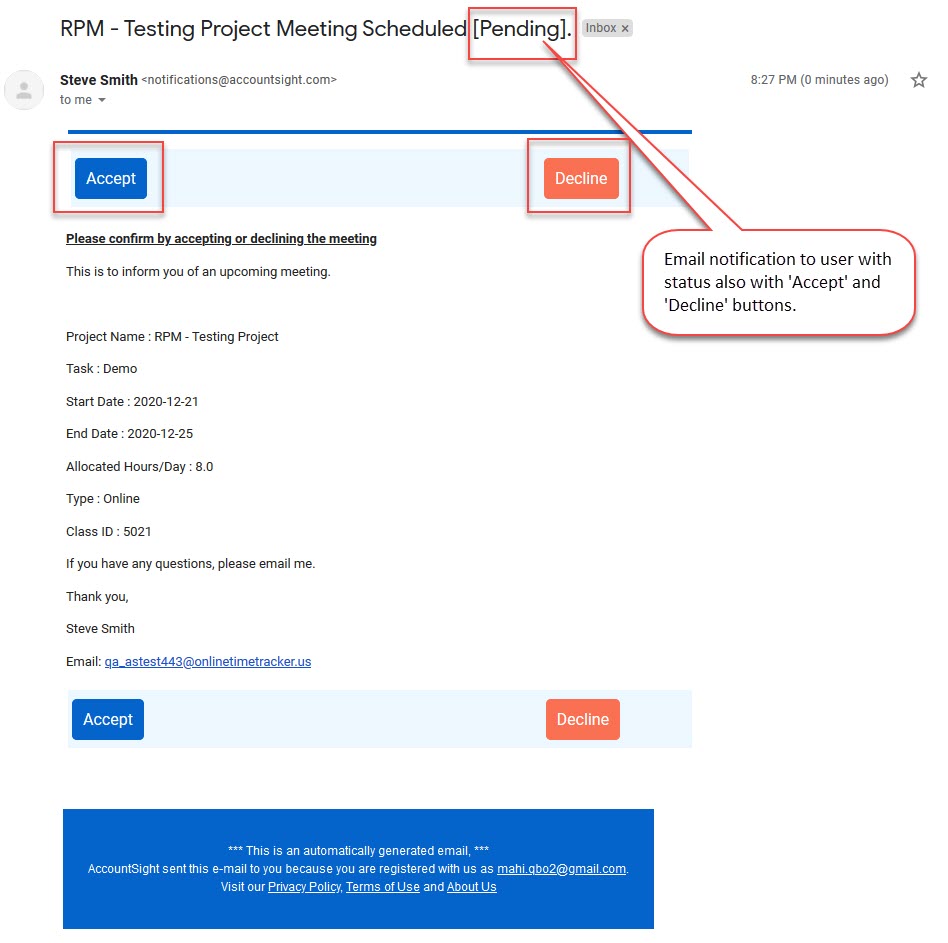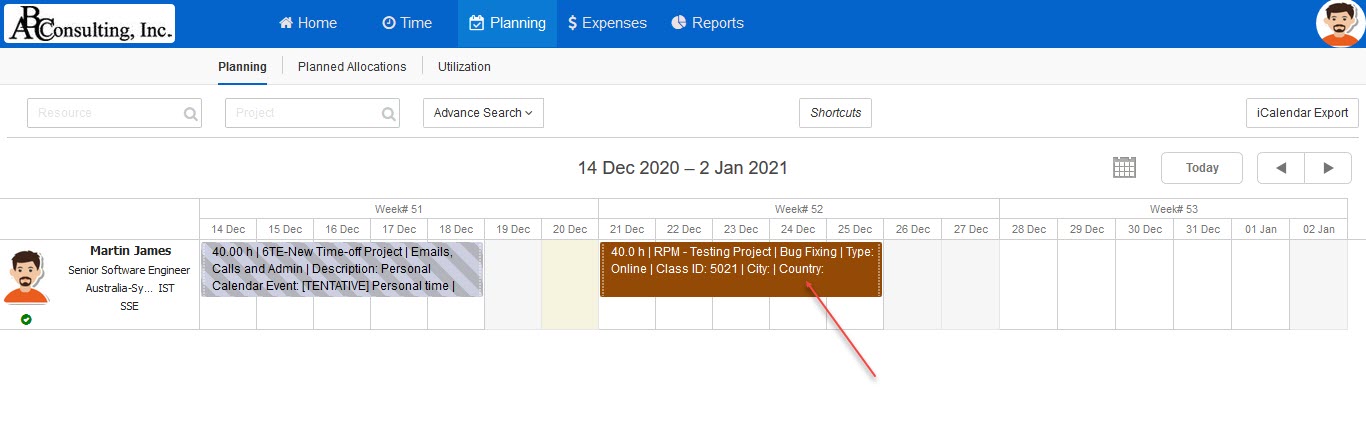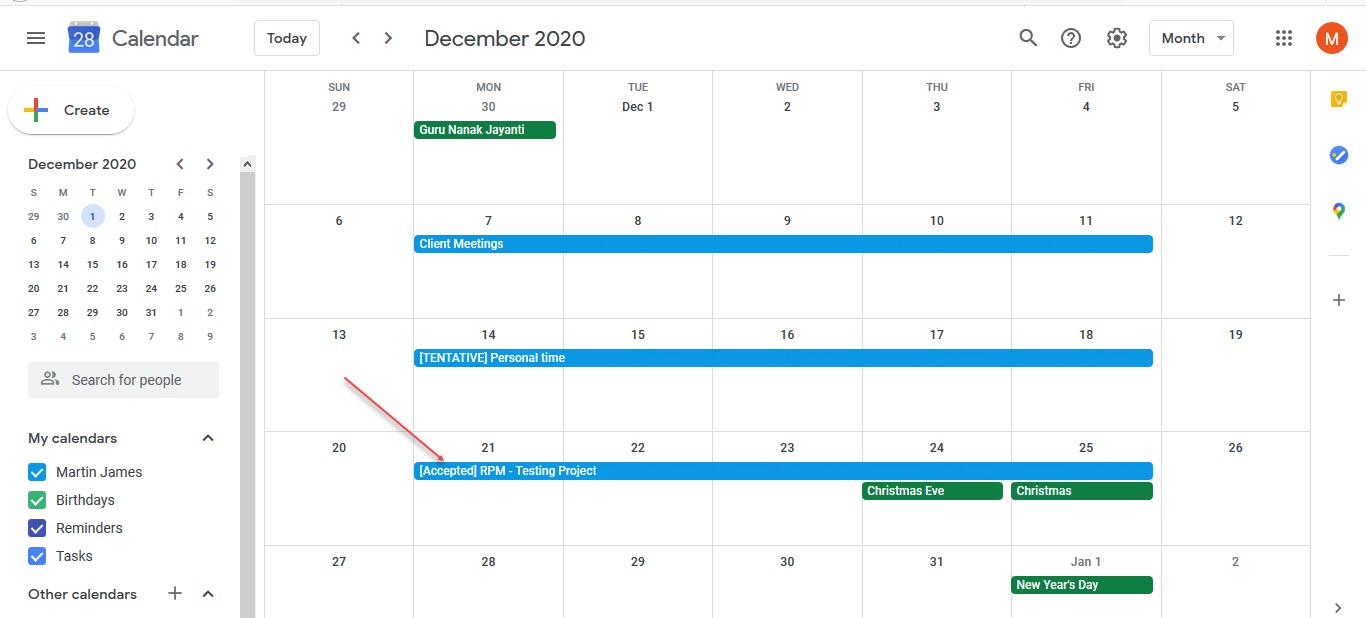AccountSight syncs event with user personal calendar. Realtime sync to user calendar indicates whether the event is tentative or confirmed. Status of the assignment is included in the title of the event.
AccountSight also sends a courtesy email notification to user as confirmation. This courtesy email ensures that the user is aware of the booking. Tentative email has the Accept and Decline buttons for user to take action.
If user Accepts a Tentative scheduled event – On AccountSight and external calendar is updated from Tentative to Confirmed. Email notification to user and scheduler indicating that the meeting has been accepted.
If user Declined a Tentative scheduled event – The event is deleted from user and AccountSight calendars.