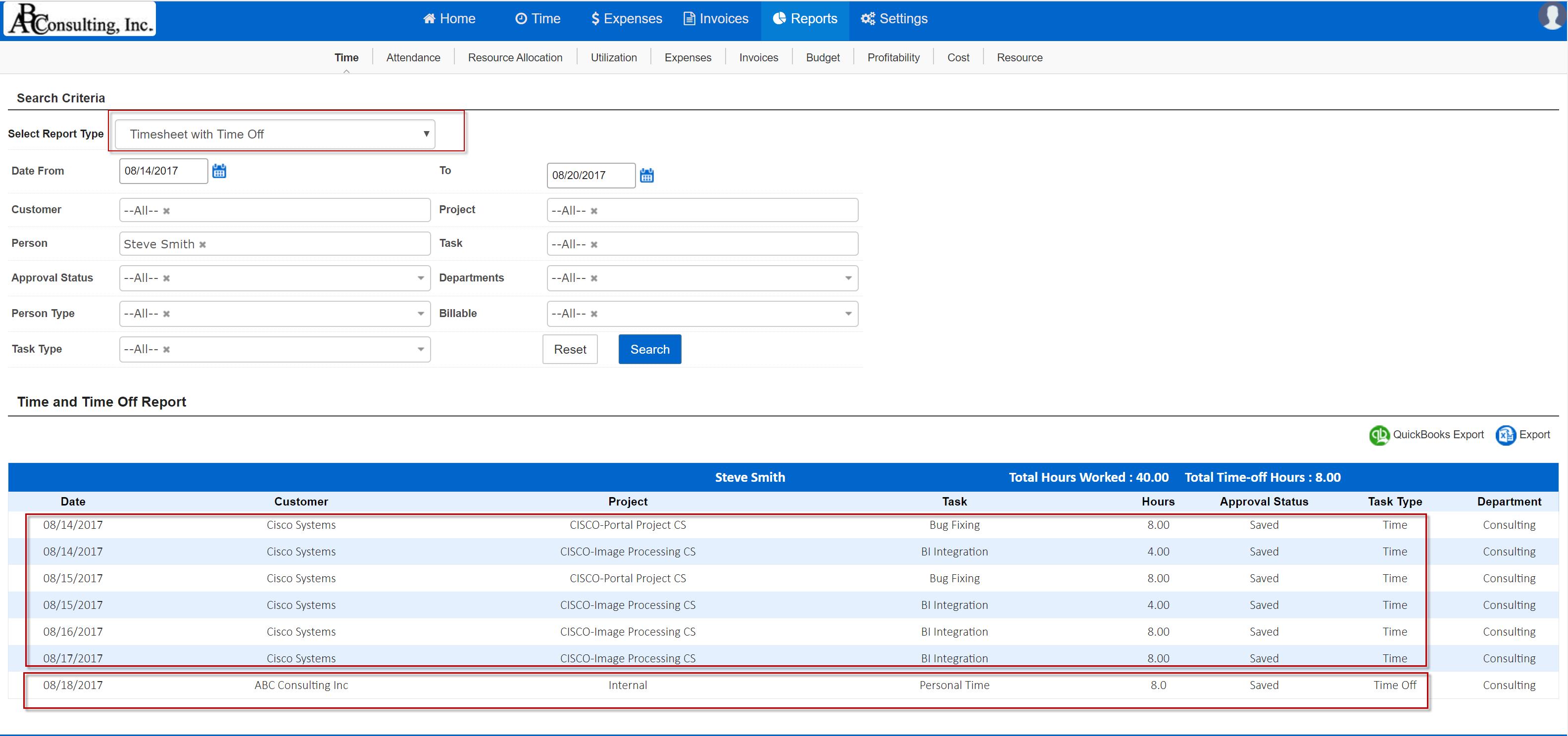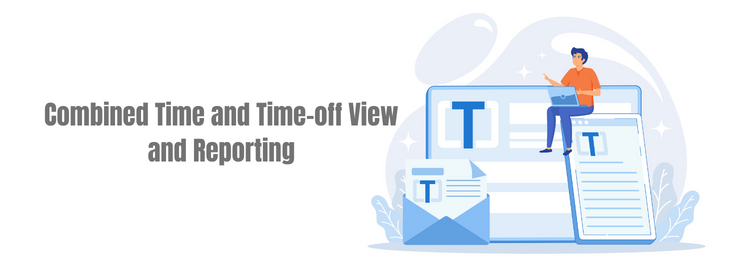We have acted on the feedback from several companies to improve visibility of the combined time entry and time-off (leave management) records for the week. In the past, time entry and time-off were on separate tabs. As an improvement, we had brought time-off under time-entry to provide one view to display the total time entered during the week.
Recently we have added a couple of minor enhancements to make this process completely streamlined.
- Any Saved, Pending or Approved time-off entries appears under time screen. This makes it users to easily review if their time entries are on holidays, vacation or other time-off days.This does not stop the users from entering time worked during holidays or vacations. Users can still work and clock time during the time-off period but this process provide a better visibility to the user as well as the manager on the time and time-off.
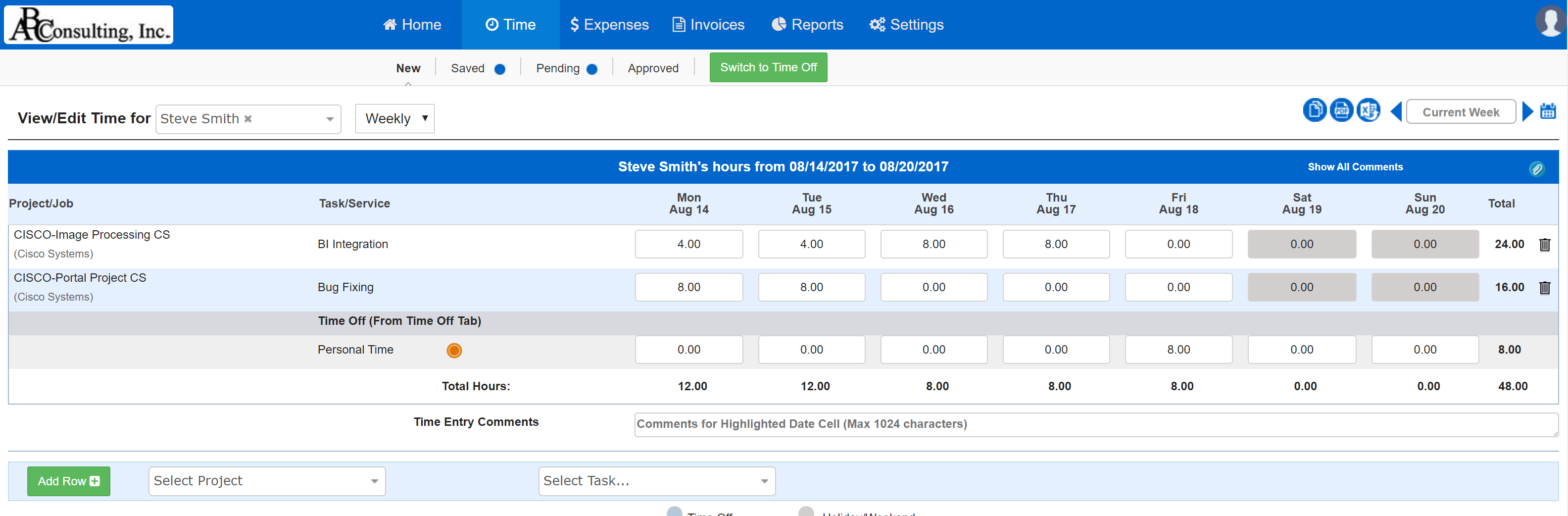
- Combined time entry and time-off report: A new report ‘Timesheet with Time-off’ shows the combined entries for the week in a single report. However, for this report to reflect the time-off data, you must set up a default project for time-off task assignment (Settings> Time & Expense> Time-off).
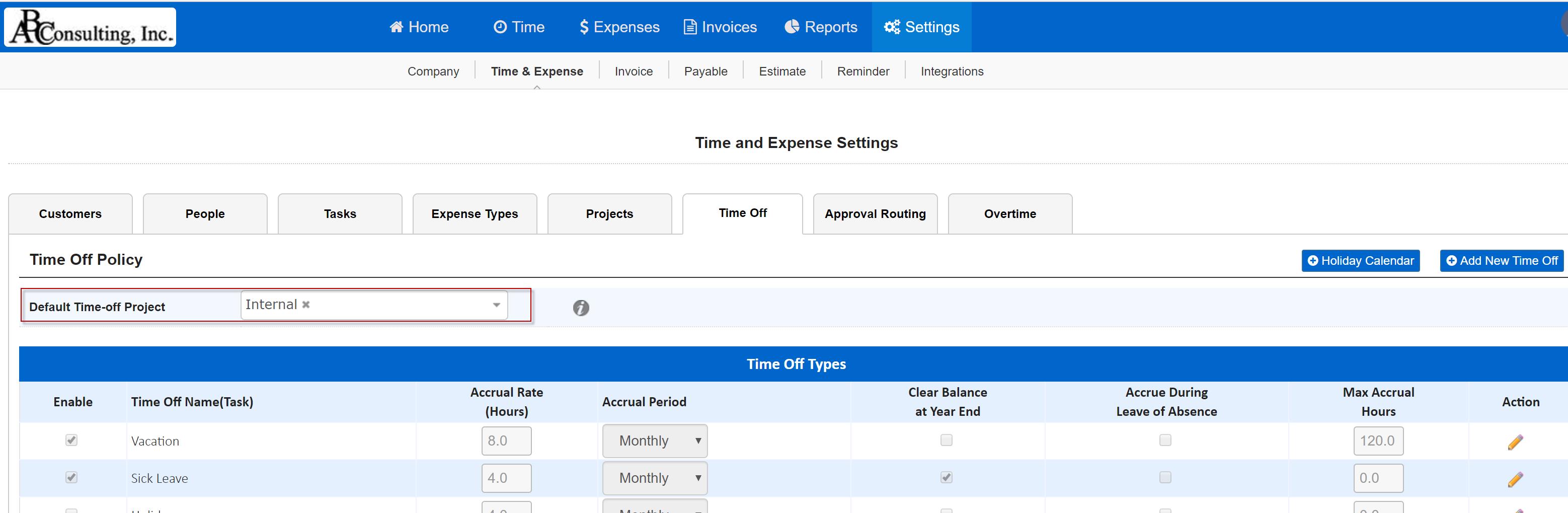
Default time-off project setting for the company
Report: ‘imesheet with Time-off’ report can be run from Reports> Time> Select report.