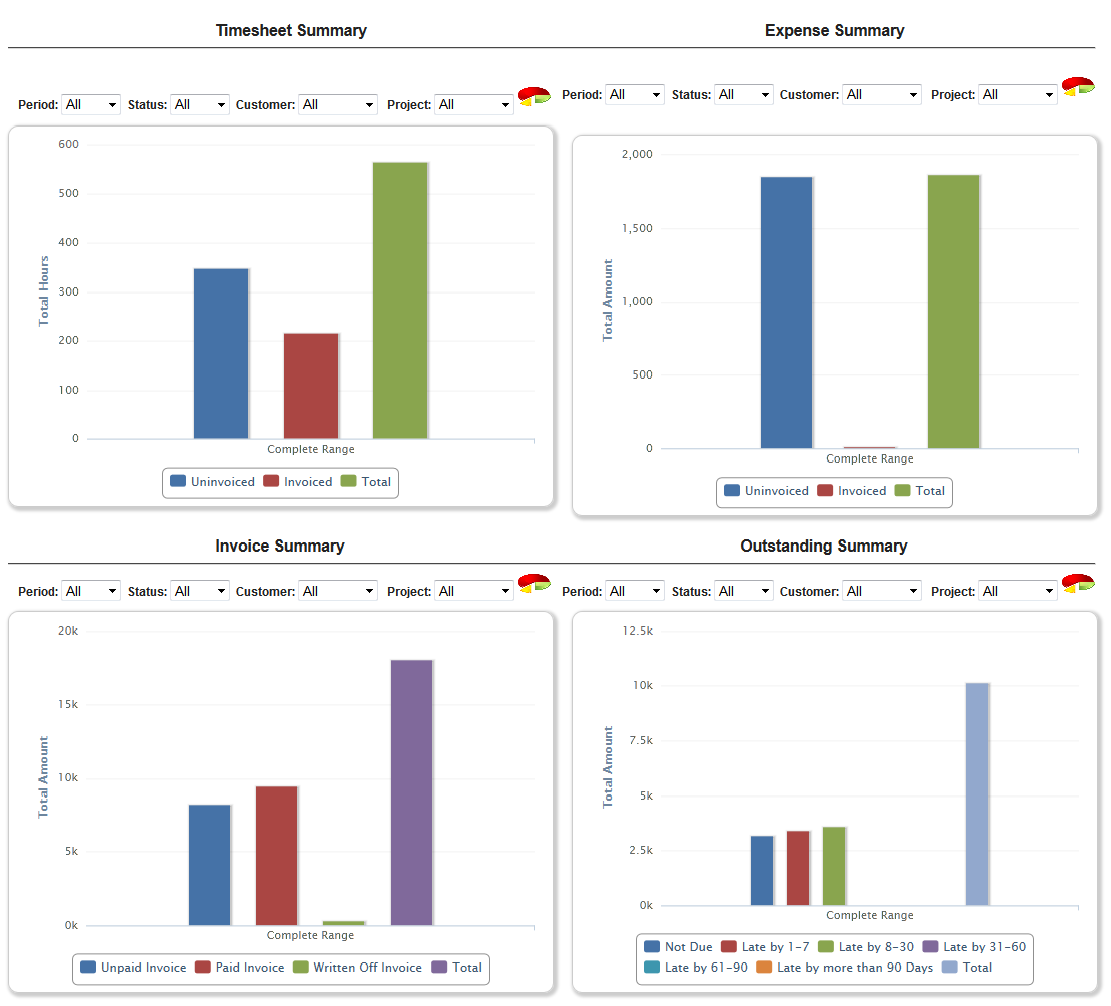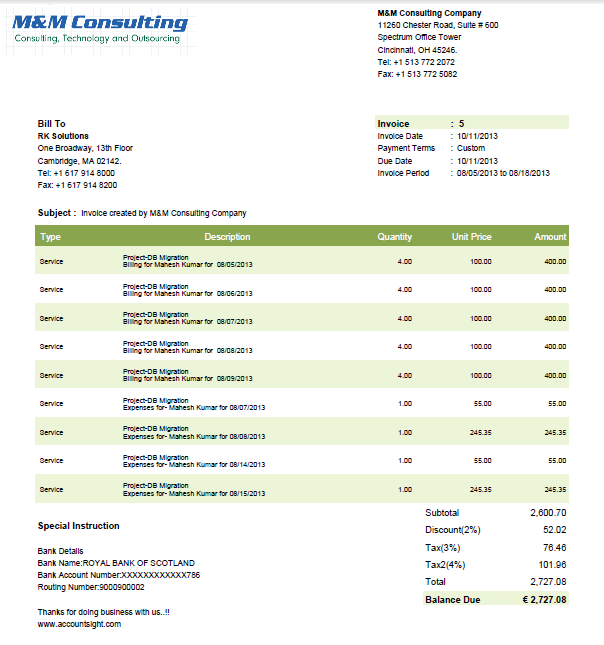There are plenty of project management and time tracking software available in the market. So what makes AccountSight different from other time management software? Firstly, AccountSight is a cloud based time and expense tracking software. Therefore users can access AccountSight anytime anywhere without requiring any hardware or software. Only a computer with internet connectivity and you can submit your billable hours and project expenses and generate online invoices using AccountSight.
Even considering there is a number of cloud based project tracking software, AccountSight offers several unique and exciting features that ensure a smooth user experience and makes online time and billing effortless and efficient. Here is a list of 10 features why you should consider AccountSight as your time and attendance software:
1] Separate modules for time and expense tracking:
Many of the currently available employee time tracking software does not allow to submit project expenses and can be used only for employee time tracking. Some software allows expense tracking, but not separately. You have to submit time and expenses together for a particular time period. Whereas, in AccountSight time and expense tracker, users have the flexibility to submit employee timesheets and project expenses as separate entities. The submissions and approvals of weekly time sheets and expenses are maintained independently.
2] Powerful dashboard:
AccountSight’s rich and smart dashboard gives it an edge over other time and expense software. Users can view, filter and analyze time, expenses, invoices and outstanding invoicing summary using pie charts and bar charts.