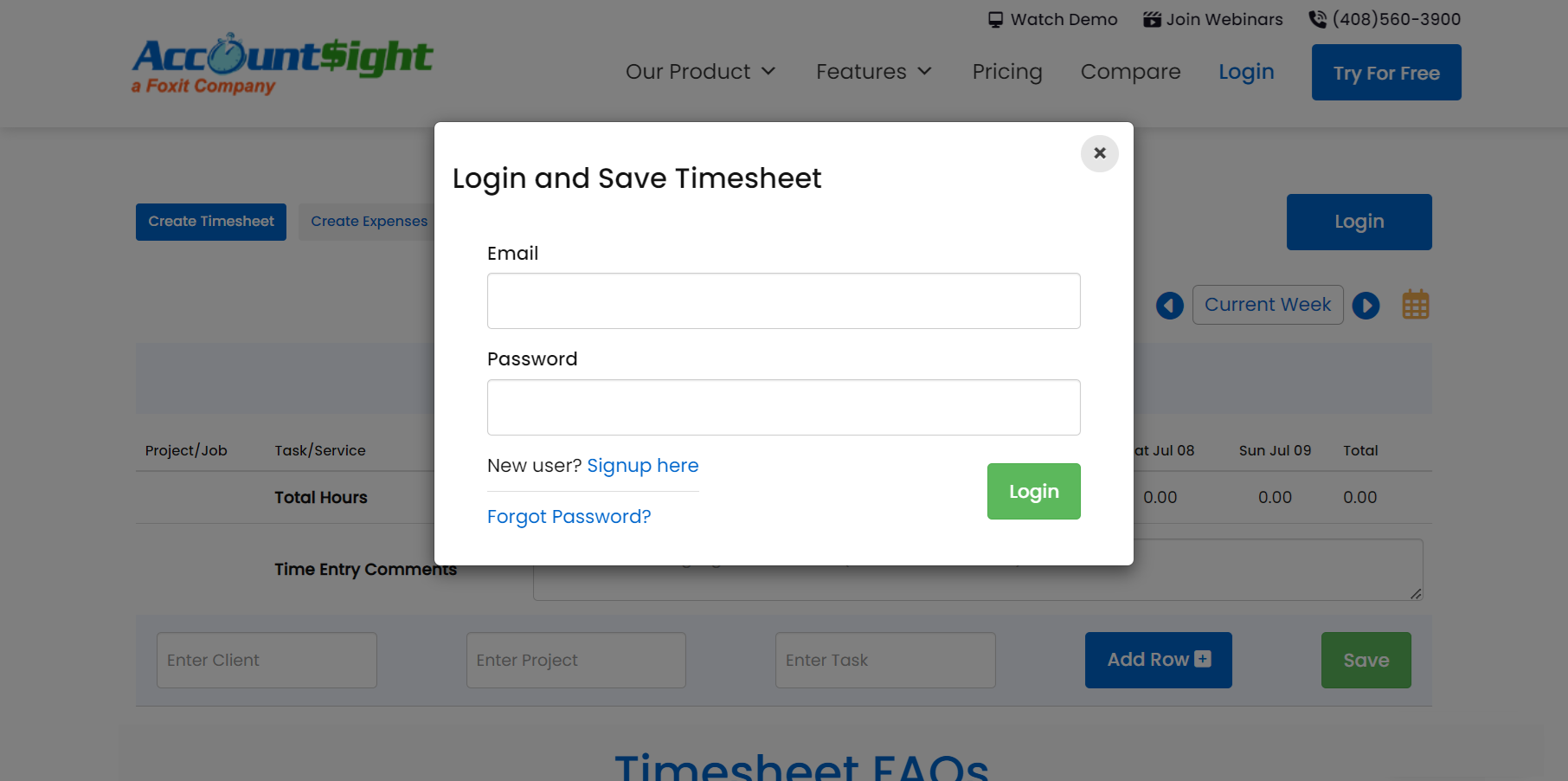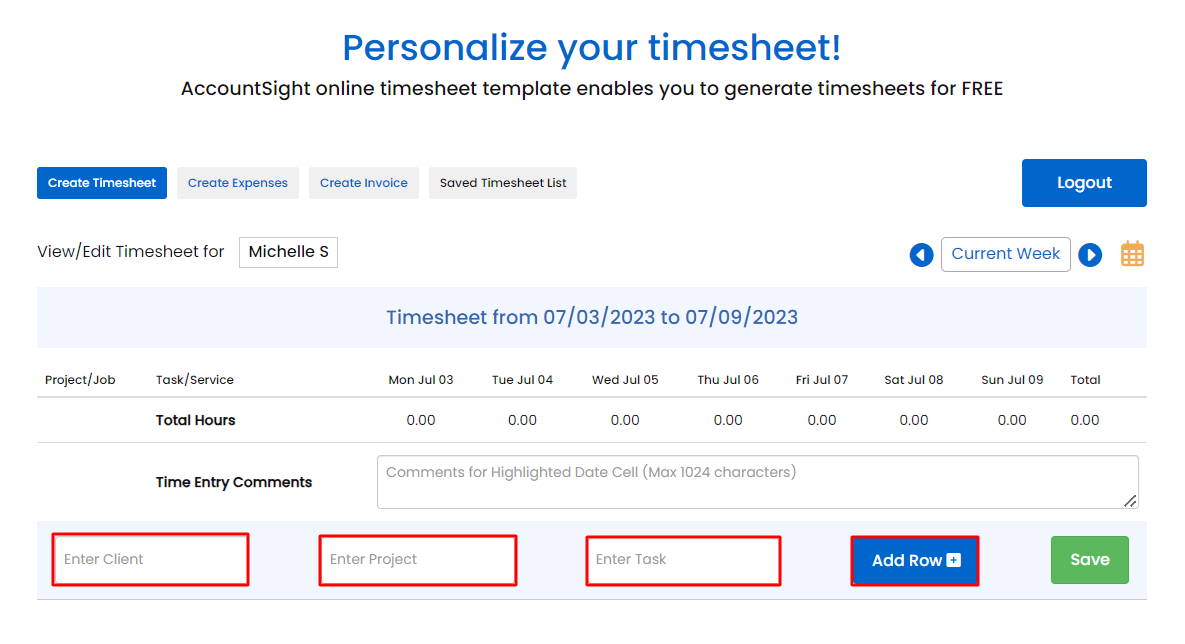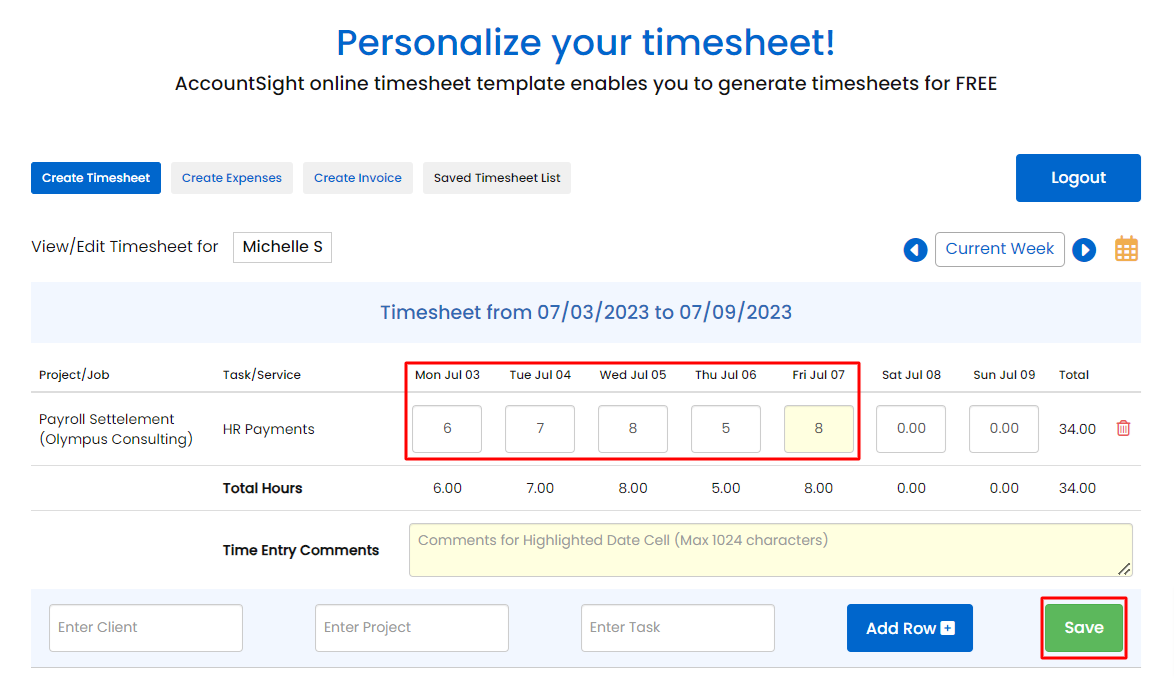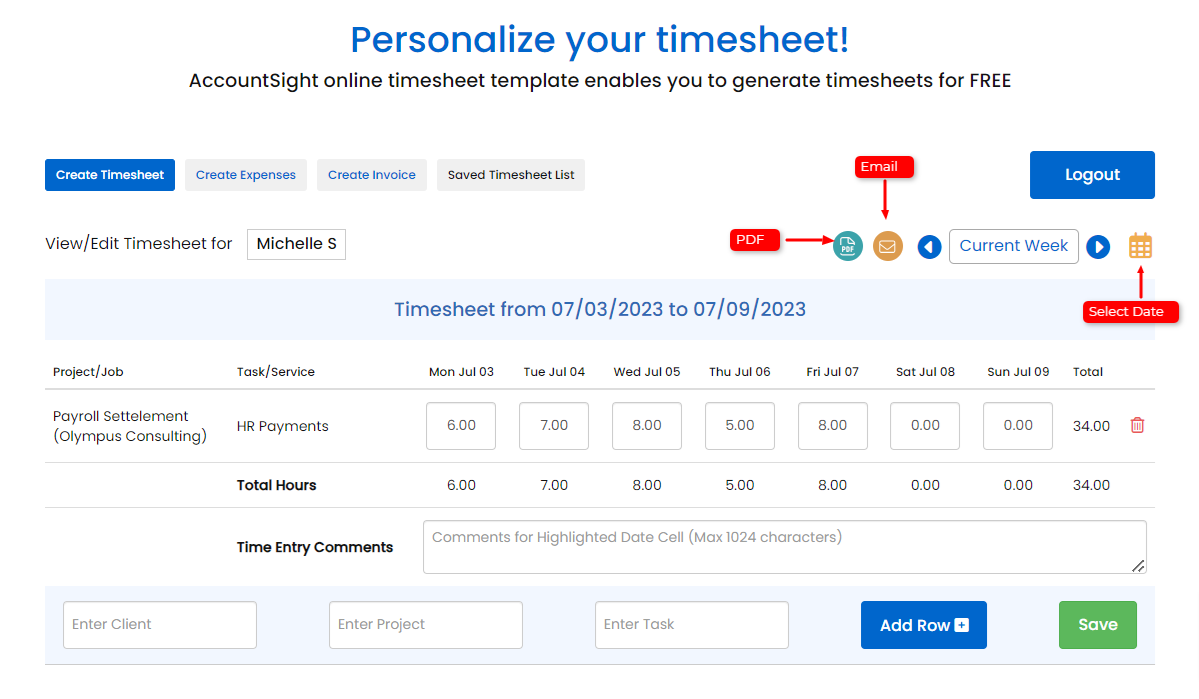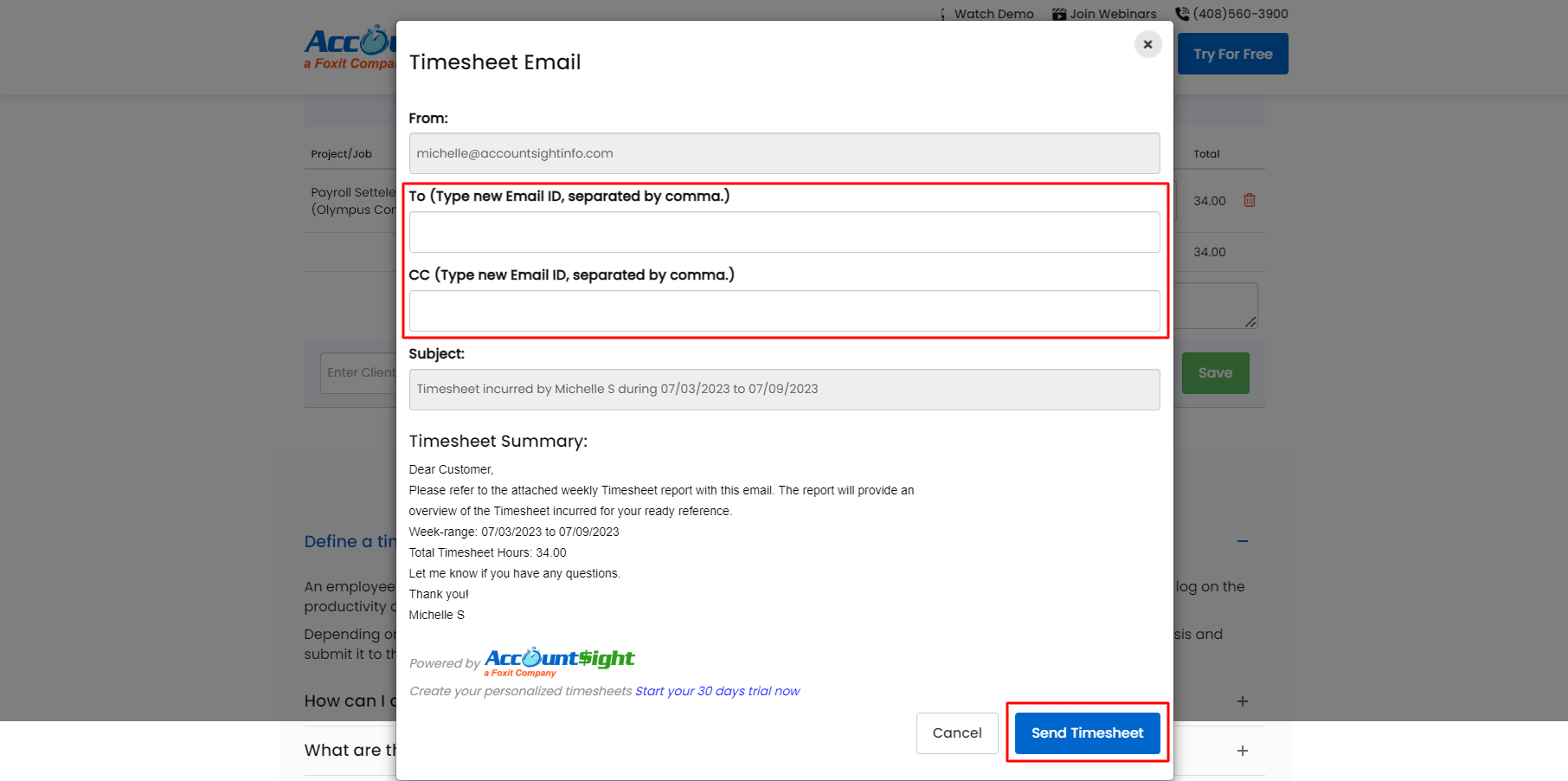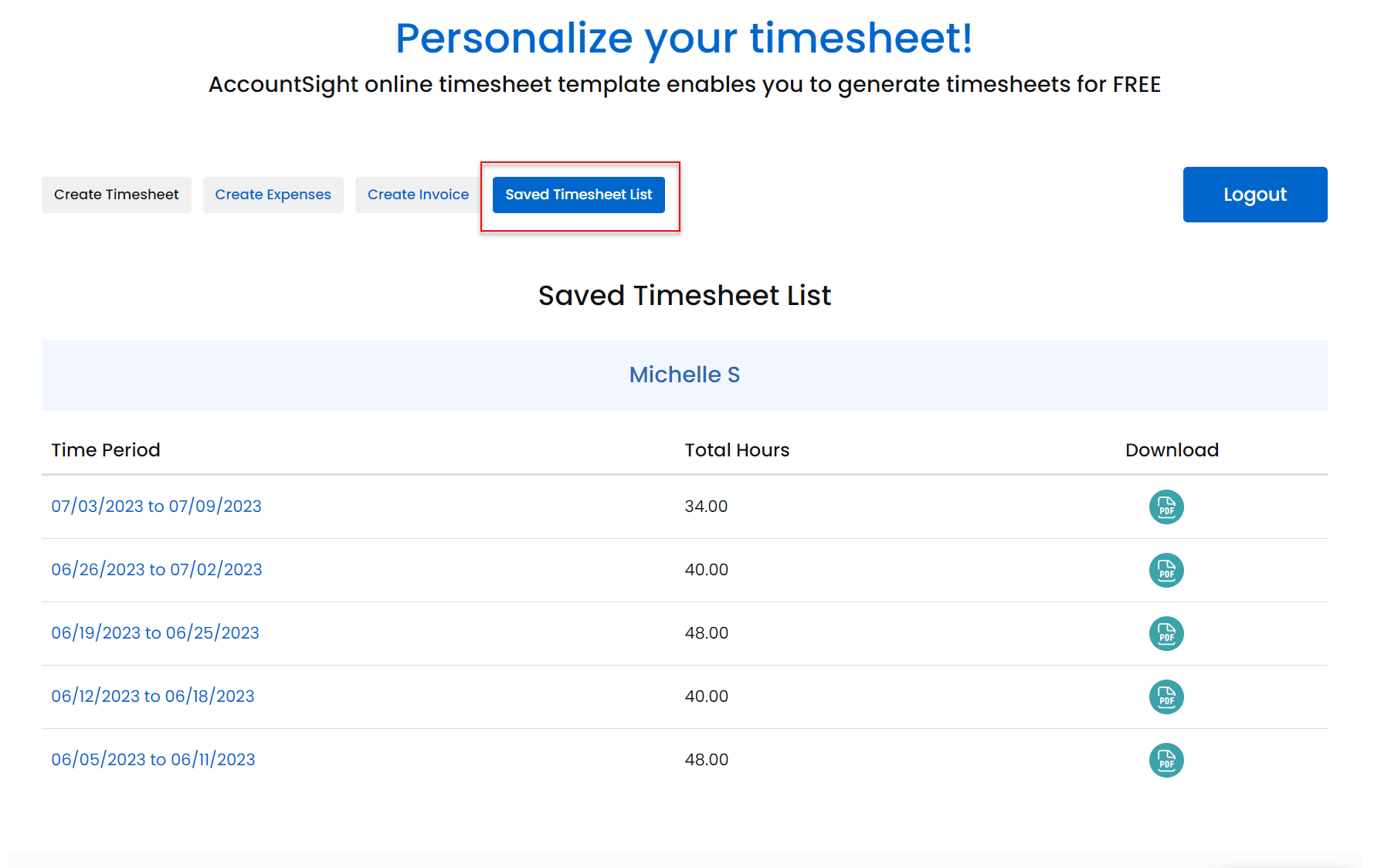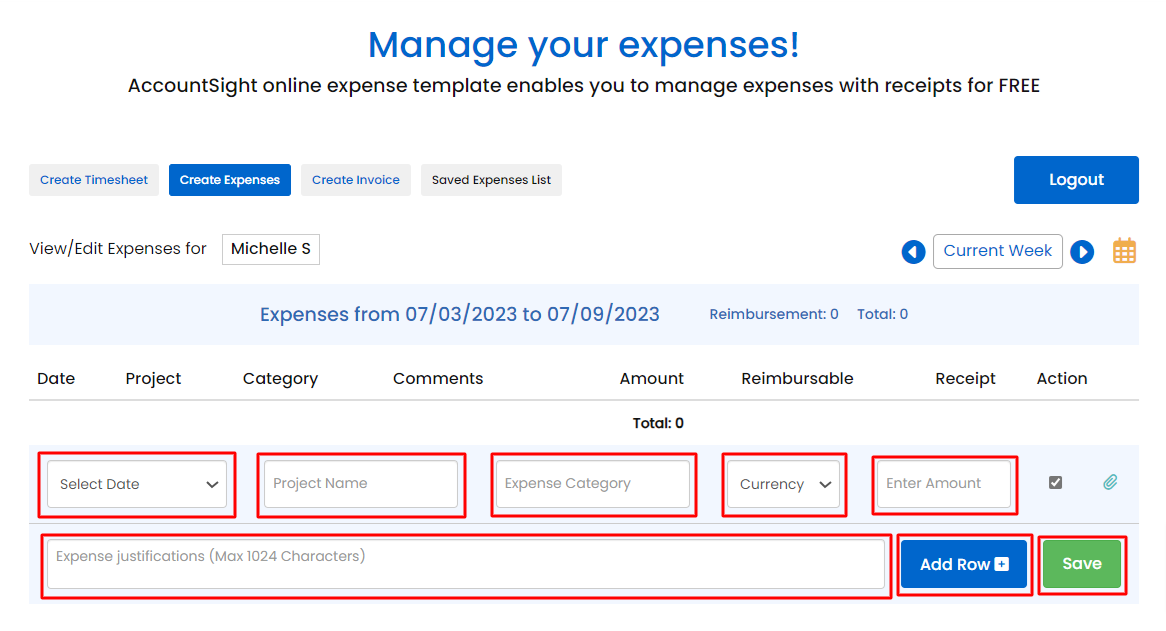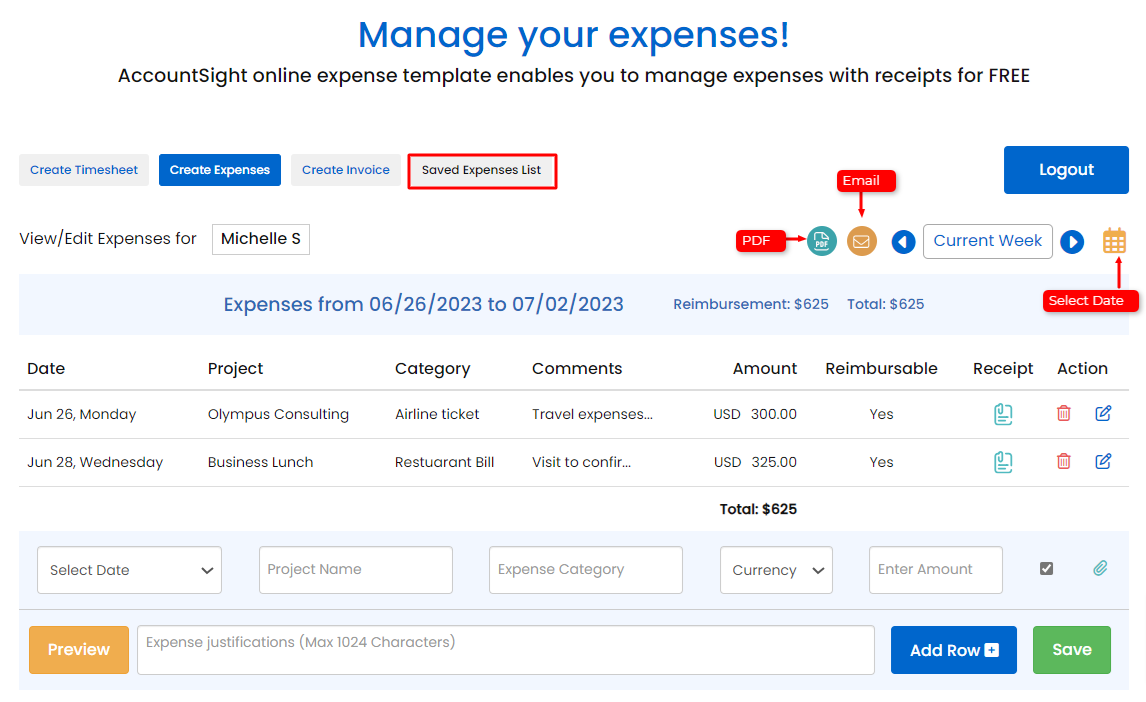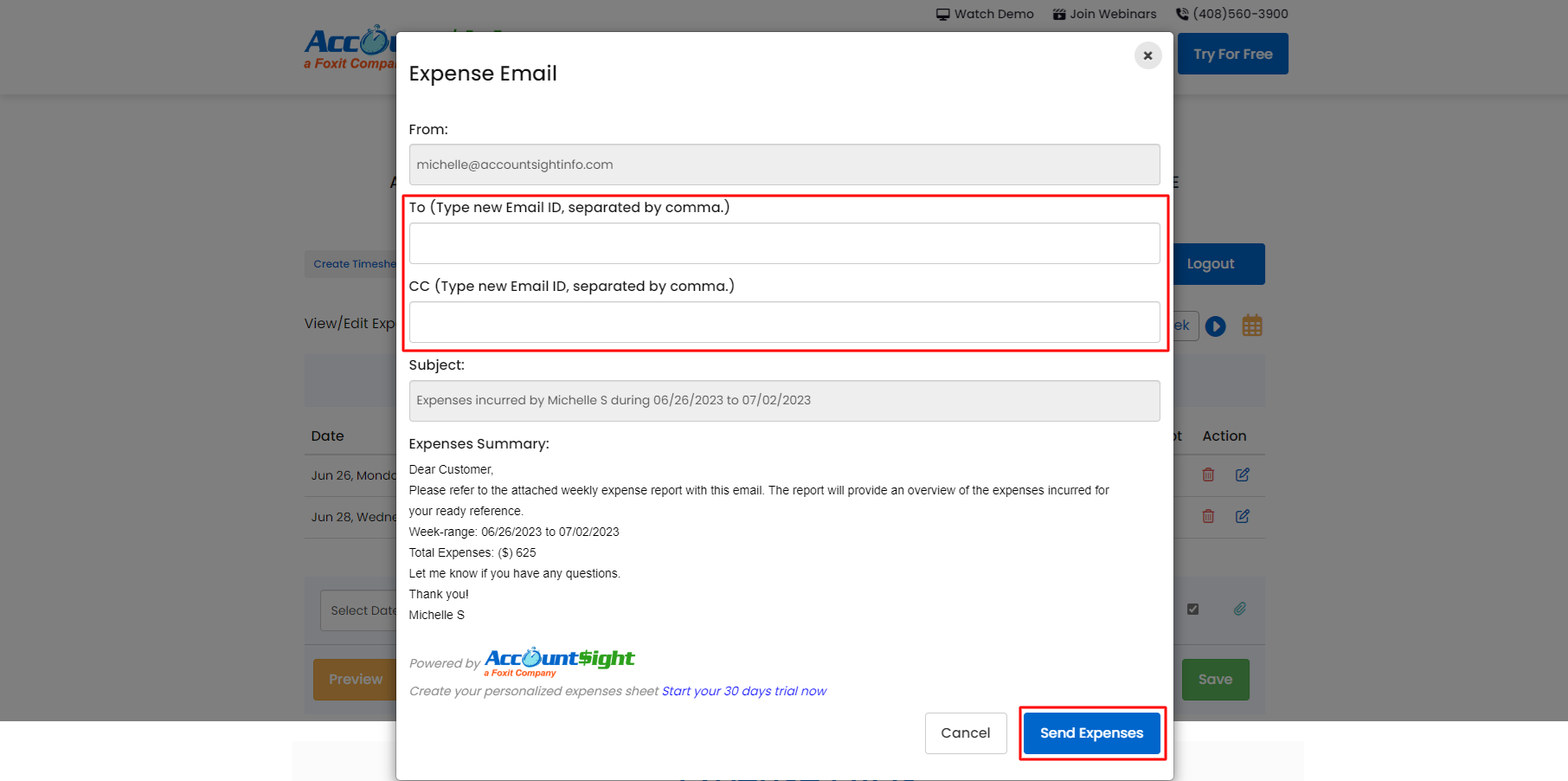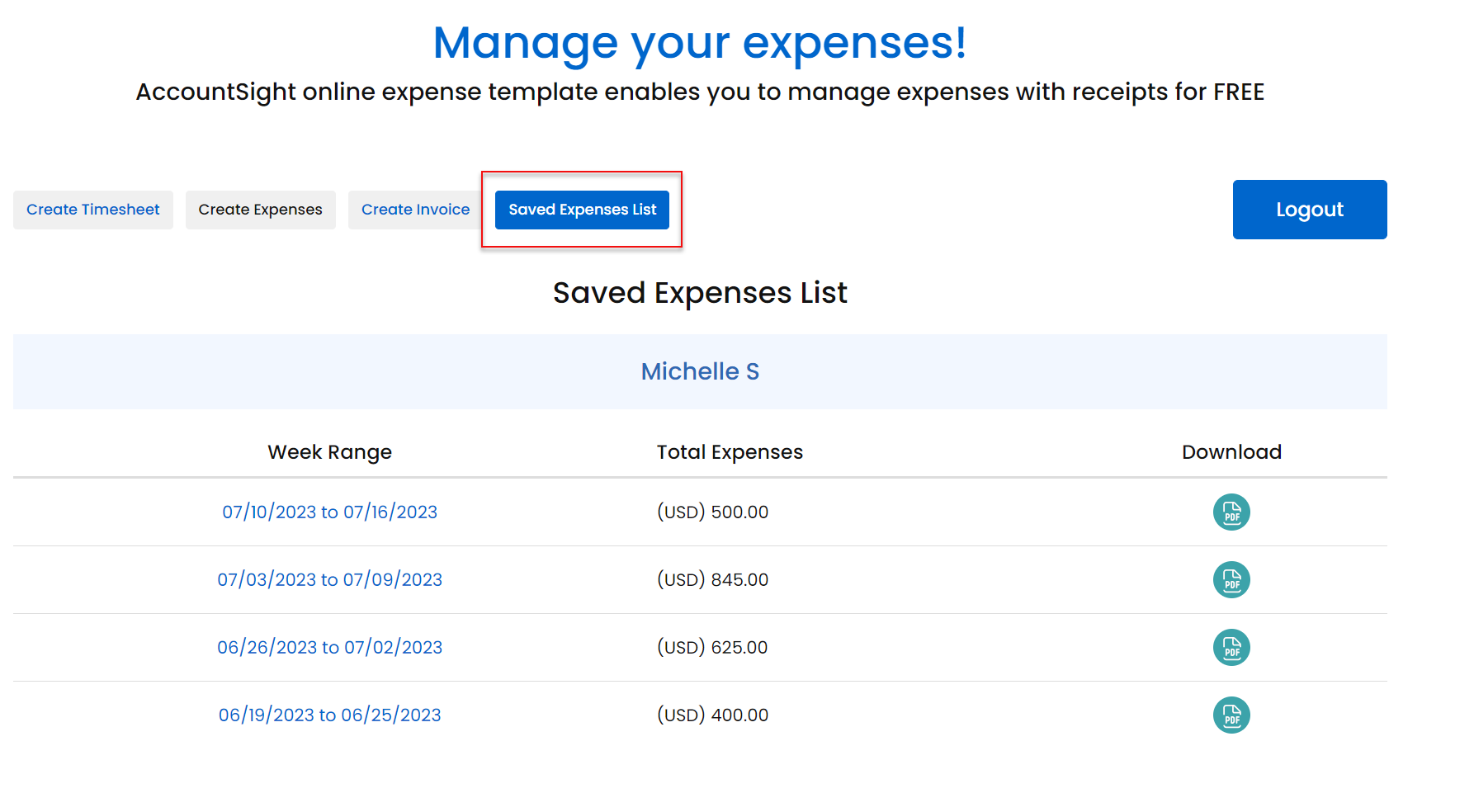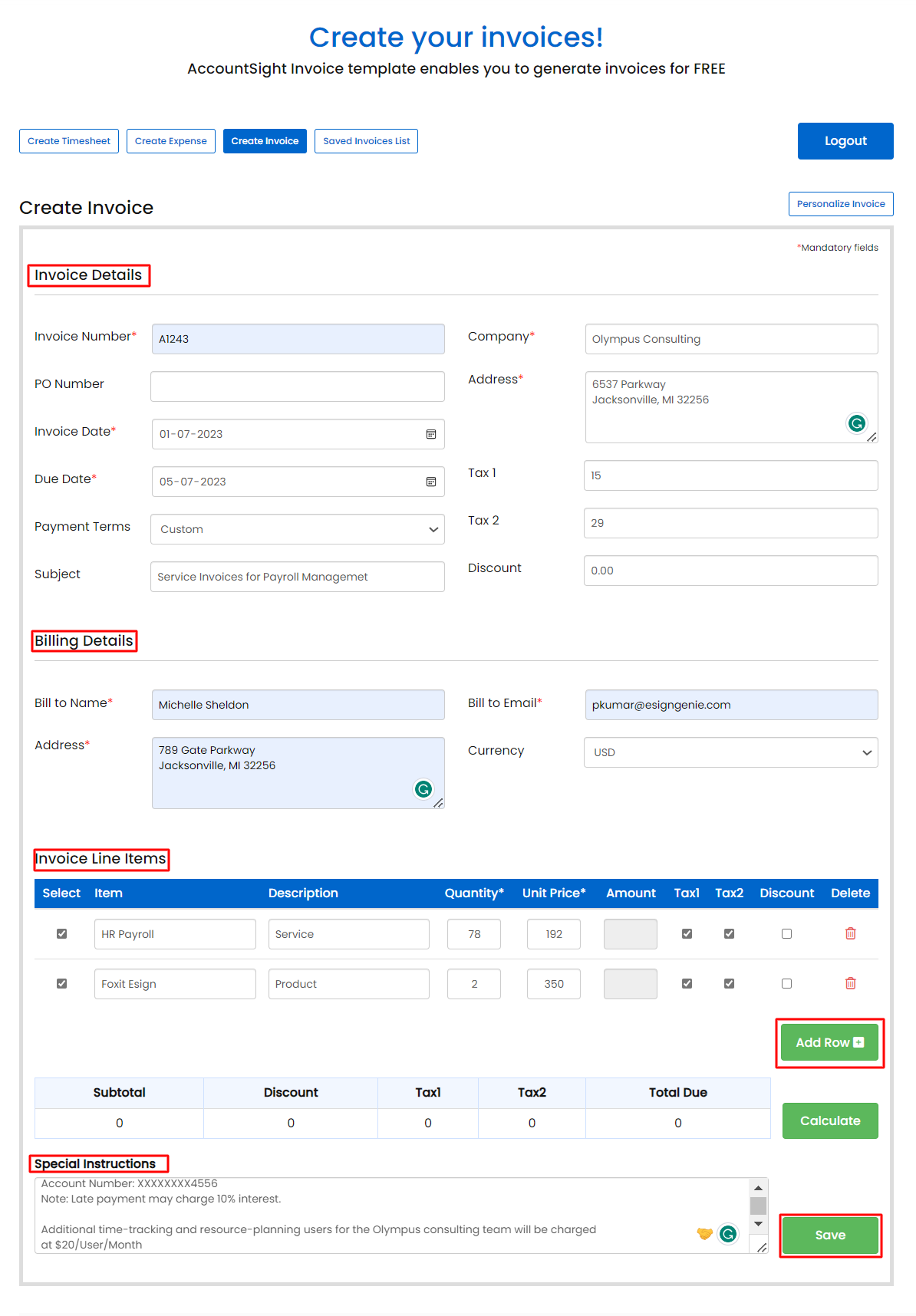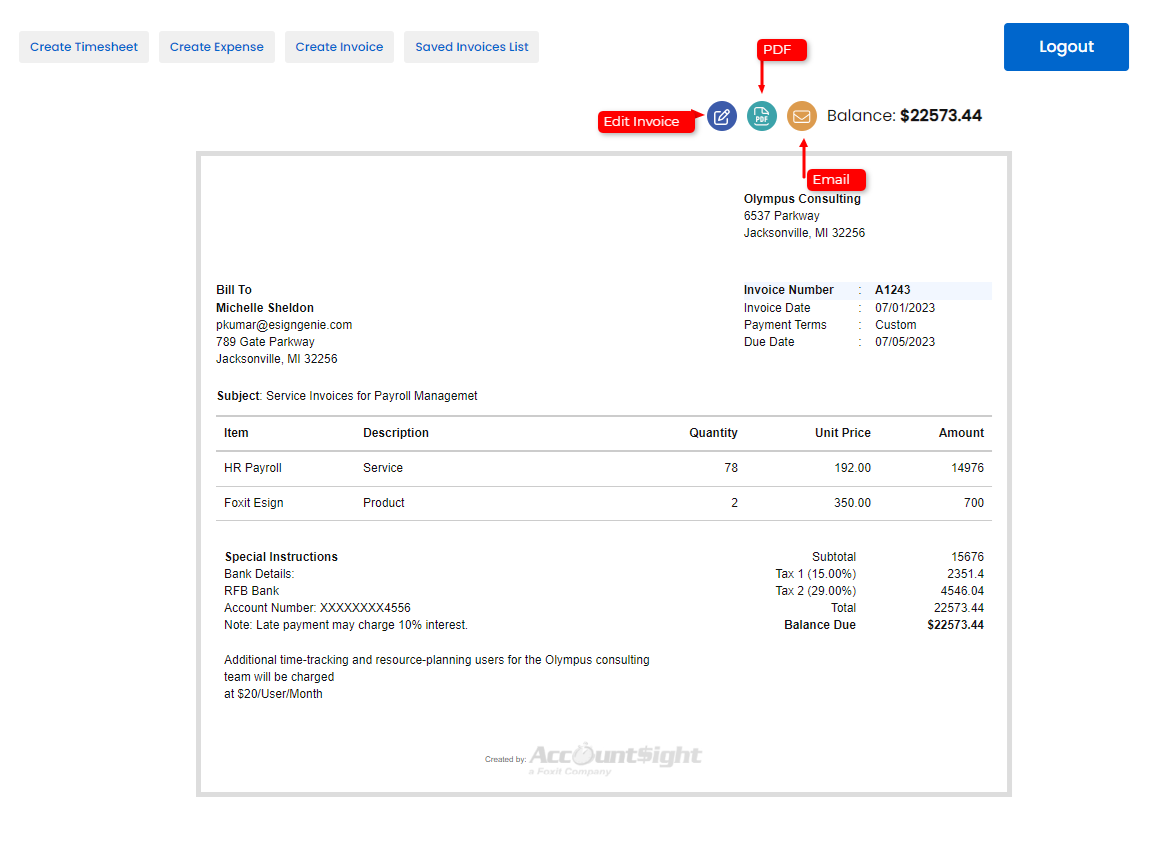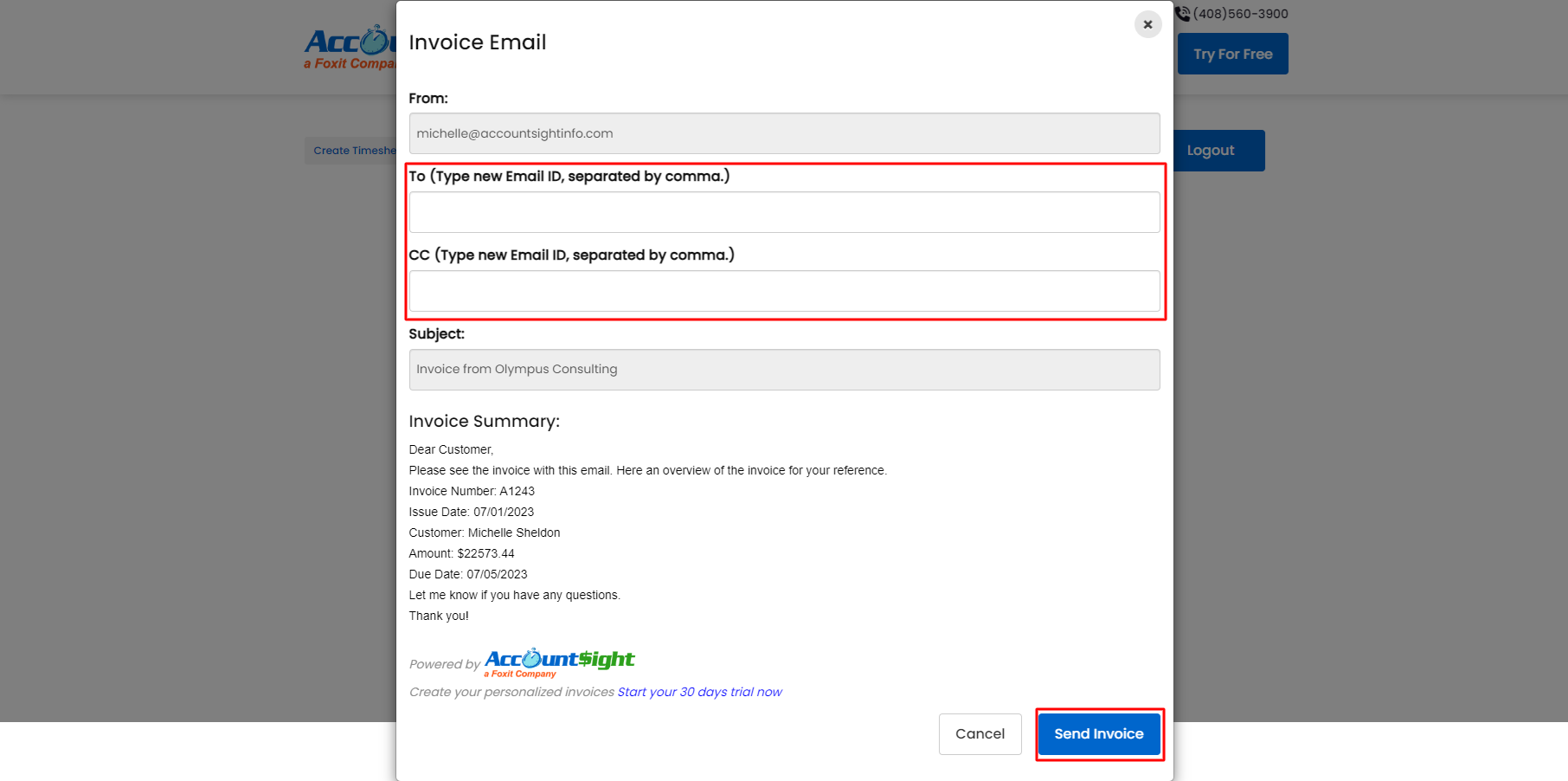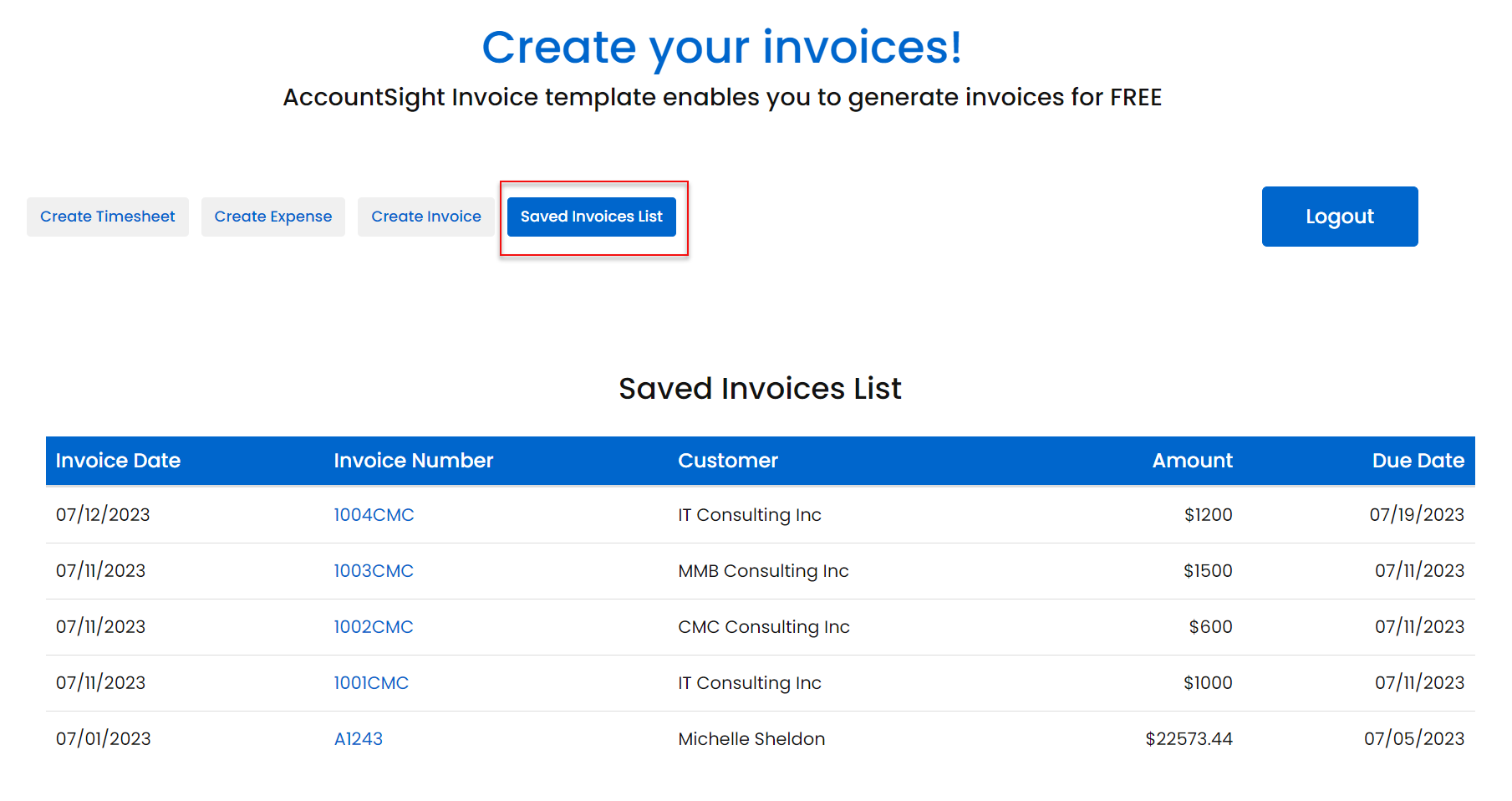Create, Track and Manage your time, expenses and invoices like a pro with our free templates for businesses, individuals, and non-profits.
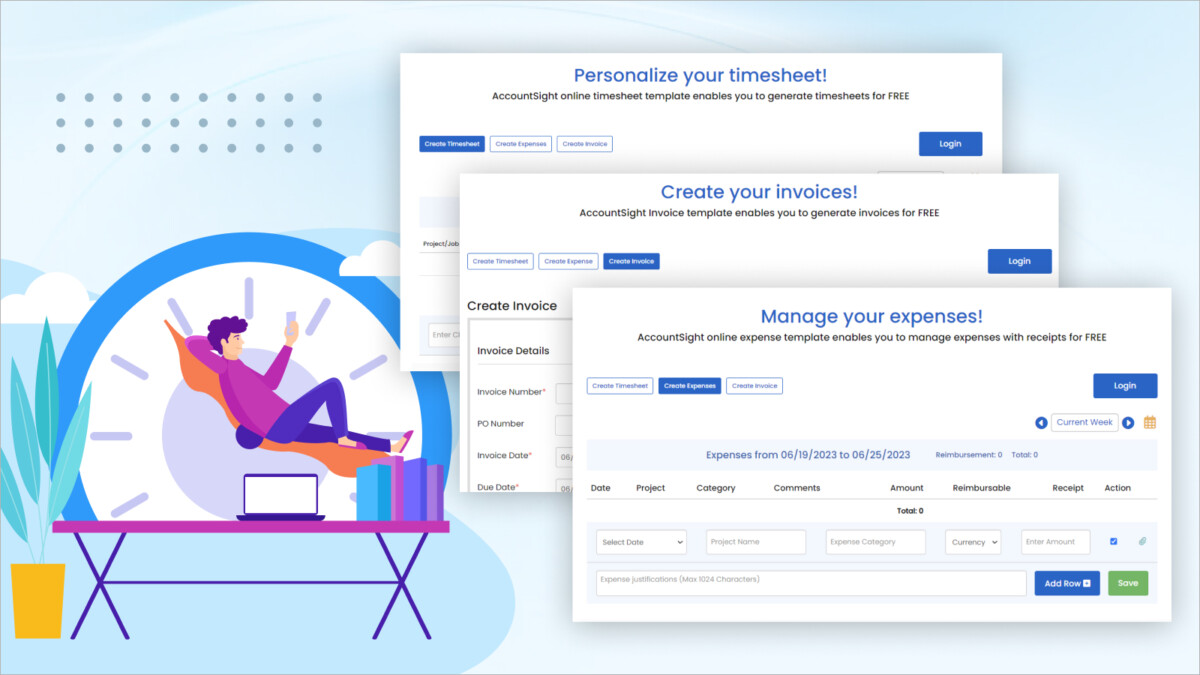
Efficiently Manage Time, Expenses, and Invoices with AccountSight Free Templates
Summary
AccountSight believes in constantly upgrading its user experience journey by enhancing its features and functionalities. Discover the ultimate collection of free Timesheet, Expense, and Invoice report templates, designed to help businesses, individuals, non-profits, contractors, consultants, construction employees, and fundraisers effectively track and manage their time and expenses.
New features and updates
We value your feedback. If you have something to share, then email us at contact@accountsight.com.
Timesheet Template
AccountSight online timesheet template enables you to generate timesheets for FREE.
Introducing AccountSight sleek and efficient weekly timesheet template, designed to streamline your time-tracking process and boost productivity. Say goodbye to the hassle of paper timesheets or excel books.
Effortlessly track your employee’s work hours with our weekly timesheet template, displaying their weekly schedule in a clear and concise manner.
To create a Timesheet on AccountSight Timesheet Template:
a) Navigate to the link below and click Login to Sign Up.
b) Once Logged In, Enter Client, Enter Project, Enter Task and click on Add Row.
c) Enter number of hours in each cell for a weekly timesheet and click on Save button.
d) Once saved, user can view the saved timesheet under Saved Timesheet List and can also preview in PDF format or send it for approval via email.
e) Click on Email button and send the timesheet to desired users.
f) To see previously saved timesheet, please click on on Saved Timesheet List tab.
Expense Template
Don’t overlook the significance of monitoring your business expenses, even if keeping tabs on your revenue takes center stage in your accounting. Gain financial clarity and make informed business decisions by keeping track of your cash flow. The free Expense Report Template in AccountSight makes it easy to keep tabs on your spending.
Effortlessly generate the ideal expense report in mere minutes by AccountSight expense template. Keep your business accounting in check with the reliable services of AccountSight.
Create an Expense Sheet with AccountSight expense template as below:
a) Navigate to the link below and click Login to Sign Up. (Can be accessed through the same credentials as Timesheet and Invoice)
b) Select Date, Project Name, Expense Category, Currency, Amount, add Receipts attachment (Optional), Expense Justifications (Optional), click Add Row for multiple entries and click Save button.
c) Once saved, user can view the saved Expense Sheet under Saved Expense List and can also preview in PDF format or send via email.
d) Click on Email button and send the expense sheet to desired users.
e) To see previously saved expenses, please click on on Saved Expenses List tab.
Invoice Template
All business owners know that invoicing is a prerequisite for their business operations, however nobody enjoys receiving plain and boring invoices—professionalize your work and wow clients with AccountSight Invoicing template.
Create a professional Invoice with AccountSight Invoice template as below:
a) Navigate to the link below and click Login to Sign Up. (Can be accessed through the same credentials as Timesheet and Invoice)
b) AccountSight Invoicing template offers generic and personalized invoicing feature to its users.
Generic Invoicing: It comprises of all important prerequisites for a professional invoice, Invoice details, Billing details, Invoice line item and special instructions like payment terms and conditions.
Personalized Invoicing: Allows its user to add company logo, different labels for taxes or any discounts applicable can also be added along with generic invoicing features.
c) After adding Invoice line items, click on save button.
d) Once saved, system will provide a preview of the Invoice , allowing user to edit if required, generate PDF to send as an attachment or print or send email directly to desired email address.
e) To see previously saved invoices, please click on on Saved Invoices List tab.