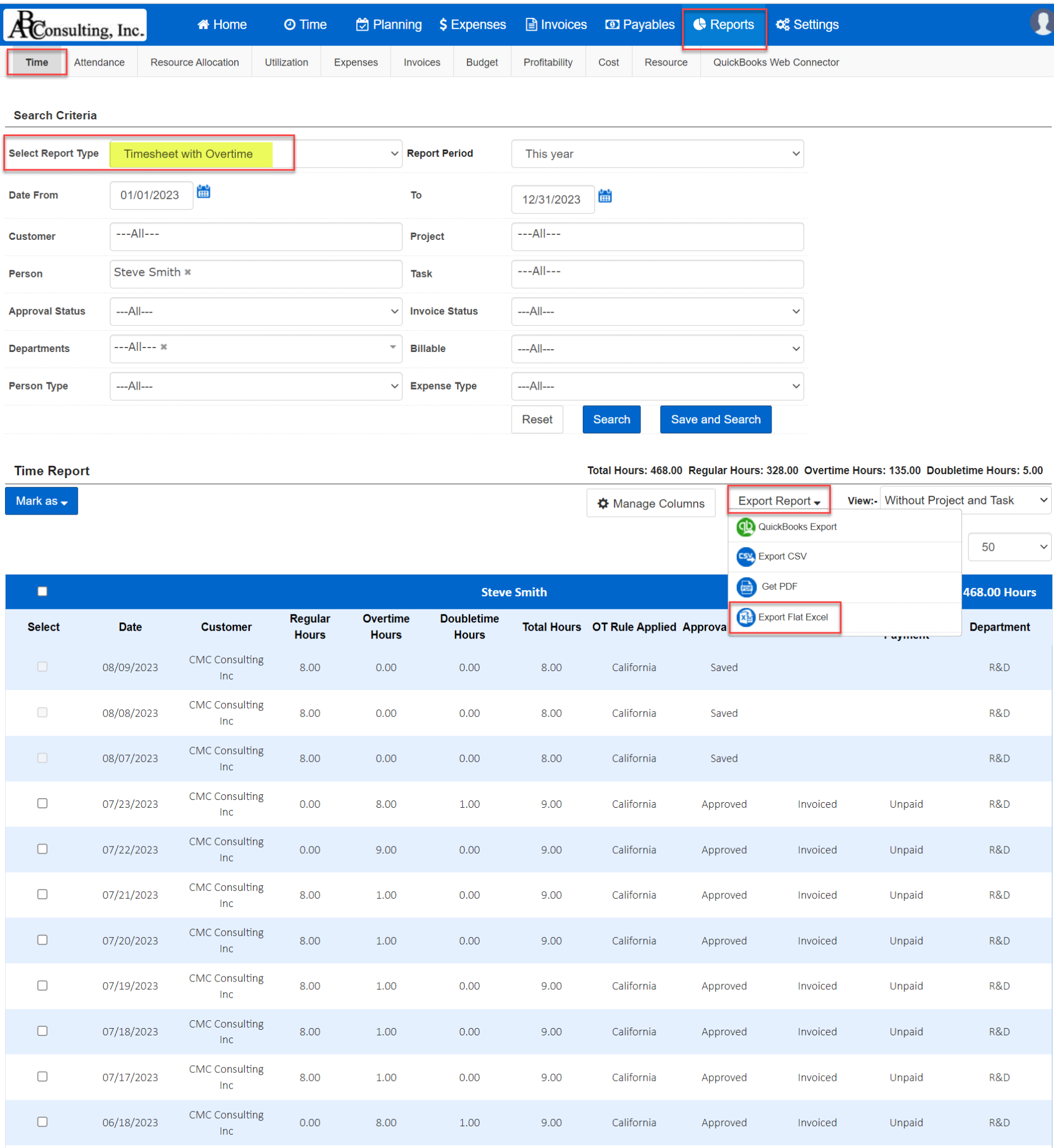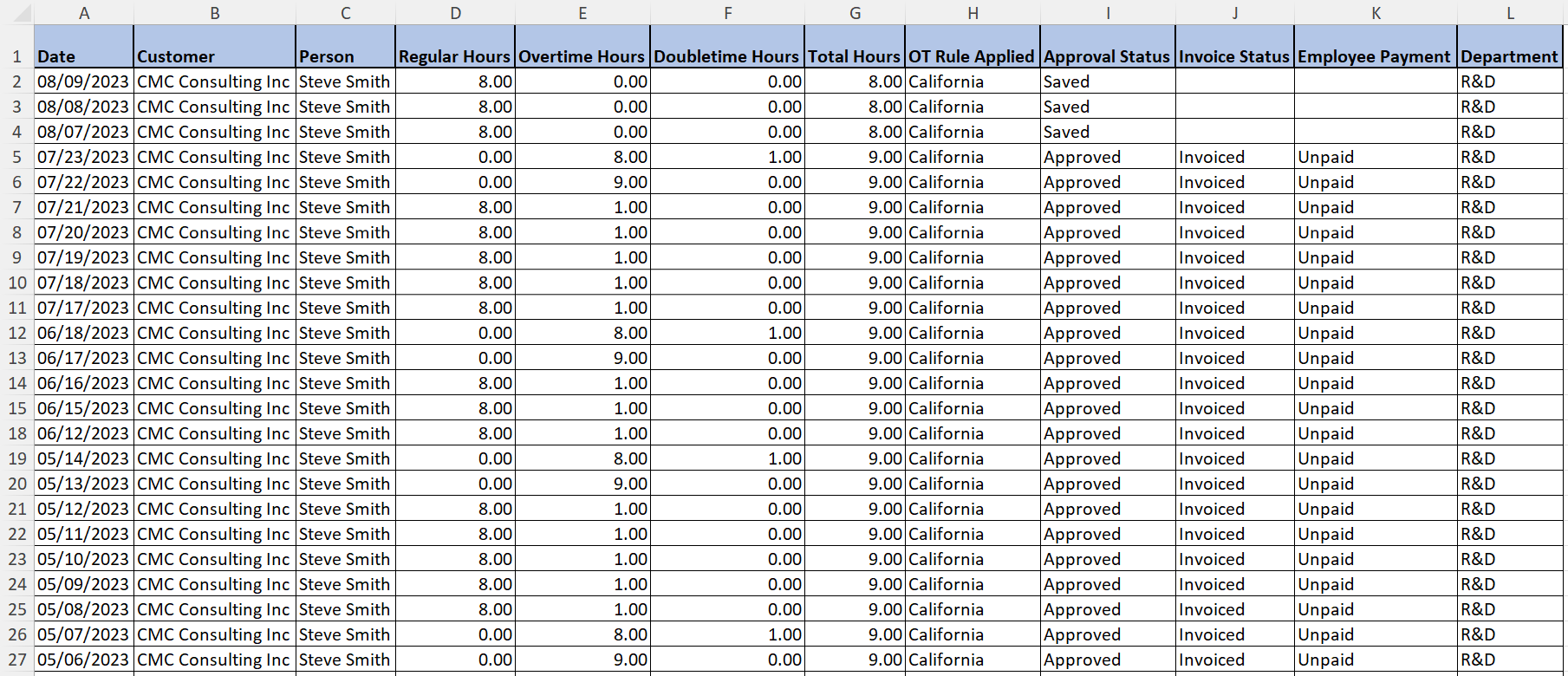Flat Excel is a type of Excel sheet that show data in a flat structure (that is, no hierarchy). This type is ideal for analysing a large data set.

Analyse large data sets with AccountSight Flat Excel reports
Summary
AccountSight believes in constantly upgrading its user experience journey by enhancing its features and functionalities. The latest upgrade with Time reports is Flat Excel, the most straightforward approach to displaying a scrollable list of data. The items will be rendered as soon as we send the data (as an array) to it. Flatexcel’s ability to present only the items now visible on the screen makes it a valuable tool for dealing with enormous data sets.
New features and updates
We value your feedback. If you have something to share, then email us at contact@accountsight.com.
Added Flat Excel on Time Reports
AccountSight provides multiple Time reports to its users as Timesheets, Timesheets with Time Off, Daily Time Entries with Comments, Timesheets with Overtime, Timesheets with Project details, Timesheets with Project details for Admin, Time based Billing Information, all these reports are available with Flat Excel export option.
To download the time report with Flat Excel:
a) Log in and go to the Reports tab.
b) Within the Reports tab, go to any of the reports (here, taking the example of Timesheet with Overtime).
c) Select the specified from and to date, apply choice of filters and click the Search button.
d) Click on Export Report button.
e) Click on Flat Excel option.
f) Click on Export Flat Excel and download the data in Flat Excel format