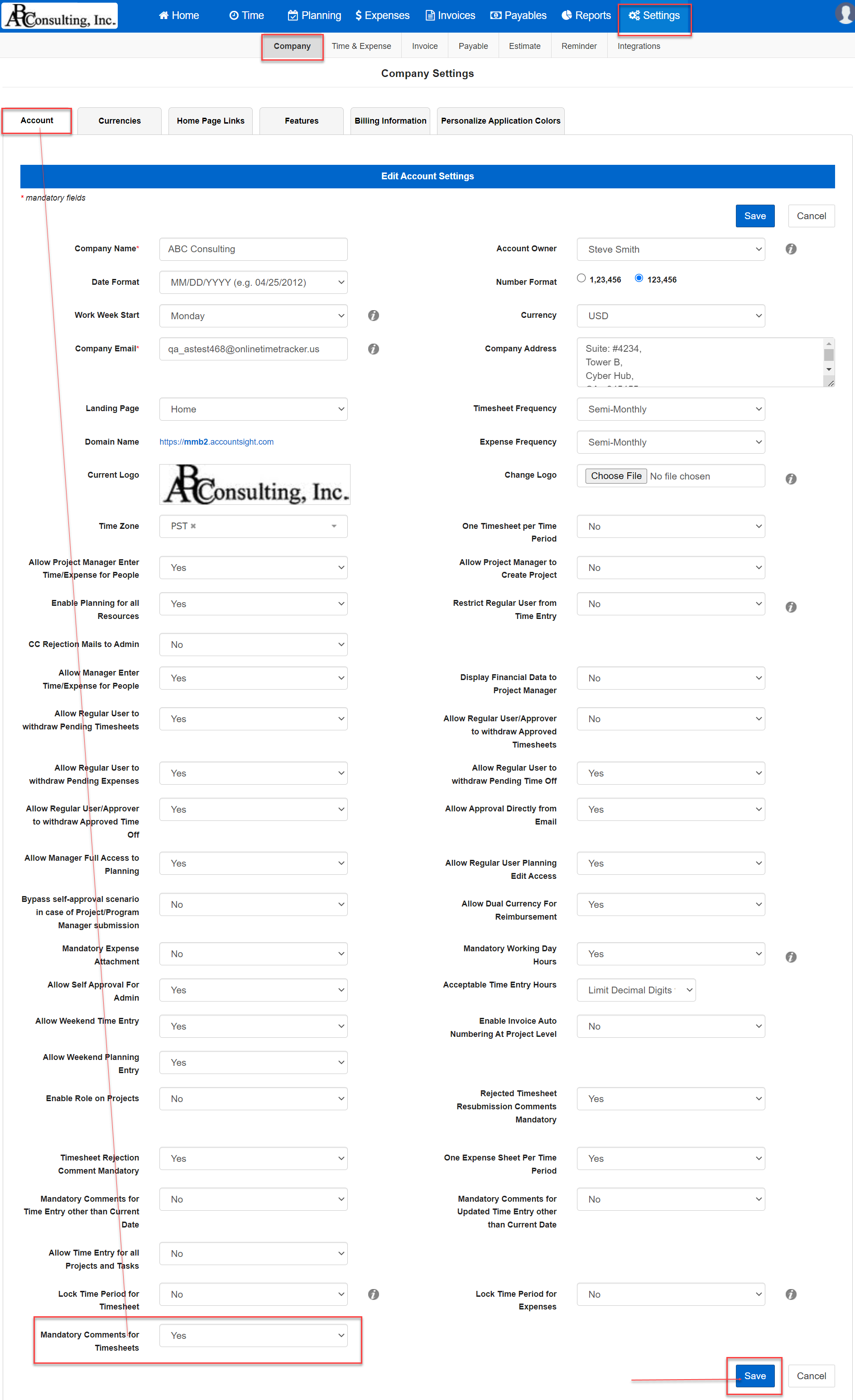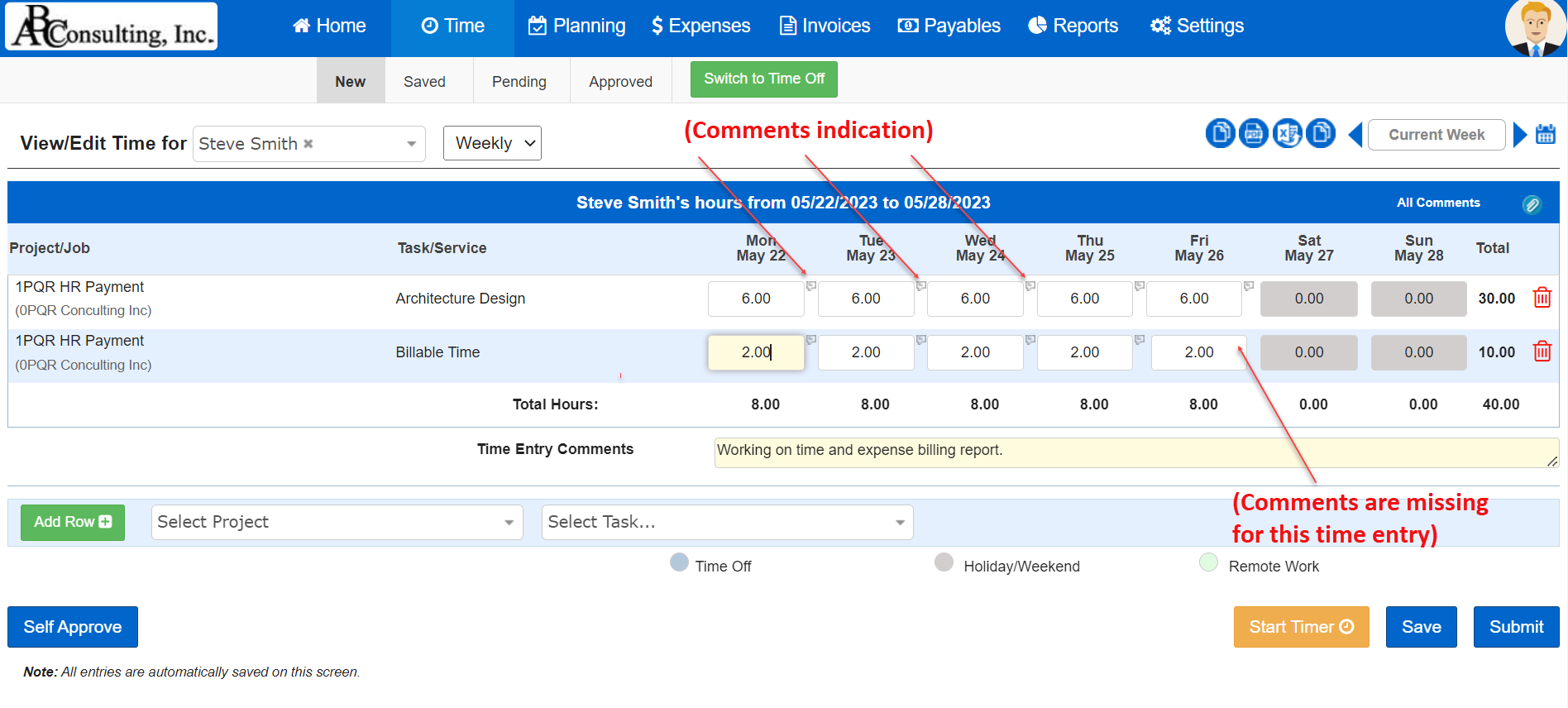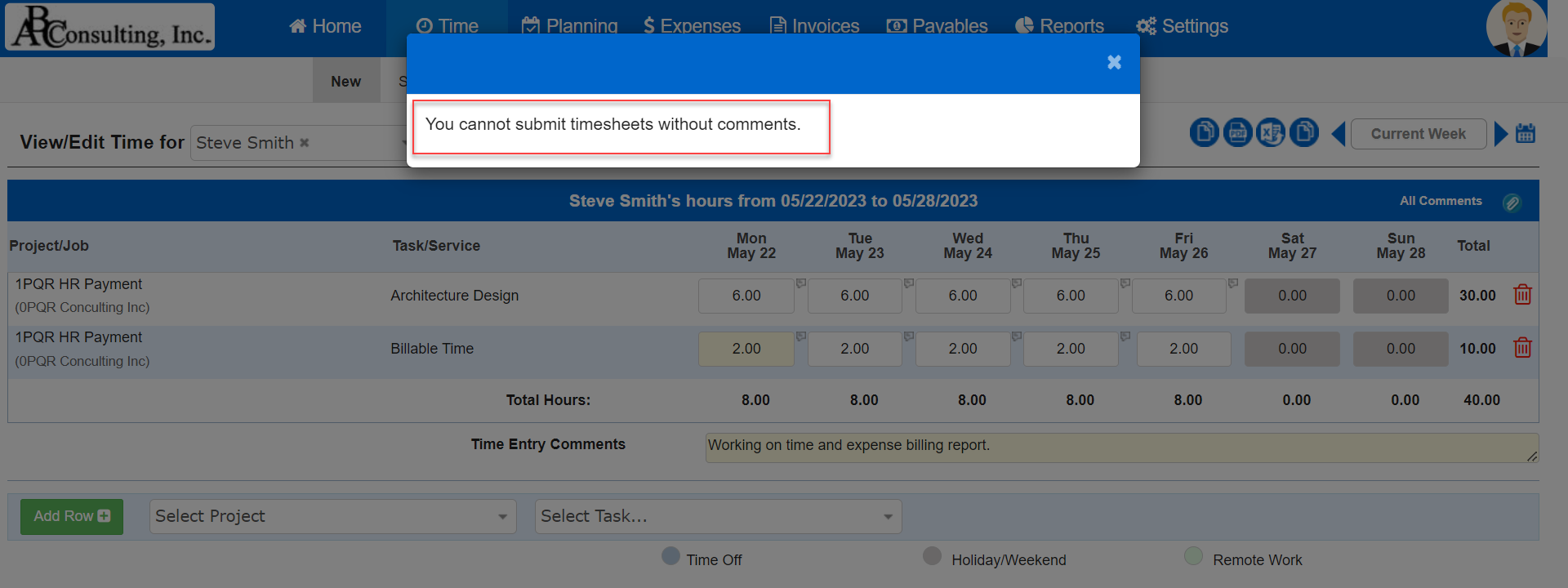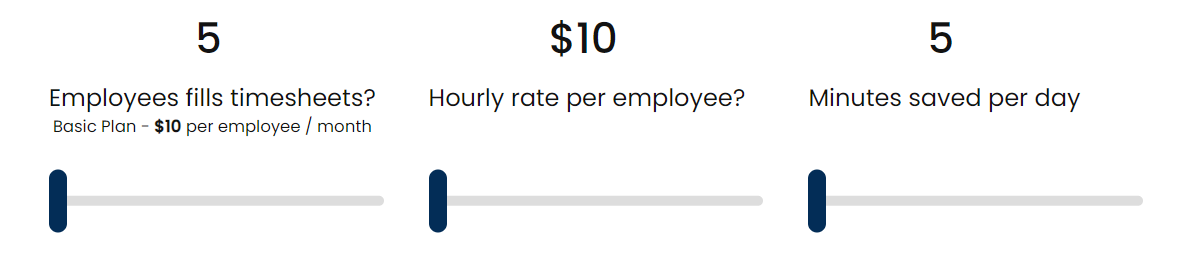AccountSight adds a customized timesheet validation rule to add mandatory comments.
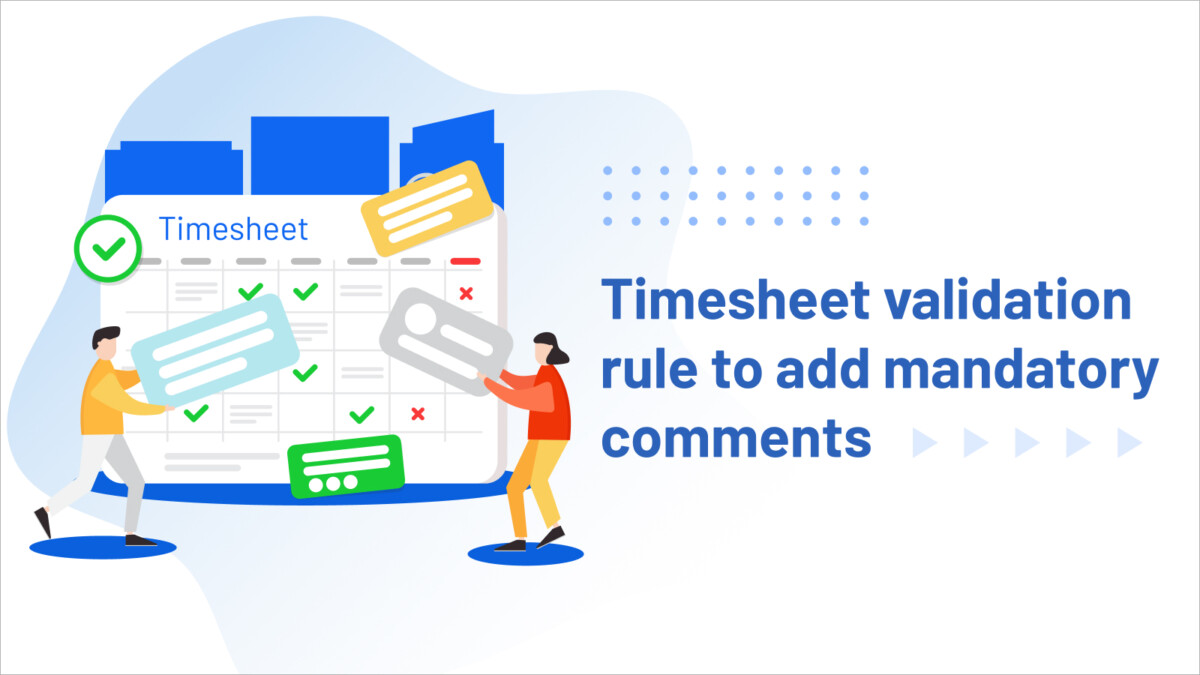
Timesheet validation rule to add mandatory comments
Summary
AccountSight believes in constantly upgrading its user experience journey by enhancing its features and functionalities. Harvard Business School shows that incomplete timesheets cost the U.S. economy billions of dollars per day. The latest upgrade allows admin to enable or disable the choice to mandate comments before submitting the Timesheet ensuring zero leakage.
New features and updates
We value your feedback. If you have something to share, then email us at contact@accountsight.com.
Mandatory comments before submitting Timesheets
Employee timesheet data is essential in multiple business processes and informs you how to boost performance.
Requires users to record a cell-level comment whenever employees submit respective timesheets for approval. This rule helps companies comply with DCAA requirements.
Steps to enable mandatory comments validation:
a) Go to Settings
b) Select Company Settings
c) Click Account
d) Click on Edit Account
e) Go to Mandatory Comments for Timesheets option and select Yes
f) Click on Save
Once we activate the mandatory comments for Timesheets, the system will not allow user to submit any timesheet without comments.
ROI Calculator
The efficacy of business application software can be measured by its ability to enhance an organization’s financial performance. Acquiring a product that fails to yield a return on investment and perpetually depletes resources is deemed futile. The concept of positive ROI is based on the principle that an initial investment made in a programme yields a return that is either equal to or greater than the initial investment, which can be measured in terms of monetary gain. Return on Investment (ROI) is a metric utilised to evaluate the financial gain derived from an investment.
AccountSight introduces ROI calculator AccountSight Savings Calculator makes it easy to estimate the return on investment for your team. Sign up now and discover how AccountSight can help you save time, money, and stress.
Calculate your ROI with basic prerequisites as below:
a) Select total no. of employees
b) Hourly rate per employee
c) Approximated minutes saved
d) AccountSight ROI calculator will prompt your monthly and yearly expected total gain and savings.
e) Fill up the form to receive personalized Return on Investment Report on total gain and savings.
Methodology:
*Savings is the additional billable time revenue determined by multiplying the minutes saved per day, per user, by the prorated hourly rate (saved by 5 employees who bill at say $50/hour Average (Approx.) gains $20.83 of billable time a day). The daily gain is then multiplied by 22 working days in a month to determine the monthly savings (and multiplied by 12 months for the annual savings).
5 Minutes / 60 Minutes = 0.083 hours
0.083 Hours * $50 = $4.16
$4.16 * 22 no. of Days = $91.67 for one employee per month payable
$91.67 * 5 employees = $458.3 for 5 employees per month payable
$458.3 * 12 months = $5500 saving annually
*Gain = Savings – Investment on the platform