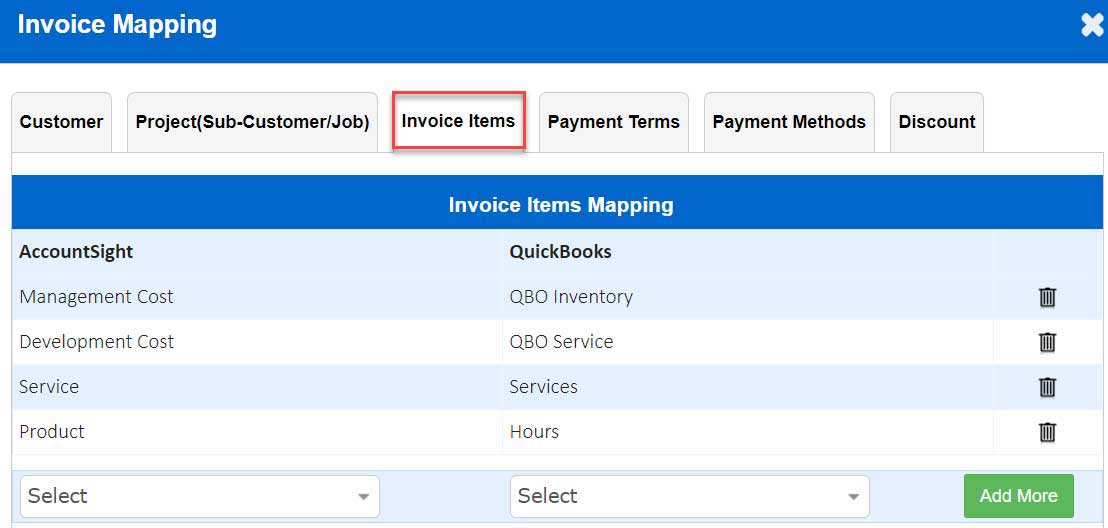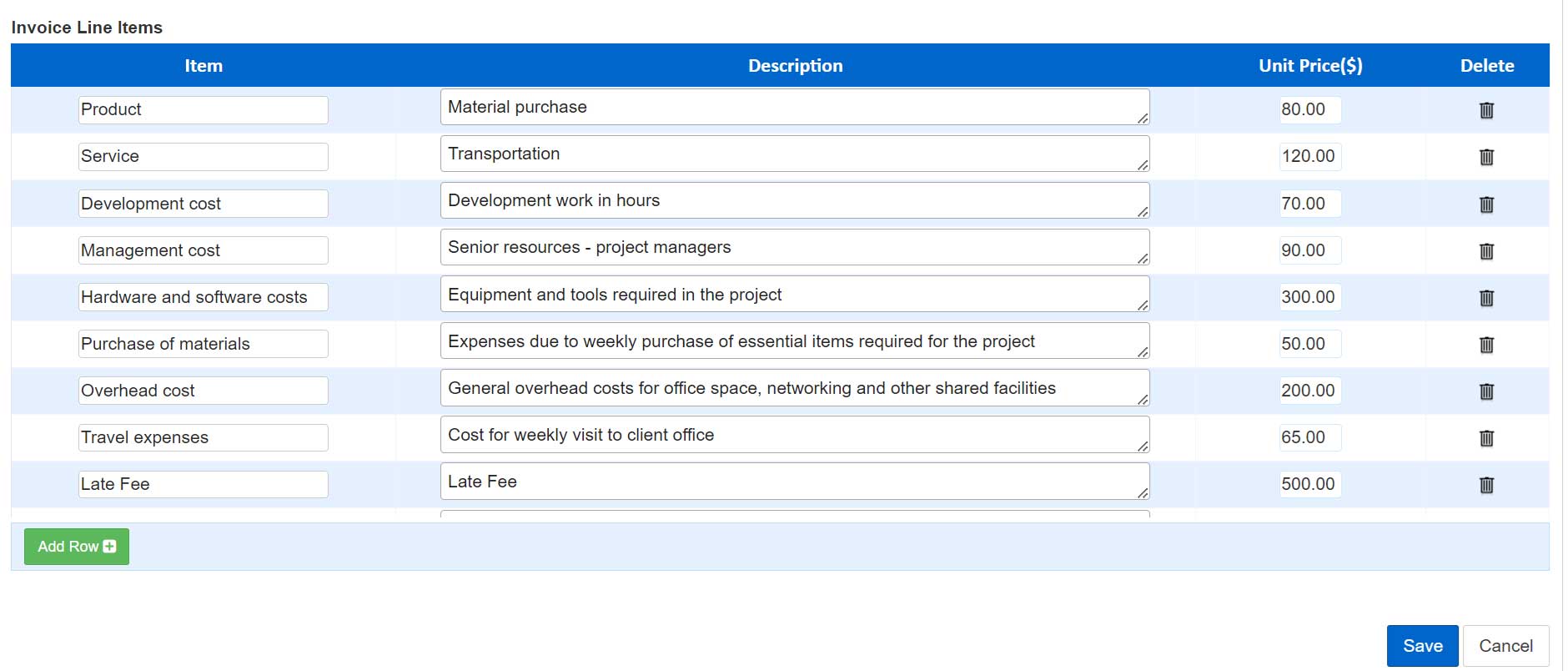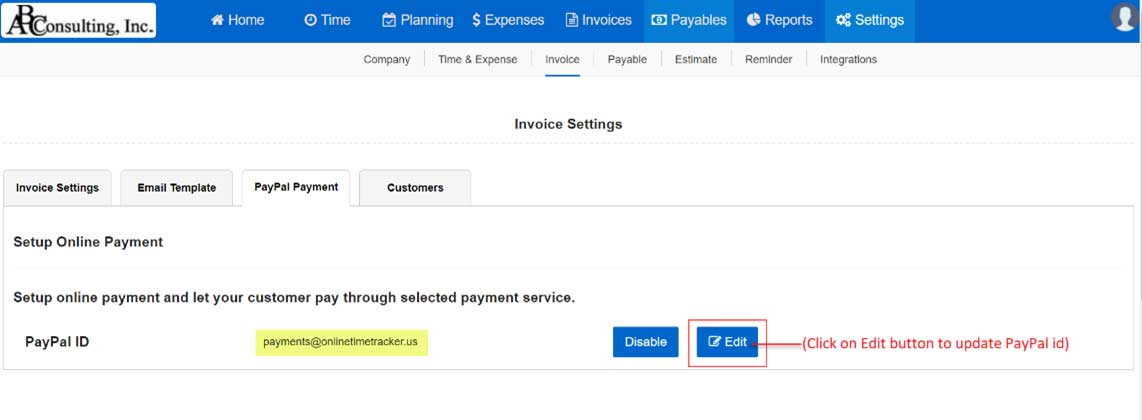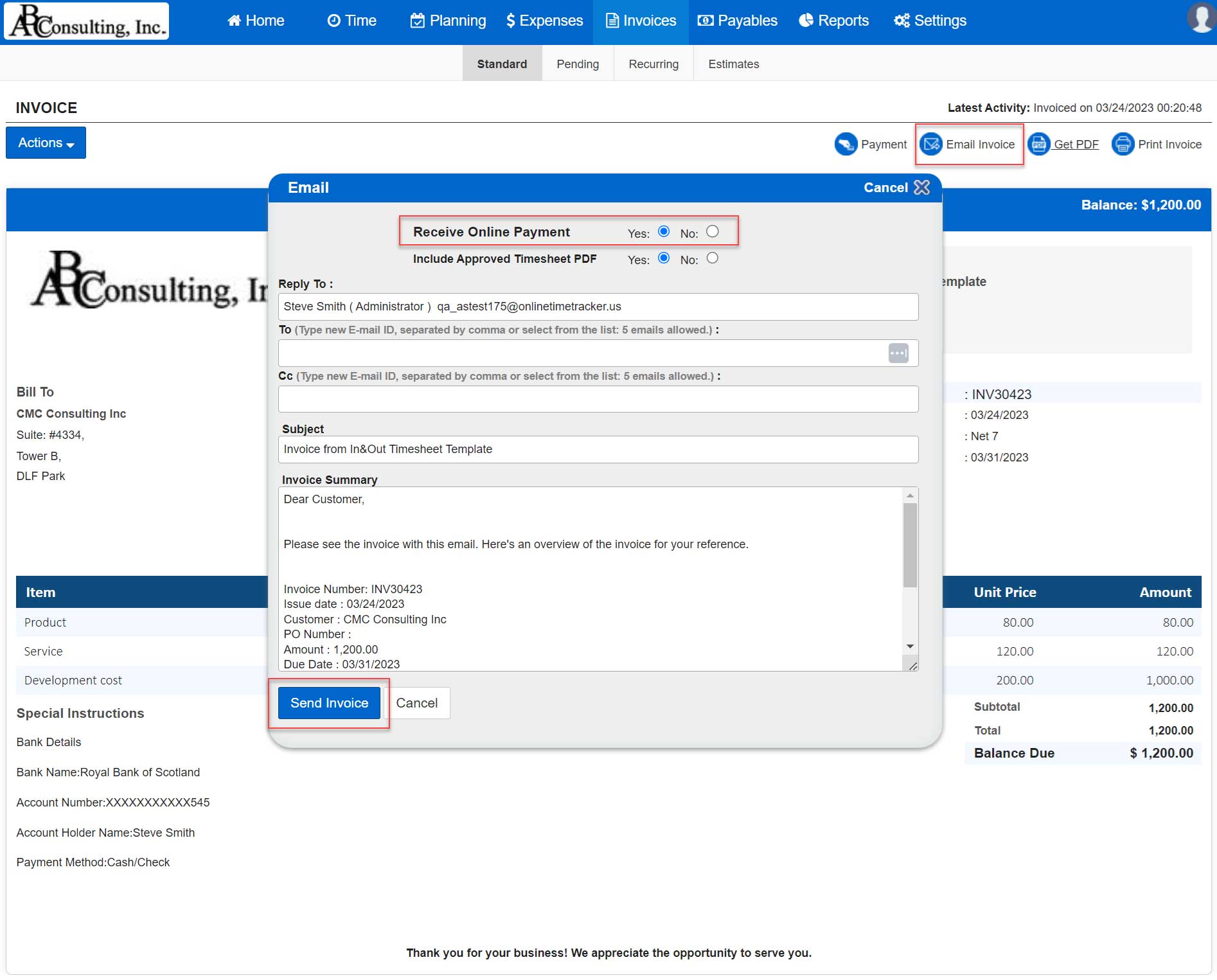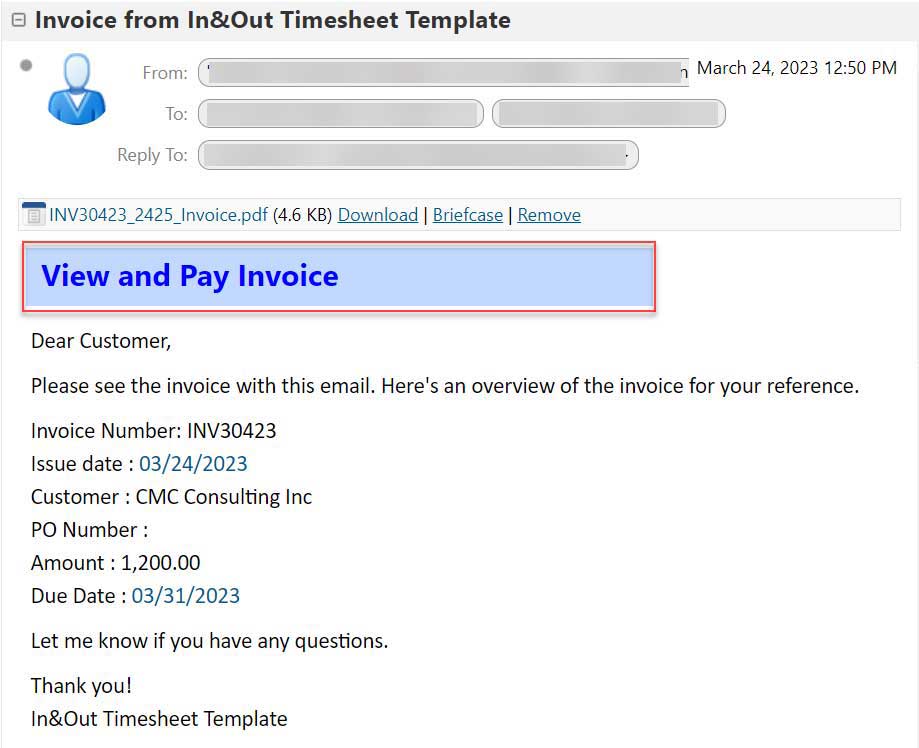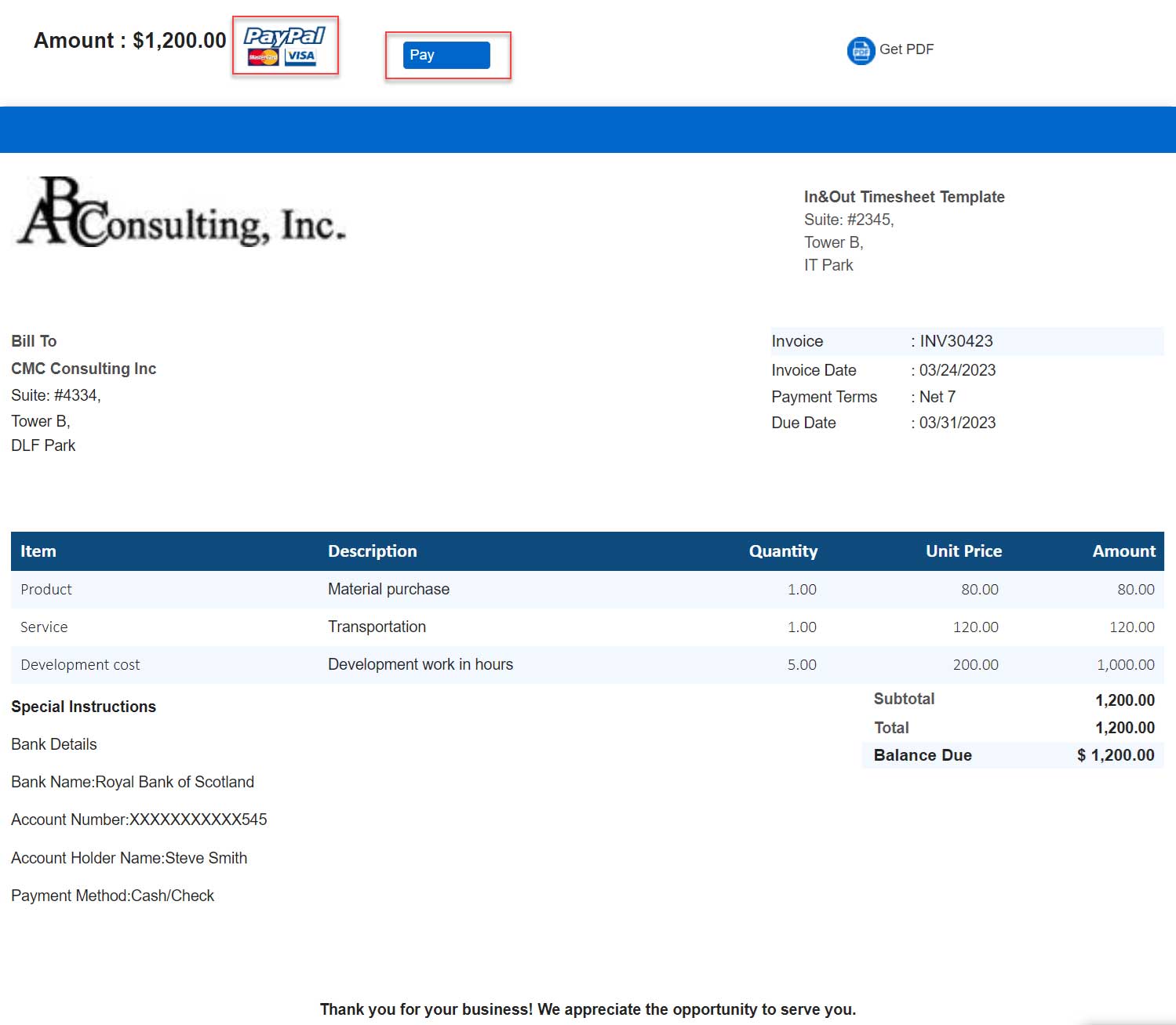AccountSight seamlessly map each invoice line item with QuickBooks service items.
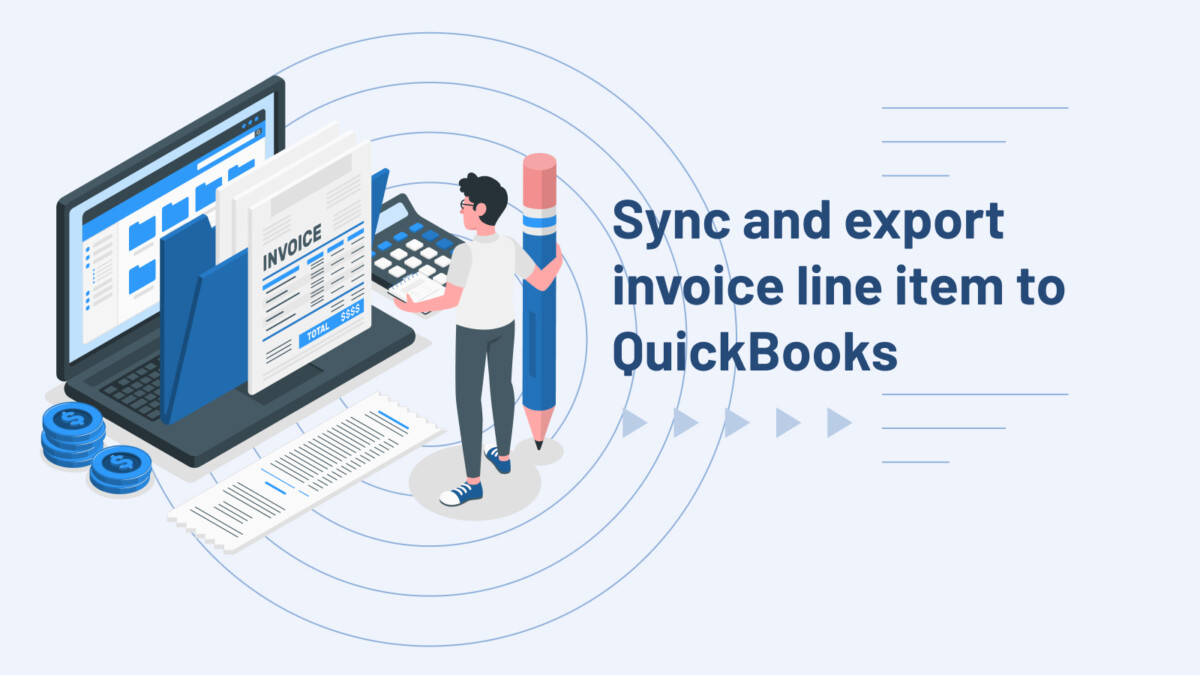
Sync all invoice line items and export your data to QuickBooks and other updates
Summary
AccountSight believes in constantly upgrading its user experience journey by enhancing its features and functionalities. The latest upgrades allow AccountSight users to sync as many as invoice line items and map with QuickBooks invoice line items. Also, map and export your invoice data (Customer, Employee/Contractor, Project/Jobs, Expense Category/Account, Payment Term) to QuickBooks Online.
New features and updates
We value your feedback. If you have something to share, then email us at contact@accountsight.com.
Enhancement in syncing QuickBooks invoice items in AccountSight
AccountSight users can synchronize AccountSight time tracking data for their employees and contractors with QuickBooks (Both Desktop and QuickBooks Online) timesheet and Payroll. Timesheet data in QuickBooks can be used for generating invoicing or processing payroll. We are allowing to sync and map all QuickBooks invoice items in AccountSight.
Steps to sync QuickBooks invoice line items in AccountSight and then map each item
a) Navigate to QuickBooks Online Invoice mapping under Settings.
Settings > Integrations > QuickBooks Online > Invoice Mapping > Invoice Items
b) For adding new Invoice line items to AccountSight, go to invoice settings.
Settings > Invoice > Invoice Settings > Edit Default > Invoice Line Items
Add the desired line item and save it to map with QuickBooks.
To know more details about AccountSight QBO integration, please visit AccountSight help centre.
PayPal integration on Invoices
Managing payments of project bills is very important from a company’s business perspective. AccountSight’s PayPal integration functionality simplifies and accelerates the payment process from the customers’ end.
Configure PayPal Account for Online Payment
a) The PayPal integration process allows users to receive payments from their customers online. The user must configure his/her PayPal account in AccountSight in order to implement this feature effectively. Only the Admin can enable and initiate the PayPal integration feature for fast and safe online payment.
Setting> Invoice > PayPal Payment
b) Admin can create invoice and email the invoice with PayPal Link.
c) Upon receiving the invoice email, the customer can find a View and Pay Invoice link on top of the email.
Once you click on View and Pay Invoice link, invoice open in new tab with PayPal pay button.
To know more about PayPal integration, visit AccountSight help centre.